Steps and precautions for installing Golang on Mac computers
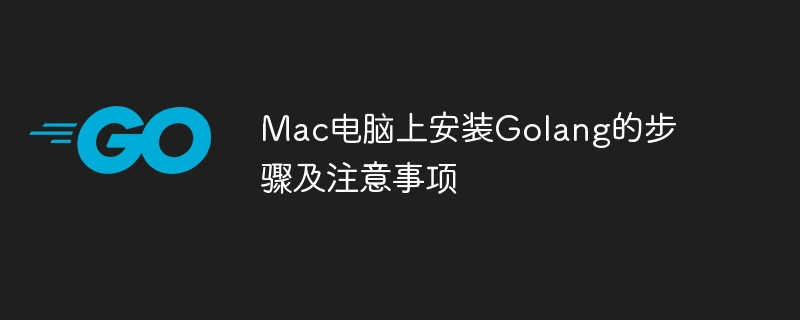
Steps and precautions for installing Golang on a Mac computer
Golang is a programming language developed by Google. Its simplicity and efficiency make it widely popular. It is very simple to install Golang on a Mac computer and start using it. This article will introduce you to the installation process in detail and provide code examples. I hope it will be helpful to you.
Step 1: Download the Golang installation package
First, we need to download the Golang installation package for Mac computers on the official website https://golang.org. Select the corresponding installation package according to your system version, and double-click to install it after downloading.
Step 2: Set environment variables
After the installation is completed, we need to set the environment variables so that the system can correctly find the Golang executable file. Please open the terminal, edit the ~/.bash_profile file or the ~/.bashrc file, and add the following content:
export GOPATH=$HOME/go export PATH=$PATH:/usr/local/go/bin:$GOPATH/bin
After saving the file, execute in the terminalsource ~/.bash_profile or source ~/.bashrc for the changes to take effect.
Step 3: Verify installation
Enter the following command in the terminal to check the version of Golang to verify whether the installation is successful:
go version
If the installation is successful, the current Golang will be displayed version information.
Step 4: Create and run a simple Go program
Let's create a simple Hello World program to make sure everything is set up correctly. First, create a file named hello.go in any directory and enter the following code:
package main
import "fmt"
func main() {
fmt.Println("Hello, Golang!")
}After saving the file, enter the directory where the file is located in the terminal and execute the following command Compile and run:
go run hello.go
You will see the output Hello, Golang!, which indicates that you have successfully created and run a simple Go program.
Note:
- Make sure your system meets Golang’s minimum requirements (usually a 64-bit processor and enough memory).
- Pay attention to any warning or error messages during the installation process and handle them promptly to ensure the installation is completed successfully.
- Regularly check Golang's official website to get the latest version, and update it in time to get the latest features and fix bugs.
Through the above steps, you have successfully installed and run Golang on your Mac computer. I wish you success in developing with Golang!
The above is the detailed content of Steps and precautions for installing Golang on Mac computers. For more information, please follow other related articles on the PHP Chinese website!

Hot AI Tools

Undresser.AI Undress
AI-powered app for creating realistic nude photos

AI Clothes Remover
Online AI tool for removing clothes from photos.

Undress AI Tool
Undress images for free

Clothoff.io
AI clothes remover

Video Face Swap
Swap faces in any video effortlessly with our completely free AI face swap tool!

Hot Article

Hot Tools

Notepad++7.3.1
Easy-to-use and free code editor

SublimeText3 Chinese version
Chinese version, very easy to use

Zend Studio 13.0.1
Powerful PHP integrated development environment

Dreamweaver CS6
Visual web development tools

SublimeText3 Mac version
God-level code editing software (SublimeText3)

Hot Topics
 1387
1387
 52
52
 Transforming from front-end to back-end development, is it more promising to learn Java or Golang?
Apr 02, 2025 am 09:12 AM
Transforming from front-end to back-end development, is it more promising to learn Java or Golang?
Apr 02, 2025 am 09:12 AM
Backend learning path: The exploration journey from front-end to back-end As a back-end beginner who transforms from front-end development, you already have the foundation of nodejs,...
 Which libraries in Go are developed by large companies or provided by well-known open source projects?
Apr 02, 2025 pm 04:12 PM
Which libraries in Go are developed by large companies or provided by well-known open source projects?
Apr 02, 2025 pm 04:12 PM
Which libraries in Go are developed by large companies or well-known open source projects? When programming in Go, developers often encounter some common needs, ...
 Golang's Purpose: Building Efficient and Scalable Systems
Apr 09, 2025 pm 05:17 PM
Golang's Purpose: Building Efficient and Scalable Systems
Apr 09, 2025 pm 05:17 PM
Go language performs well in building efficient and scalable systems. Its advantages include: 1. High performance: compiled into machine code, fast running speed; 2. Concurrent programming: simplify multitasking through goroutines and channels; 3. Simplicity: concise syntax, reducing learning and maintenance costs; 4. Cross-platform: supports cross-platform compilation, easy deployment.
 How to solve the problem of Golang generic function type constraints being automatically deleted in VSCode?
Apr 02, 2025 pm 02:15 PM
How to solve the problem of Golang generic function type constraints being automatically deleted in VSCode?
Apr 02, 2025 pm 02:15 PM
Automatic deletion of Golang generic function type constraints in VSCode Users may encounter a strange problem when writing Golang code using VSCode. when...
 How to ensure concurrency is safe and efficient when writing multi-process logs?
Apr 02, 2025 pm 03:51 PM
How to ensure concurrency is safe and efficient when writing multi-process logs?
Apr 02, 2025 pm 03:51 PM
Efficiently handle concurrency security issues in multi-process log writing. Multiple processes write the same log file at the same time. How to ensure concurrency is safe and efficient? This is a...
 Solutions to the errors reported by MySQL on a specific system version
Apr 08, 2025 am 11:54 AM
Solutions to the errors reported by MySQL on a specific system version
Apr 08, 2025 am 11:54 AM
The solution to MySQL installation error is: 1. Carefully check the system environment to ensure that the MySQL dependency library requirements are met. Different operating systems and version requirements are different; 2. Carefully read the error message and take corresponding measures according to prompts (such as missing library files or insufficient permissions), such as installing dependencies or using sudo commands; 3. If necessary, try to install the source code and carefully check the compilation log, but this requires a certain amount of Linux knowledge and experience. The key to ultimately solving the problem is to carefully check the system environment and error information, and refer to the official documents.
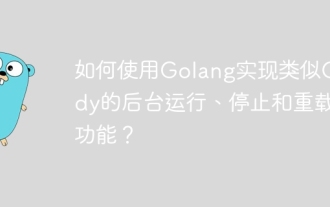 How to use Golang to implement Caddy-like background running, stop and reload functions?
Apr 02, 2025 pm 02:12 PM
How to use Golang to implement Caddy-like background running, stop and reload functions?
Apr 02, 2025 pm 02:12 PM
How to implement background running, stopping and reloading functions in Golang? During the programming process, we often need to implement background operation and stop...
 How to open the setup steps after downloading Bitstamp exchange software
Aug 26, 2024 pm 03:18 PM
How to open the setup steps after downloading Bitstamp exchange software
Aug 26, 2024 pm 03:18 PM
The settings menu of the Bitstamp exchange software can be found in the File menu. This menu allows you to configure general settings, security settings, transaction settings, and notification settings and save changes by clicking the "Apply" button.




