What are the characteristics of static positioning?
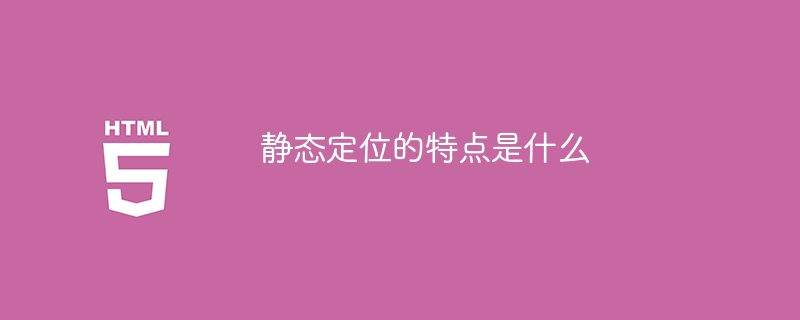
What are the characteristics of static positioning? Specific code examples are required
In web design, positioning is a commonly used layout technology used to control web pages. The position of the element. Static positioning is one of the simplest and most commonly used methods of positioning. Its characteristics are mainly reflected in the following aspects.
First of all, static positioning is the default positioning method of elements and is also the most common positioning method. When an element on a web page does not have a positioning method set, it defaults to static positioning. Static positioning does not change the original position of the element in the document flow. The elements are arranged from top to bottom according to their order in HTML. This means that other elements cannot overlap or interact with statically positioned elements.
Secondly, the position of statically positioned elements cannot be adjusted through the top, bottom, left, and right attributes. Even if we set the top, bottom, left, and right attributes of the element through CSS, these attributes are not valid for statically positioned elements. These properties only work if you change the positioning of the element to something else.
In addition, statically positioned elements will scroll as the window or parent element scrolls, with a fixed position independent of scrolling. Unlike other positioning methods, statically positioned elements do not change position as the scroll bar scrolls. No matter how the user scrolls the page, statically positioned elements remain in a fixed position unless they are positioned through other positioning methods.
The characteristics of static positioning can be illustrated by the following sample code:
<!DOCTYPE html>
<html>
<head>
<style>
div {
width: 200px;
height: 200px;
background-color: red;
position: static;
border: 1px solid black;
}
.container {
width: 400px;
height: 400px;
overflow: auto;
}
</style>
</head>
<body>
<div>This is a static positioned element.</div>
<div class="container">
<div>This is a container with scrollbars.</div>
</div>
</body>
</html>In the above code, we created a red square with a width and height of 200px, and set its positioning method to static . At the same time, we created a container with a width and height of 400px, and set the overflow: auto attribute to the container to add scroll bars.
Running the above code, we can see a red square and a container with a scroll bar. When clicking the scroll bar to scroll the page, the position of the red square remains unchanged and is fixed at the initial position. This is one of the characteristics of static positioning.
To sum up, static positioning is the simplest and most common positioning method in web design. Its main features include: elements are arranged in the order of the document flow, the position cannot be adjusted through the top, bottom, left, and right attributes, and they scroll with the scrolling of the window or parent element.
The above is the detailed content of What are the characteristics of static positioning?. For more information, please follow other related articles on the PHP Chinese website!

Hot AI Tools

Undresser.AI Undress
AI-powered app for creating realistic nude photos

AI Clothes Remover
Online AI tool for removing clothes from photos.

Undress AI Tool
Undress images for free

Clothoff.io
AI clothes remover

AI Hentai Generator
Generate AI Hentai for free.

Hot Article

Hot Tools

Notepad++7.3.1
Easy-to-use and free code editor

SublimeText3 Chinese version
Chinese version, very easy to use

Zend Studio 13.0.1
Powerful PHP integrated development environment

Dreamweaver CS6
Visual web development tools

SublimeText3 Mac version
God-level code editing software (SublimeText3)

Hot Topics
 1378
1378
 52
52
 Do I need to use flexbox in the center of the Bootstrap picture?
Apr 07, 2025 am 09:06 AM
Do I need to use flexbox in the center of the Bootstrap picture?
Apr 07, 2025 am 09:06 AM
There are many ways to center Bootstrap pictures, and you don’t have to use Flexbox. If you only need to center horizontally, the text-center class is enough; if you need to center vertically or multiple elements, Flexbox or Grid is more suitable. Flexbox is less compatible and may increase complexity, while Grid is more powerful and has a higher learning cost. When choosing a method, you should weigh the pros and cons and choose the most suitable method according to your needs and preferences.
 Is H5 page production a front-end development?
Apr 05, 2025 pm 11:42 PM
Is H5 page production a front-end development?
Apr 05, 2025 pm 11:42 PM
Yes, H5 page production is an important implementation method for front-end development, involving core technologies such as HTML, CSS and JavaScript. Developers build dynamic and powerful H5 pages by cleverly combining these technologies, such as using the <canvas> tag to draw graphics or using JavaScript to control interaction behavior.
 How to implement adaptive layout of Y-axis position in web annotation?
Apr 04, 2025 pm 11:30 PM
How to implement adaptive layout of Y-axis position in web annotation?
Apr 04, 2025 pm 11:30 PM
The Y-axis position adaptive algorithm for web annotation function This article will explore how to implement annotation functions similar to Word documents, especially how to deal with the interval between annotations...
 How to customize the resize symbol through CSS and make it uniform with the background color?
Apr 05, 2025 pm 02:30 PM
How to customize the resize symbol through CSS and make it uniform with the background color?
Apr 05, 2025 pm 02:30 PM
The method of customizing resize symbols in CSS is unified with background colors. In daily development, we often encounter situations where we need to customize user interface details, such as adjusting...
 How to make the height of adjacent columns in the Element UI automatically adapt to the content?
Apr 05, 2025 am 06:12 AM
How to make the height of adjacent columns in the Element UI automatically adapt to the content?
Apr 05, 2025 am 06:12 AM
How to make the height of adjacent columns of the same row automatically adapt to the content? In web design, we often encounter this problem: when there are many in a table or row...
 The text under Flex layout is omitted but the container is opened? How to solve it?
Apr 05, 2025 pm 11:00 PM
The text under Flex layout is omitted but the container is opened? How to solve it?
Apr 05, 2025 pm 11:00 PM
The problem of container opening due to excessive omission of text under Flex layout and solutions are used...
 How to control the top and end of pages in browser printing settings through JavaScript or CSS?
Apr 05, 2025 pm 10:39 PM
How to control the top and end of pages in browser printing settings through JavaScript or CSS?
Apr 05, 2025 pm 10:39 PM
How to use JavaScript or CSS to control the top and end of the page in the browser's printing settings. In the browser's printing settings, there is an option to control whether the display is...
 How to use the clip-path attribute of CSS to achieve the 45-degree curve effect of segmenter?
Apr 04, 2025 pm 11:45 PM
How to use the clip-path attribute of CSS to achieve the 45-degree curve effect of segmenter?
Apr 04, 2025 pm 11:45 PM
How to achieve the 45-degree curve effect of segmenter? In the process of implementing the segmenter, how to make the right border turn into a 45-degree curve when clicking the left button, and the point...




