jQuery: one of the representatives of excellent script libraries
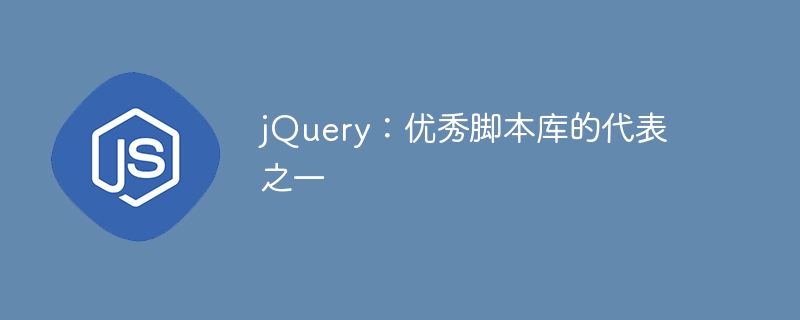
jQuery: One of the representatives of excellent script libraries
As front-end developers, we often hear the name jQuery. It is an excellent script library that is widely used in web development. jQuery's simplicity, ease of use, functionality, and cross-browser support make it the tool of choice for many developers. This article will introduce some of jQuery's core features and provide specific code examples.
1. Selector
jQuery’s powerful selector function can help developers accurately locate elements on the page. It supports common CSS selectors and also provides some additional selector methods. The following is a simple example:
// 选中id为myDiv的元素
var divElement = $("#myDiv");
// 选中class为myClass的元素
var classElements = $(".myClass");
// 选中所有p元素
var pElements = $("p");2. Event handling
jQuery can easily handle various events, such as clicks, mouse movements, keyboard presses, etc. Developers can bind event handlers to elements on the page and implement interactive functions. The following is a simple example:
// 点击按钮时触发事件
$("button").click(function(){
alert("按钮被点击了!");
});
// 鼠标移入时改变文本颜色
$("p").mouseenter(function(){
$(this).css("color", "red");
});3. Animation effects
jQuery has many built-in animation effects, which can animate page elements in various ways. Through simple method calls, developers can achieve various animation effects, such as fade in and out, slide, expand and collapse, etc. The following is a simple example:
// 淡入淡出效果
$("#myDiv").fadeIn();
$("#myDiv").fadeOut();
// 滑动效果
$("#myDiv").slideUp();
$("#myDiv").slideDown();4. Ajax request
jQuery encapsulates simple and easy-to-use Ajax methods, which can facilitate data interaction. Developers can use the $.ajax method to send GET, POST and other requests, and process the data returned by the server. The following is a simple example:
$.ajax({
url: "data.php",
type: "GET",
success: function(data){
console.log("服务器返回的数据:" + data);
},
error: function(){
console.log("请求失败!");
}
});Conclusion
As an excellent front-end script library, jQuery provides developers with rich functions and concise APIs, which greatly improves development efficiency. Through the introduction and code examples of this article, I hope readers will have a deeper understanding of jQuery and be able to flexibly use jQuery's various functions in actual development. I hope jQuery will continue to develop and become an important tool for front-end development.
(word count: 477)
The above is the detailed content of jQuery: one of the representatives of excellent script libraries. For more information, please follow other related articles on the PHP Chinese website!

Hot AI Tools

Undresser.AI Undress
AI-powered app for creating realistic nude photos

AI Clothes Remover
Online AI tool for removing clothes from photos.

Undress AI Tool
Undress images for free

Clothoff.io
AI clothes remover

AI Hentai Generator
Generate AI Hentai for free.

Hot Article

Hot Tools

Notepad++7.3.1
Easy-to-use and free code editor

SublimeText3 Chinese version
Chinese version, very easy to use

Zend Studio 13.0.1
Powerful PHP integrated development environment

Dreamweaver CS6
Visual web development tools

SublimeText3 Mac version
God-level code editing software (SublimeText3)

Hot Topics
 1378
1378
 52
52
 How to resize HTML textbox
Feb 20, 2024 am 10:03 AM
How to resize HTML textbox
Feb 20, 2024 am 10:03 AM
Setting the size of HTML text boxes is a very common operation in front-end development. This article explains how to set the size of a text box and provides specific code examples. In HTML, you can use CSS to set the size of a text box. The specific code is as follows: input[type="text"
 What file is index.html?
Feb 19, 2024 pm 01:36 PM
What file is index.html?
Feb 19, 2024 pm 01:36 PM
index.html represents the home page file of the web page and is the default page of the website. When a user visits a website, the index.html page is usually loaded first. HTML (HypertextMarkupLanguage) is a markup language used to create web pages, and index.html is also an HTML file. It contains the structure and content of a web page, as well as tags and elements used for formatting and layout. Here is an example index.html code: <
 How to create a script for editing? Tutorial on how to create a script through editing
Mar 13, 2024 pm 12:46 PM
How to create a script for editing? Tutorial on how to create a script through editing
Mar 13, 2024 pm 12:46 PM
Cutting is a video editing tool with comprehensive editing functions, support for variable speed, various filters and beauty effects, and rich music library resources. In this software, you can edit videos directly or create editing scripts, but how to do it? In this tutorial, the editor will introduce the method of editing and making scripts. Production method: 1. Click to open the editing software on your computer, then find the "Creation Script" option and click to open. 2. In the creation script page, enter the "script title", and then enter a brief introduction to the shooting content in the outline. 3. How can I see the "Storyboard Description" option in the outline?
 How to execute .sh file in Linux system?
Mar 14, 2024 pm 06:42 PM
How to execute .sh file in Linux system?
Mar 14, 2024 pm 06:42 PM
How to execute .sh file in Linux system? In Linux systems, a .sh file is a file called a Shell script, which is used to execute a series of commands. Executing .sh files is a very common operation. This article will introduce how to execute .sh files in Linux systems and provide specific code examples. Method 1: Use an absolute path to execute a .sh file. To execute a .sh file in a Linux system, you can use an absolute path to specify the location of the file. The following are the specific steps: Open the terminal
 Windows PowerShell Scripting Tutorial for Beginners
Mar 13, 2024 pm 10:55 PM
Windows PowerShell Scripting Tutorial for Beginners
Mar 13, 2024 pm 10:55 PM
We've designed this Windows PowerShell scripting tutorial for beginners, whether you're a tech enthusiast or a professional looking to improve your scripting skills. If you have no prior knowledge of PowerShell scripting, this article will start with the basics and be tailored for you. We'll help you master the installation steps for a PowerShell environment and walk you through the main concepts and features of PowerShell scripts. If you're ready to learn more about PowerShell scripting, let's embark on this exciting learning journey together! What is WindowsPowerShell? PowerShell is a hybrid command system developed by Microsoft
 How to adjust a WordPress theme to avoid misaligned display
Mar 05, 2024 pm 02:03 PM
How to adjust a WordPress theme to avoid misaligned display
Mar 05, 2024 pm 02:03 PM
How to adjust WordPress themes to avoid misaligned display requires specific code examples. As a powerful CMS system, WordPress is loved by many website developers and webmasters. However, when using WordPress to create a website, you often encounter the problem of theme misalignment, which affects the user experience and page beauty. Therefore, it is very important to properly adjust your WordPress theme to avoid misaligned display. This article will introduce how to adjust the theme through specific code examples.
 How to upload files in Linux environment through PHP script
Oct 05, 2023 pm 01:17 PM
How to upload files in Linux environment through PHP script
Oct 05, 2023 pm 01:17 PM
How to upload files in Linux environment through PHP script In web development, file upload is a common functional requirement. As a server-side scripting language, PHP can easily handle file upload operations. This article will introduce in detail how to use PHP scripts to upload files in a Linux environment, and give specific code examples. First, in a Linux environment, we need to install and configure PHP. If you already have PHP installed, you can skip this step. The following is installed under Ubuntu system
 What is css selector priority
Apr 25, 2024 pm 05:30 PM
What is css selector priority
Apr 25, 2024 pm 05:30 PM
CSS selector priority is determined in the following order: Specificity (ID > Class > Type > Wildcard) Source order (Inline > Internal style sheet > External style sheet > User agent style sheet) Declaration order (latest declarations take precedence) Importance (!important forces the priority to increase)




