What are the three ways to set cache in html
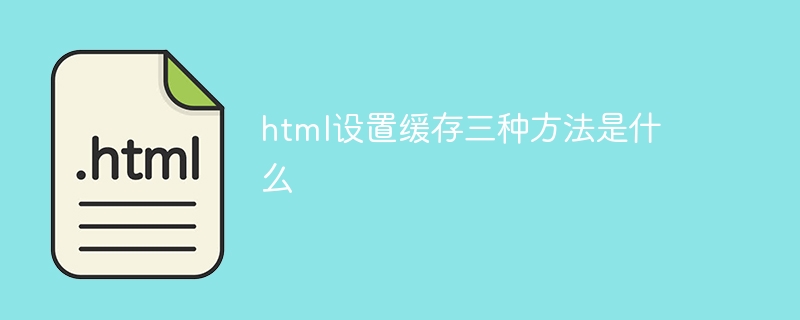
What are the three ways to set up cache in HTML? In web development, in order to improve user access speed and reduce server load, we can reduce web page loading time by setting cache. Next, I will introduce you to three commonly used HTML cache methods in detail and provide specific code examples.
Method 1: Set cache through HTTP response header
"Cache-Control" and "Expires" in the HTTP response header are two commonly used attributes for setting cache. By setting these two properties, you can control the browser's caching behavior for web content.
- Cache-Control attribute
The Cache-Control attribute is set in the HTTP response header and is used to specify how the browser caches the content of the web page. It can have multiple values, commonly used ones are:
- public: allows public caching, that is, all cache servers and browsers can cache the web page.
- private: Only private caching is allowed, that is, only the browser can cache the web page.
- no-store: Disable caching, the browser will not cache the content of the web page.
- max-age: Set the maximum validity time of the cache, in seconds.
The following is an example, setting Cache-Control to public and max-age to 3600 seconds (1 hour):
1 2 |
|
- Expires attribute
The Expires attribute is an absolute time value used to specify the cache expiration time. This time is a date string in GMT format, indicating that the cache will expire after this time.
The following is an example, setting Expires to January 1, 2022:
1 2 |
|
Method 2: Using HTML tags to set cache
In addition to setting cache attributes through HTTP response headers In addition, we can also use HTML tags to set up caching. Commonly used tags include and .
- Use the tag
The tag can be placed in the tag of the web page to set cache attributes.
The following is an example, setting Cache-Control to public and max-age to 3600 seconds:
1 2 3 4 5 6 7 8 |
|
- Use the tag
The tag is used to introduce external resources, such as CSS files. We can set cache attributes in the tag.
The following is an example, set Cache-Control to public, max-age to 3600 seconds:
1 2 |
|
Method 3: Use JavaScript to set the cache
In addition to using HTTP response headers In addition to setting cache attributes with HTML tags, we can also use JavaScript to set cache.
By using the browser's localStorage or sessionStorage object, we can store and read data to achieve the effect of caching.
The following is an example of using localStorage to set a key-value pair and get the value from it:
1 2 3 4 5 6 7 8 |
|
Summary
By setting up cache, we can effectively improve the loading of web pages Speed and user experience. In HTML, we can implement caching by setting HTTP response headers, using HTML tags and JavaScript. By choosing appropriate methods and attributes, caching strategies can be customized according to different scenarios and needs.
The above is the detailed content of What are the three ways to set cache in html. For more information, please follow other related articles on the PHP Chinese website!

Hot AI Tools

Undresser.AI Undress
AI-powered app for creating realistic nude photos

AI Clothes Remover
Online AI tool for removing clothes from photos.

Undress AI Tool
Undress images for free

Clothoff.io
AI clothes remover

Video Face Swap
Swap faces in any video effortlessly with our completely free AI face swap tool!

Hot Article

Hot Tools

Notepad++7.3.1
Easy-to-use and free code editor

SublimeText3 Chinese version
Chinese version, very easy to use

Zend Studio 13.0.1
Powerful PHP integrated development environment

Dreamweaver CS6
Visual web development tools

SublimeText3 Mac version
God-level code editing software (SublimeText3)

Hot Topics
 1391
1391
 52
52
 What is the method of converting Vue.js strings into objects?
Apr 07, 2025 pm 09:18 PM
What is the method of converting Vue.js strings into objects?
Apr 07, 2025 pm 09:18 PM
Using JSON.parse() string to object is the safest and most efficient: make sure that strings comply with JSON specifications and avoid common errors. Use try...catch to handle exceptions to improve code robustness. Avoid using the eval() method, which has security risks. For huge JSON strings, chunked parsing or asynchronous parsing can be considered for optimizing performance.
 The Roles of HTML, CSS, and JavaScript: Core Responsibilities
Apr 08, 2025 pm 07:05 PM
The Roles of HTML, CSS, and JavaScript: Core Responsibilities
Apr 08, 2025 pm 07:05 PM
HTML defines the web structure, CSS is responsible for style and layout, and JavaScript gives dynamic interaction. The three perform their duties in web development and jointly build a colorful website.
 Understanding HTML, CSS, and JavaScript: A Beginner's Guide
Apr 12, 2025 am 12:02 AM
Understanding HTML, CSS, and JavaScript: A Beginner's Guide
Apr 12, 2025 am 12:02 AM
WebdevelopmentreliesonHTML,CSS,andJavaScript:1)HTMLstructurescontent,2)CSSstylesit,and3)JavaScriptaddsinteractivity,formingthebasisofmodernwebexperiences.
 React's Role in HTML: Enhancing User Experience
Apr 09, 2025 am 12:11 AM
React's Role in HTML: Enhancing User Experience
Apr 09, 2025 am 12:11 AM
React combines JSX and HTML to improve user experience. 1) JSX embeds HTML to make development more intuitive. 2) The virtual DOM mechanism optimizes performance and reduces DOM operations. 3) Component-based management UI to improve maintainability. 4) State management and event processing enhance interactivity.
 How to implement data storage on H5 page production
Apr 05, 2025 pm 11:57 PM
How to implement data storage on H5 page production
Apr 05, 2025 pm 11:57 PM
H5 page data storage provides a variety of options to allow pages to store data and avoid amnesia after refresh. Common methods include: localStorage: permanently store string data, suitable for storing important and persistent data. sessionStorage: Temporarily store string data during the session, suitable for storing shopping cart products and other data that do not need to be saved for a long time. IndexedDB: Database-level storage, which can store a large amount of structured data, but the API is complex. The data format is unified into a string, and complex data needs to be converted in JSON. At the same time, pay attention to data security, error handling and multi-page synchronization.
 How to distinguish between closing a browser tab and closing the entire browser using JavaScript?
Apr 04, 2025 pm 10:21 PM
How to distinguish between closing a browser tab and closing the entire browser using JavaScript?
Apr 04, 2025 pm 10:21 PM
How to distinguish between closing tabs and closing entire browser using JavaScript on your browser? During the daily use of the browser, users may...
 What method is used to convert strings into objects in Vue.js?
Apr 07, 2025 pm 09:39 PM
What method is used to convert strings into objects in Vue.js?
Apr 07, 2025 pm 09:39 PM
When converting strings to objects in Vue.js, JSON.parse() is preferred for standard JSON strings. For non-standard JSON strings, the string can be processed by using regular expressions and reduce methods according to the format or decoded URL-encoded. Select the appropriate method according to the string format and pay attention to security and encoding issues to avoid bugs.
 The Role of HTML: Structuring Web Content
Apr 11, 2025 am 12:12 AM
The Role of HTML: Structuring Web Content
Apr 11, 2025 am 12:12 AM
The role of HTML is to define the structure and content of a web page through tags and attributes. 1. HTML organizes content through tags such as , making it easy to read and understand. 2. Use semantic tags such as, etc. to enhance accessibility and SEO. 3. Optimizing HTML code can improve web page loading speed and user experience.




