 Java
Java
 javaTutorial
javaTutorial
 In-depth understanding of Java multi-threading principles: from scheduling mechanism to shared resource management
In-depth understanding of Java multi-threading principles: from scheduling mechanism to shared resource management
In-depth understanding of Java multi-threading principles: from scheduling mechanism to shared resource management
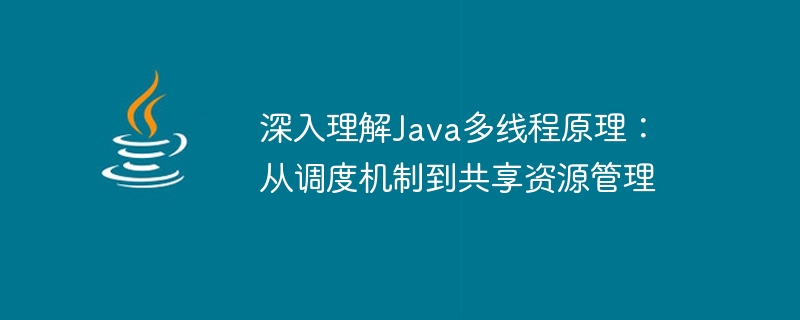
In-depth understanding of Java multi-threading principles: from scheduling mechanism to shared resource management
Introduction:
In modern computer application development, multi-threaded programming has become Common programming patterns. As a commonly used programming language, Java provides rich APIs and efficient thread management mechanisms in multi-threaded programming. However, a deep understanding of Java multithreading principles is crucial to writing efficient and reliable multithreaded programs. This article will explore the principles of Java multi-threading from scheduling mechanisms to shared resource management, and deepen understanding through specific code examples.
1. Scheduling mechanism:
In Java multi-threaded programming, the scheduling mechanism is the key to achieving concurrent execution. Java uses a preemptive scheduling strategy. When multiple threads run at the same time, the CPU will determine the time allocated to each thread based on factors such as priority, time slice, and thread waiting time.
The scheduling mechanism of Java threads can be controlled through the methods of the Thread class, such as thread priority settings, sleep and wake-up, etc. The following is a simple example:
class MyThread extends Thread {
@Override
public void run() {
System.out.println("Thread is running");
}
}
public class Main {
public static void main(String[] args) {
MyThread thread1 = new MyThread();
MyThread thread2 = new MyThread();
thread1.setPriority(Thread.MIN_PRIORITY);
thread2.setPriority(Thread.MAX_PRIORITY);
thread1.start();
thread2.start();
}
}In the above example, two thread objects are created, different priorities are set respectively, and then the threads are started through the start() method. Since the running order of threads is uncertain, the results of each run may be different.
2. Thread synchronization and mutual exclusion:
In multi-thread programming, there are access problems to shared resources. When multiple threads access a shared resource at the same time, problems such as race conditions and data inconsistencies may occur. Therefore, Java provides a variety of mechanisms to ensure thread synchronization and mutual exclusion of access to shared resources.
2.1 synchronized keyword:
The synchronized keyword can be used to modify methods or code blocks to provide safe access to shared resources in a multi-threaded environment. When a thread executes a synchronized method or accesses a synchronized code block, it will acquire the object's lock, and other threads need to wait for the lock to be released.
The following is a simple example:
class Counter {
private int count = 0;
public synchronized void increment() {
count++;
}
public synchronized int getCount() {
return count;
}
}
public class Main {
public static void main(String[] args) {
Counter counter = new Counter();
Thread thread1 = new Thread(() -> {
for (int i = 0; i < 1000; i++) {
counter.increment();
}
});
Thread thread2 = new Thread(() -> {
for (int i = 0; i < 1000; i++) {
counter.increment();
}
});
thread1.start();
thread2.start();
try {
thread1.join();
thread2.join();
} catch (InterruptedException e) {
e.printStackTrace();
}
System.out.println("Count: " + counter.getCount());
}
}In the above example, a Counter class is defined, which contains a method to increment the count and get the count. Both methods are modified with the synchronized keyword to ensure safe access to the count variable. In the Main class, two threads are created to perform the operation of increasing the count respectively, and finally output the count result.
2.2 Lock interface:
In addition to the synchronized keyword, Java also provides the Lock interface and its implementation classes (such as ReentrantLock) to achieve thread synchronization and mutual exclusion. Compared with synchronized, the Lock interface provides more flexible thread control and can achieve more complex synchronization requirements.
The following is an example of using ReentrantLock:
class Counter {
private int count = 0;
private Lock lock = new ReentrantLock();
public void increment() {
lock.lock();
try {
count++;
} finally {
lock.unlock();
}
}
public int getCount() {
lock.lock();
try {
return count;
} finally {
lock.unlock();
}
}
}
public class Main {
public static void main(String[] args) {
Counter counter = new Counter();
Thread thread1 = new Thread(() -> {
for (int i = 0; i < 1000; i++) {
counter.increment();
}
});
Thread thread2 = new Thread(() -> {
for (int i = 0; i < 1000; i++) {
counter.increment();
}
});
thread1.start();
thread2.start();
try {
thread1.join();
thread2.join();
} catch (InterruptedException e) {
e.printStackTrace();
}
System.out.println("Count: " + counter.getCount());
}
}In the above example, the Counter class uses ReentrantLock to achieve synchronous access to the count variable. In the increment() and getCount() methods, acquire the lock by calling the lock() method, and then call the unlock() method in the finally block to release the lock.
3. Shared resource management:
In multi-threaded programming, the management of shared resources is the key to ensuring thread safety. Java provides a variety of mechanisms to manage shared resources, such as volatile keywords, atomic classes, etc.
3.1 volatile keyword:
The volatile keyword is used to modify shared variables to ensure that each read or write operates directly on the memory rather than reading or writing from the cache. Variables modified with the volatile keyword are visible to all threads.
The following is a simple example:
class MyThread extends Thread {
private volatile boolean flag = false;
public void stopThread() {
flag = true;
}
@Override
public void run() {
while (!flag) {
// do something
}
}
}
public class Main {
public static void main(String[] args) {
MyThread thread = new MyThread();
thread.start();
try {
Thread.sleep(1000);
} catch (InterruptedException e) {
e.printStackTrace();
}
thread.stopThread();
try {
thread.join();
} catch (InterruptedException e) {
e.printStackTrace();
}
}
}In the above example, the flag variable in the MyThread class is modified with the volatile keyword to ensure thread-safe stop. In the Main class, create a thread object, wait for one second after starting the thread, and then call the stopThread() method to stop the thread.
3.2 Atomic classes:
Java provides a series of atomic classes (such as AtomicInteger, AtomicLong), which can ensure thread-safe atomic operations and avoid race conditions.
The following is an example of using AtomicInteger:
class Counter {
private AtomicInteger count = new AtomicInteger(0);
public void increment() {
count.incrementAndGet();
}
public int getCount() {
return count.get();
}
}
public class Main {
public static void main(String[] args) {
Counter counter = new Counter();
Thread thread1 = new Thread(() -> {
for (int i = 0; i < 1000; i++) {
counter.increment();
}
});
Thread thread2 = new Thread(() -> {
for (int i = 0; i < 1000; i++) {
counter.increment();
}
});
thread1.start();
thread2.start();
try {
thread1.join();
thread2.join();
} catch (InterruptedException e) {
e.printStackTrace();
}
System.out.println("Count: " + counter.getCount());
}
}In the above example, the Counter class uses AtomicInteger to ensure thread-safe counting. In the increment() method, the count is atomically incremented by calling the incrementAndGet() method.
Conclusion:
This article explores the principles of Java multi-threading in depth from the scheduling mechanism to shared resource management. Understanding the principles of Java multithreading is crucial to writing efficient and reliable multithreaded programs. Through the above code examples, readers can better understand the scheduling mechanism and shared resource management of Java multi-threading. At the same time, readers can also choose appropriate synchronization mechanisms and shared resource management methods according to actual needs to ensure the correctness and performance of multi-threaded programs.
The above is the detailed content of In-depth understanding of Java multi-threading principles: from scheduling mechanism to shared resource management. For more information, please follow other related articles on the PHP Chinese website!

Hot AI Tools

Undresser.AI Undress
AI-powered app for creating realistic nude photos

AI Clothes Remover
Online AI tool for removing clothes from photos.

Undress AI Tool
Undress images for free

Clothoff.io
AI clothes remover

AI Hentai Generator
Generate AI Hentai for free.

Hot Article

Hot Tools

Notepad++7.3.1
Easy-to-use and free code editor

SublimeText3 Chinese version
Chinese version, very easy to use

Zend Studio 13.0.1
Powerful PHP integrated development environment

Dreamweaver CS6
Visual web development tools

SublimeText3 Mac version
God-level code editing software (SublimeText3)

Hot Topics
 1378
1378
 52
52
 The parent-child relationship between golang functions and goroutine
Apr 25, 2024 pm 12:57 PM
The parent-child relationship between golang functions and goroutine
Apr 25, 2024 pm 12:57 PM
There is a parent-child relationship between functions and goroutines in Go. The parent goroutine creates the child goroutine, and the child goroutine can access the variables of the parent goroutine but not vice versa. Create a child goroutine using the go keyword, and the child goroutine is executed through an anonymous function or a named function. A parent goroutine can wait for child goroutines to complete via sync.WaitGroup to ensure that the program does not exit before all child goroutines have completed.
 Comparison of the advantages and disadvantages of golang functions and goroutine
Apr 25, 2024 pm 12:30 PM
Comparison of the advantages and disadvantages of golang functions and goroutine
Apr 25, 2024 pm 12:30 PM
Functions are used to perform tasks sequentially and are simple and easy to use, but they have problems with blocking and resource constraints. Goroutine is a lightweight thread that executes tasks concurrently. It has high concurrency, scalability, and event processing capabilities, but it is complex to use, expensive, and difficult to debug. In actual combat, Goroutine usually has better performance than functions when performing concurrent tasks.
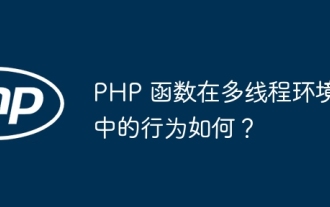 How do PHP functions behave in a multi-threaded environment?
Apr 16, 2024 am 10:48 AM
How do PHP functions behave in a multi-threaded environment?
Apr 16, 2024 am 10:48 AM
In a multi-threaded environment, the behavior of PHP functions depends on their type: Normal functions: thread-safe, can be executed concurrently. Functions that modify global variables: unsafe, need to use synchronization mechanism. File operation function: unsafe, need to use synchronization mechanism to coordinate access. Database operation function: Unsafe, database system mechanism needs to be used to prevent conflicts.
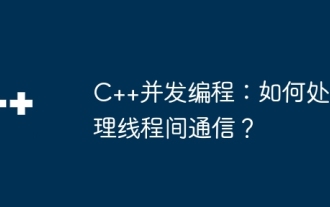 C++ Concurrent Programming: How to handle inter-thread communication?
May 04, 2024 pm 12:45 PM
C++ Concurrent Programming: How to handle inter-thread communication?
May 04, 2024 pm 12:45 PM
Methods for inter-thread communication in C++ include: shared memory, synchronization mechanisms (mutex locks, condition variables), pipes, and message queues. For example, use a mutex lock to protect a shared counter: declare a mutex lock (m) and a shared variable (counter); each thread updates the counter by locking (lock_guard); ensure that only one thread updates the counter at a time to prevent race conditions.
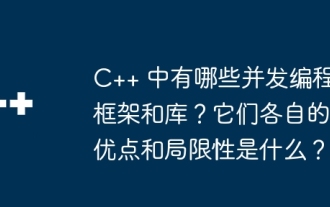 What are the concurrent programming frameworks and libraries in C++? What are their respective advantages and limitations?
May 07, 2024 pm 02:06 PM
What are the concurrent programming frameworks and libraries in C++? What are their respective advantages and limitations?
May 07, 2024 pm 02:06 PM
The C++ concurrent programming framework features the following options: lightweight threads (std::thread); thread-safe Boost concurrency containers and algorithms; OpenMP for shared memory multiprocessors; high-performance ThreadBuildingBlocks (TBB); cross-platform C++ concurrency interaction Operation library (cpp-Concur).
 How to use volatile in java
May 01, 2024 pm 06:42 PM
How to use volatile in java
May 01, 2024 pm 06:42 PM
The volatile keyword is used to modify variables to ensure that all threads can see the latest value of the variable and to ensure that modification of the variable is an uninterruptible operation. Main application scenarios include multi-threaded shared variables, memory barriers and concurrent programming. However, it should be noted that volatile does not guarantee thread safety and may reduce performance. It should only be used when absolutely necessary.
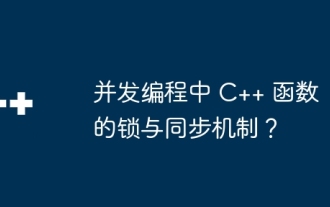 Locking and synchronization mechanism of C++ functions in concurrent programming?
Apr 27, 2024 am 11:21 AM
Locking and synchronization mechanism of C++ functions in concurrent programming?
Apr 27, 2024 am 11:21 AM
Function locks and synchronization mechanisms in C++ concurrent programming are used to manage concurrent access to data in a multi-threaded environment and prevent data competition. The main mechanisms include: Mutex (Mutex): a low-level synchronization primitive that ensures that only one thread accesses the critical section at a time. Condition variable (ConditionVariable): allows threads to wait for conditions to be met and provides inter-thread communication. Atomic operation: Single instruction operation, ensuring single-threaded update of variables or data to prevent conflicts.
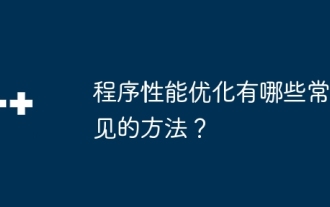 What are the common methods for program performance optimization?
May 09, 2024 am 09:57 AM
What are the common methods for program performance optimization?
May 09, 2024 am 09:57 AM
Program performance optimization methods include: Algorithm optimization: Choose an algorithm with lower time complexity and reduce loops and conditional statements. Data structure selection: Select appropriate data structures based on data access patterns, such as lookup trees and hash tables. Memory optimization: avoid creating unnecessary objects, release memory that is no longer used, and use memory pool technology. Thread optimization: identify tasks that can be parallelized and optimize the thread synchronization mechanism. Database optimization: Create indexes to speed up data retrieval, optimize query statements, and use cache or NoSQL databases to improve performance.



