
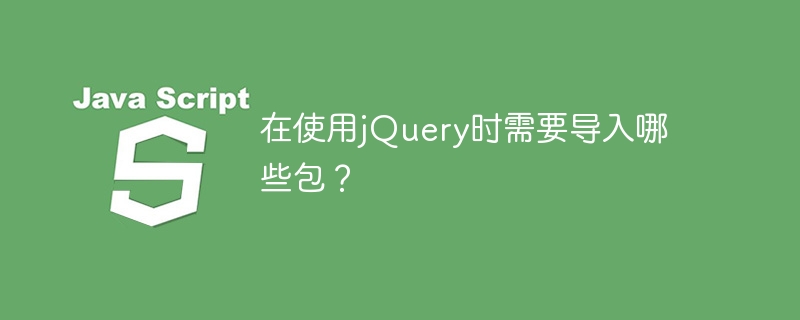
What packages need to be imported when using jQuery?
jQuery is a popular JavaScript library that helps developers manipulate HTML elements, handle events, and perform animations more efficiently. In order to use jQuery, developers need to import the relevant jQuery package in the HTML file. The following is a specific code example of how to import jQuery:
<script src="path/to/jquery.min.js"></script>
In this example, Replace path/to/jquery.min.js with the exact path where the jQuery package is stored. If you are using a CDN, you can import it through the following code:
<script src="https://ajax.googleapis.com/ajax/libs/jquery/3.6.0/jquery.min.js"></script>
In this way, the jQuery library is successfully imported. In the subsequent development process, you can use jQuery methods and functions.
Once you have successfully imported the jQuery library, you can use it in the following ways:
$(document).ready(function(){
// 在页面加载完毕后执行以下代码
$("button").click(function(){
// 当按钮被点击时执行以下代码
$("p").toggle();
});
});In this example, We used $(document).ready() to ensure that the page is fully loaded before executing the JavaScript code, and then used $("button").click() to add the button Click event to hide or show paragraph elements when the button is clicked.
The above are the packages that need to be imported when using jQuery and come with specific code examples. Hopefully this article helped you better understand how to get started with jQuery.
The above is the detailed content of Which packages need to be imported when using jQuery?. For more information, please follow other related articles on the PHP Chinese website!
