How to use the items() function in Python
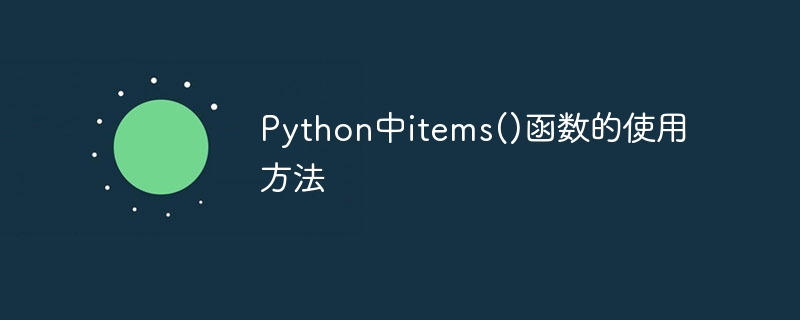
How to use the items() function in Python
The dictionary (dict) type in Python has a very useful built-in function - items(). The items() function is used to return all key-value pairs in the dictionary and convert it into an iterable object.
The basic syntax of the items() function is as follows:
dictionary.items()
Use the items() function to iterate through all key-value pairs in the dictionary. The specific usage is as follows:
# 创建一个字典
fruit_dict = {'apple': 5, 'banana': 10, 'orange': 3, 'grape': 8}
# 使用items()函数遍历字典中的所有键值对
for key, value in fruit_dict.items():
print(key, value)Run the above code, the output result is as follows:
apple 5 banana 10 orange 3 grape 8
As you can see, through the items() function, we get all the key-value pairs in the fruit_dict dictionary, and then Output one by one through a for loop.
In addition to using a for loop to traverse the key-value pairs in the dictionary, the items() function can also convert them to other data types, such as lists or tuples. The following is a sample code:
# 创建一个字典
fruit_dict = {'apple': 5, 'banana': 10, 'orange': 3, 'grape': 8}
# 将字典中的键值对转换为列表
items_list = list(fruit_dict.items())
print(items_list)
# 将字典中的键值对转换为元组
items_tuple = tuple(fruit_dict.items())
print(items_tuple)Run the above code, the output is as follows:
[('apple', 5), ('banana', 10), ('orange', 3), ('grape', 8)]
(('apple', 5), ('banana', 10), ('orange', 3), ('grape', 8))By converting the key-value pairs in the dictionary into a list or tuple, we can use these data flexibly, Perform operations such as sorting and filtering.
In addition, using the items() function can also conveniently traverse and operate the dictionary. For example, the following code uses the items() function to count the types of fruits in the fruit_dict whose number is greater than or equal to 5:
# 创建一个字典
fruit_dict = {'apple': 5, 'banana': 10, 'orange': 3, 'grape': 8}
# 使用items()函数对字典进行遍历和操作
for key, value in fruit_dict.items():
if value >= 5:
print(key)Run the above code, the output result is as follows:
apple banana grape
You can see that through Use the items() function to conveniently traverse the key-value pairs in the dictionary and perform operations based on conditions.
Summary: The items() function in Python is a very practical function that can easily traverse all key-value pairs in the dictionary and perform various operations. Whether it is traversing through a for loop, converting to a list or tuple, performing statistics, etc., the items() function can help us process key-value pairs in the dictionary quickly and efficiently. I hope that through the introduction and sample code of this article, readers can better understand and master the use of the items() function.
The above is the detailed content of How to use the items() function in Python. For more information, please follow other related articles on the PHP Chinese website!

Hot AI Tools

Undresser.AI Undress
AI-powered app for creating realistic nude photos

AI Clothes Remover
Online AI tool for removing clothes from photos.

Undress AI Tool
Undress images for free

Clothoff.io
AI clothes remover

AI Hentai Generator
Generate AI Hentai for free.

Hot Article

Hot Tools

Notepad++7.3.1
Easy-to-use and free code editor

SublimeText3 Chinese version
Chinese version, very easy to use

Zend Studio 13.0.1
Powerful PHP integrated development environment

Dreamweaver CS6
Visual web development tools

SublimeText3 Mac version
God-level code editing software (SublimeText3)

Hot Topics
 1378
1378
 52
52
 How to use Debian Apache logs to improve website performance
Apr 12, 2025 pm 11:36 PM
How to use Debian Apache logs to improve website performance
Apr 12, 2025 pm 11:36 PM
This article will explain how to improve website performance by analyzing Apache logs under the Debian system. 1. Log Analysis Basics Apache log records the detailed information of all HTTP requests, including IP address, timestamp, request URL, HTTP method and response code. In Debian systems, these logs are usually located in the /var/log/apache2/access.log and /var/log/apache2/error.log directories. Understanding the log structure is the first step in effective analysis. 2. Log analysis tool You can use a variety of tools to analyze Apache logs: Command line tools: grep, awk, sed and other command line tools.
 Python: Games, GUIs, and More
Apr 13, 2025 am 12:14 AM
Python: Games, GUIs, and More
Apr 13, 2025 am 12:14 AM
Python excels in gaming and GUI development. 1) Game development uses Pygame, providing drawing, audio and other functions, which are suitable for creating 2D games. 2) GUI development can choose Tkinter or PyQt. Tkinter is simple and easy to use, PyQt has rich functions and is suitable for professional development.
 PHP and Python: Comparing Two Popular Programming Languages
Apr 14, 2025 am 12:13 AM
PHP and Python: Comparing Two Popular Programming Languages
Apr 14, 2025 am 12:13 AM
PHP and Python each have their own advantages, and choose according to project requirements. 1.PHP is suitable for web development, especially for rapid development and maintenance of websites. 2. Python is suitable for data science, machine learning and artificial intelligence, with concise syntax and suitable for beginners.
 The role of Debian Sniffer in DDoS attack detection
Apr 12, 2025 pm 10:42 PM
The role of Debian Sniffer in DDoS attack detection
Apr 12, 2025 pm 10:42 PM
This article discusses the DDoS attack detection method. Although no direct application case of "DebianSniffer" was found, the following methods can be used for DDoS attack detection: Effective DDoS attack detection technology: Detection based on traffic analysis: identifying DDoS attacks by monitoring abnormal patterns of network traffic, such as sudden traffic growth, surge in connections on specific ports, etc. This can be achieved using a variety of tools, including but not limited to professional network monitoring systems and custom scripts. For example, Python scripts combined with pyshark and colorama libraries can monitor network traffic in real time and issue alerts. Detection based on statistical analysis: By analyzing statistical characteristics of network traffic, such as data
 How debian readdir integrates with other tools
Apr 13, 2025 am 09:42 AM
How debian readdir integrates with other tools
Apr 13, 2025 am 09:42 AM
The readdir function in the Debian system is a system call used to read directory contents and is often used in C programming. This article will explain how to integrate readdir with other tools to enhance its functionality. Method 1: Combining C language program and pipeline First, write a C program to call the readdir function and output the result: #include#include#include#includeintmain(intargc,char*argv[]){DIR*dir;structdirent*entry;if(argc!=2){
 Nginx SSL Certificate Update Debian Tutorial
Apr 13, 2025 am 07:21 AM
Nginx SSL Certificate Update Debian Tutorial
Apr 13, 2025 am 07:21 AM
This article will guide you on how to update your NginxSSL certificate on your Debian system. Step 1: Install Certbot First, make sure your system has certbot and python3-certbot-nginx packages installed. If not installed, please execute the following command: sudoapt-getupdatesudoapt-getinstallcertbotpython3-certbot-nginx Step 2: Obtain and configure the certificate Use the certbot command to obtain the Let'sEncrypt certificate and configure Nginx: sudocertbot--nginx Follow the prompts to select
 Python and Time: Making the Most of Your Study Time
Apr 14, 2025 am 12:02 AM
Python and Time: Making the Most of Your Study Time
Apr 14, 2025 am 12:02 AM
To maximize the efficiency of learning Python in a limited time, you can use Python's datetime, time, and schedule modules. 1. The datetime module is used to record and plan learning time. 2. The time module helps to set study and rest time. 3. The schedule module automatically arranges weekly learning tasks.
 How to configure HTTPS server in Debian OpenSSL
Apr 13, 2025 am 11:03 AM
How to configure HTTPS server in Debian OpenSSL
Apr 13, 2025 am 11:03 AM
Configuring an HTTPS server on a Debian system involves several steps, including installing the necessary software, generating an SSL certificate, and configuring a web server (such as Apache or Nginx) to use an SSL certificate. Here is a basic guide, assuming you are using an ApacheWeb server. 1. Install the necessary software First, make sure your system is up to date and install Apache and OpenSSL: sudoaptupdatesudoaptupgradesudoaptinsta




