
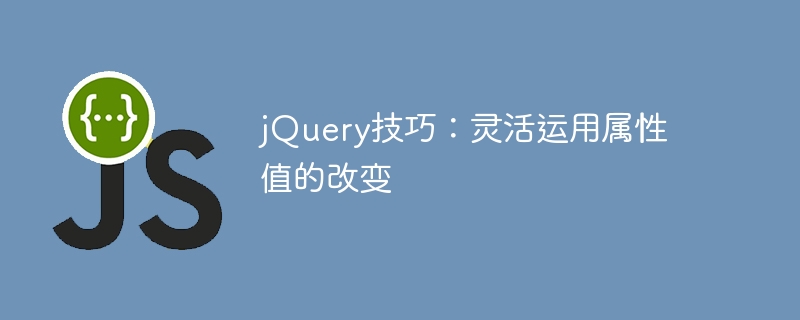
jQuery Tips: Flexibly Use Changes in Attribute Values
In web development, we often encounter situations where we need to dynamically change the attribute values of elements. As a powerful JavaScript library, jQuery provides many convenient methods and techniques to achieve this purpose. This article will use specific code examples to introduce how to flexibly use jQuery to change attribute values to make your web pages more dynamic and vivid.
1. Change the text content
First, let’s look at the simplest example: changing the text content of an element. Suppose we have a button. After clicking the button, the text content of a <div> element is changed to "Hello, World!". The code is as follows: <div class="code" style="position:relative; padding:0px; margin:0px;"><pre class='brush:php;toolbar:false;'>$("#changeTextBtn").click(function() {
$("#myDiv").text("Hello, World!");
});</pre><div class="contentsignin">Copy after login</div></div><p>In the above code, We add a click event to the button and use the <code>text() method to change the text content of the specified <div> element when the event is triggered.
2. Change the CSS style
Secondly, let’s look at an example: changing the CSS style of an element. Suppose we have a picture element and change its border color to red after clicking the button. The code is as follows:
$("#changeStyleBtn").click(function() {
$("#myImage").css("border-color", "red");
});In the above code, we add a click event to the button and use css( ) method changes the border color of the specified picture element to red.
3. Change attribute values
Next, let’s look at an example: changing the attribute value of an element. Suppose we have a link element. After clicking the button, change its href attribute to the specified link address. The code is as follows:
$("#changeAttrBtn").click(function() {
$("#myLink").attr("href", "https://www.example.com");
}); In the above code, we trigger the click event by adding a click event to the button. The attr() method is used during the event to change the href attribute of the specified link element to the specified link address.
Summary
Through the above examples, we can see that changing the attribute value of an element when using jQuery is a very simple matter. By flexibly using text(), css(), attr() and other methods, we can easily realize dynamic changes in element text content, style and attribute values. , making web pages more vivid and interactive. I hope these sample codes can provide some help for you to use jQuery flexibly in web development.
The above is the detailed content of jQuery Tips: Flexibly Use Changes in Attribute Values. For more information, please follow other related articles on the PHP Chinese website!
