How to enable 5g network on Xiaomi 14Ultra
Feb 23, 2024 am 10:07 AM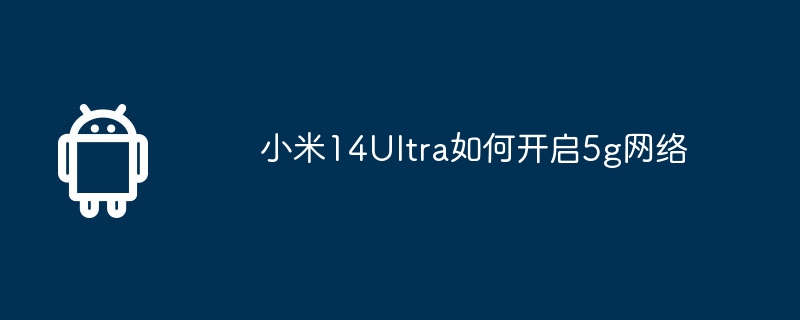
php Xiaobian Yuzai brings you a detailed guide on how to enable 5G network on Xiaomi Mi 14Ultra. With the widespread application of 5G technology, turning on the 5G network allows you to enjoy faster network connections and a smoother online experience. In this article, we will introduce to you how Xiaomi 14Ultra can easily turn on the 5G network, allowing you to enjoy the online world.
How to enable 5g network on Xiaomi Mi 14Ultra?
On Xiaomi 14Ultra, to turn on or off the 5G function, you need to enter [Settings] - [Dual SIM and Mobile Network] - [5G Network]. On this interface, you'll see one or two options (depending on the number of SIM cards installed) to enable the 5G network. Simply click on the appropriate option to enable or disable 5G functionality. In this way, you can easily control the 5G switch on Xiaomi 14Ultra.
2. To select 5g network mode on Xiaomi 14Ultra, enter [*#*#726633#*#*] on the dial pad. After the English prompt pops up below, go to [Settings] - [Dual SIM and Mobile Network] - [Advanced Settings] 】—[5g network mode selection], you can choose automatic mode, NSA mode or SA NSA mode.
3. To select the network type on Xiaomi 14Ultra, enter [*#*#54638#*#*] on the dial pad. After the English prompt pops up below, go to [Settings] - [Dual SIM and Mobile Network] and click the network you want to change. Type of mobile phone card options, then click [Network Type Selection], and finally you can choose 5g network priority, 4G network priority, or 3G network priority. In some areas where 5G network coverage is incomplete, you can choose 4G network priority, and the network speed is faster than choosing 5G network priority.
The relevant content on how to enable 5G network on Xiaomi 14 Ultra is introduced here today. Users who have already purchased Xiaomi 14 Ultra must read the above tutorials patiently. If you have other questions about using the mobile phone, you can continue to follow other articles on this site.
The above is the detailed content of How to enable 5g network on Xiaomi 14Ultra. For more information, please follow other related articles on the PHP Chinese website!

Hot Article

Hot tools Tags

Hot Article

Hot Article Tags

Notepad++7.3.1
Easy-to-use and free code editor

SublimeText3 Chinese version
Chinese version, very easy to use

Zend Studio 13.0.1
Powerful PHP integrated development environment

Dreamweaver CS6
Visual web development tools

SublimeText3 Mac version
God-level code editing software (SublimeText3)

Hot Topics
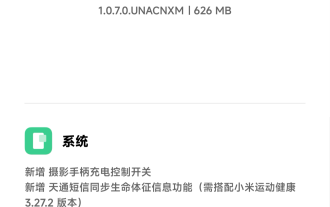 Xiaomi Mi 14 Ultra mobile phone received HyperOS 1.0.7.0 public beta update: new camera handle charging control switch
Mar 22, 2024 pm 12:27 PM
Xiaomi Mi 14 Ultra mobile phone received HyperOS 1.0.7.0 public beta update: new camera handle charging control switch
Mar 22, 2024 pm 12:27 PM
Xiaomi Mi 14 Ultra mobile phone received HyperOS 1.0.7.0 public beta update: new camera handle charging control switch
 Parameter comparison between Huawei Pura70 and Xiaomi 14Ultra_List of parameter configuration differences between Huawei Pura70 and Xiaomi 14Ultra
Apr 25, 2024 pm 12:52 PM
Parameter comparison between Huawei Pura70 and Xiaomi 14Ultra_List of parameter configuration differences between Huawei Pura70 and Xiaomi 14Ultra
Apr 25, 2024 pm 12:52 PM
Parameter comparison between Huawei Pura70 and Xiaomi 14Ultra_List of parameter configuration differences between Huawei Pura70 and Xiaomi 14Ultra
 Which mobile phones support 5.5G network_5G_A network mobile phone adaptation list latest summary
Apr 07, 2024 am 11:25 AM
Which mobile phones support 5.5G network_5G_A network mobile phone adaptation list latest summary
Apr 07, 2024 am 11:25 AM
Which mobile phones support 5.5G network_5G_A network mobile phone adaptation list latest summary
 Xiaomi Mi 14/Pro series mobile phones launch Xiaomi Auto SU7 in the same limited colors: elegant gray, meteor blue, lava orange
Mar 29, 2024 am 09:21 AM
Xiaomi Mi 14/Pro series mobile phones launch Xiaomi Auto SU7 in the same limited colors: elegant gray, meteor blue, lava orange
Mar 29, 2024 am 09:21 AM
Xiaomi Mi 14/Pro series mobile phones launch Xiaomi Auto SU7 in the same limited colors: elegant gray, meteor blue, lava orange
 How to transfer files between Xiaomi Mi 14 and computer
Apr 20, 2024 pm 06:00 PM
How to transfer files between Xiaomi Mi 14 and computer
Apr 20, 2024 pm 06:00 PM
How to transfer files between Xiaomi Mi 14 and computer
 The strongest Civi! Xiaomi Civi 4 Pro limited edition customized color released: 3,599 yuan
Mar 22, 2024 pm 02:40 PM
The strongest Civi! Xiaomi Civi 4 Pro limited edition customized color released: 3,599 yuan
Mar 22, 2024 pm 02:40 PM
The strongest Civi! Xiaomi Civi 4 Pro limited edition customized color released: 3,599 yuan
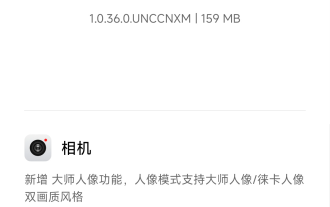 Xiaomi Mi 14/Pro mobile phones receive Ultra Master Portrait and AISP computational photography platform fully decentralized
Apr 10, 2024 pm 09:19 PM
Xiaomi Mi 14/Pro mobile phones receive Ultra Master Portrait and AISP computational photography platform fully decentralized
Apr 10, 2024 pm 09:19 PM
Xiaomi Mi 14/Pro mobile phones receive Ultra Master Portrait and AISP computational photography platform fully decentralized
 China Telecom launches mobile phone direct connection satellite service in Hong Kong, Xiaomi 14 Ultra is the first to support it
May 09, 2024 pm 03:46 PM
China Telecom launches mobile phone direct connection satellite service in Hong Kong, Xiaomi 14 Ultra is the first to support it
May 09, 2024 pm 03:46 PM
China Telecom launches mobile phone direct connection satellite service in Hong Kong, Xiaomi 14 Ultra is the first to support it







