 Backend Development
Backend Development
 Python Tutorial
Python Tutorial
 Getting Started with Python Dictionaries: Build Your Data Storage Fortress
Getting Started with Python Dictionaries: Build Your Data Storage Fortress
Getting Started with Python Dictionaries: Build Your Data Storage Fortress
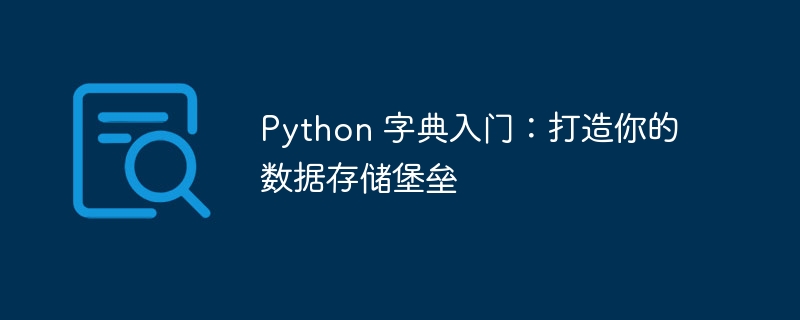
Basic knowledge of Python dictionary
python A dictionary is unordered, which means that the key-value pairs in it are not arranged in any particular order. A dictionary is a map type that allows you to associate a value with a key, where the key can be any immutable data type (such as string, number, or tuple) and the value can be of any type (Includes lists, dictionaries, or other mappings).
Creating and accessing dictionaries
To create a dictionary, use curly braces ({}) where key-value pairs are separated by colons (:). For example:
>>> my_dict = {"name": "John Doe", "age": 30, "city": "New York"}To access a value in a dictionary, use square brackets ([]) followed by the dictionary's key. For example:
>>> my_dict["name"] "John Doe"
Add and delete key-value pairs
To add key-value pairs to a dictionary, use the following syntax:
my_dict["new_key"] = "new_value"
To delete a key-value pair from a dictionary, use the following syntax:
del my_dict["key_to_delete"]
Common operations on dictionary
Python Dictionaries provide many useful methods for manipulating data. Some of the most common methods include:
-
get()Method: Gets the value with the specified key, or returns None if the key does not exist. -
keys()Method: Returns a list of all keys in the dictionary. -
values()Method: Returns a list of all values in the dictionary. -
items()Method: Returns a tuple list of key-value pairs in the dictionary. -
update()Method: Add the contents of another dictionary to the current dictionary. -
pop()Method: Removes and returns the value with the specified key from the dictionary. -
clear()Method: Clear all key-value pairs in the dictionary.
Dictionary application scenarios
- Caching: Dictionaries can be used to cache data to reduce the number of database queries or other time-consuming operations.
- Mapping table: Dictionaries can be used to implement mapping tables, where the keys are input values and the values are output values.
- Objects: Dictionaries can be used to represent objects, where the keys are the properties of the object and the values are the values of the properties.
- Configuration files: A dictionary can be used to store configuration files, where the keys are configuration options and the values are the values of the options.
Summarize
Python dictionaries are powerful tools for storing and managing data. It provides many useful methods to manipulate data and can be used in a variety of application scenarios. In this article, we introduced the basics of Python dictionaries and demonstrated through example code how to use dictionaries to store data.
The above is the detailed content of Getting Started with Python Dictionaries: Build Your Data Storage Fortress. For more information, please follow other related articles on the PHP Chinese website!

Hot AI Tools

Undresser.AI Undress
AI-powered app for creating realistic nude photos

AI Clothes Remover
Online AI tool for removing clothes from photos.

Undress AI Tool
Undress images for free

Clothoff.io
AI clothes remover

AI Hentai Generator
Generate AI Hentai for free.

Hot Article

Hot Tools

Notepad++7.3.1
Easy-to-use and free code editor

SublimeText3 Chinese version
Chinese version, very easy to use

Zend Studio 13.0.1
Powerful PHP integrated development environment

Dreamweaver CS6
Visual web development tools

SublimeText3 Mac version
God-level code editing software (SublimeText3)

Hot Topics
 1377
1377
 52
52
 What is the method of converting Vue.js strings into objects?
Apr 07, 2025 pm 09:18 PM
What is the method of converting Vue.js strings into objects?
Apr 07, 2025 pm 09:18 PM
Using JSON.parse() string to object is the safest and most efficient: make sure that strings comply with JSON specifications and avoid common errors. Use try...catch to handle exceptions to improve code robustness. Avoid using the eval() method, which has security risks. For huge JSON strings, chunked parsing or asynchronous parsing can be considered for optimizing performance.
 Do I need to use flexbox in the center of the Bootstrap picture?
Apr 07, 2025 am 09:06 AM
Do I need to use flexbox in the center of the Bootstrap picture?
Apr 07, 2025 am 09:06 AM
There are many ways to center Bootstrap pictures, and you don’t have to use Flexbox. If you only need to center horizontally, the text-center class is enough; if you need to center vertically or multiple elements, Flexbox or Grid is more suitable. Flexbox is less compatible and may increase complexity, while Grid is more powerful and has a higher learning cost. When choosing a method, you should weigh the pros and cons and choose the most suitable method according to your needs and preferences.
 How to change the size of a Bootstrap list?
Apr 07, 2025 am 10:45 AM
How to change the size of a Bootstrap list?
Apr 07, 2025 am 10:45 AM
The size of a Bootstrap list depends on the size of the container that contains the list, not the list itself. Using Bootstrap's grid system or Flexbox can control the size of the container, thereby indirectly resizing the list items.
 What method is used to convert strings into objects in Vue.js?
Apr 07, 2025 pm 09:39 PM
What method is used to convert strings into objects in Vue.js?
Apr 07, 2025 pm 09:39 PM
When converting strings to objects in Vue.js, JSON.parse() is preferred for standard JSON strings. For non-standard JSON strings, the string can be processed by using regular expressions and reduce methods according to the format or decoded URL-encoded. Select the appropriate method according to the string format and pay attention to security and encoding issues to avoid bugs.
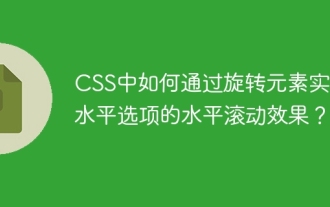 How to achieve horizontal scrolling effect of horizontal options by rotating elements in CSS?
Apr 05, 2025 pm 10:51 PM
How to achieve horizontal scrolling effect of horizontal options by rotating elements in CSS?
Apr 05, 2025 pm 10:51 PM
How to achieve horizontal scrolling effect of horizontal options in CSS? In modern web design, how to achieve a horizontal tab-like effect and support the mouse...
 How to center images in containers for Bootstrap
Apr 07, 2025 am 09:12 AM
How to center images in containers for Bootstrap
Apr 07, 2025 am 09:12 AM
Overview: There are many ways to center images using Bootstrap. Basic method: Use the mx-auto class to center horizontally. Use the img-fluid class to adapt to the parent container. Use the d-block class to set the image to a block-level element (vertical centering). Advanced method: Flexbox layout: Use the justify-content-center and align-items-center properties. Grid layout: Use the place-items: center property. Best practice: Avoid unnecessary nesting and styles. Choose the best method for the project. Pay attention to the maintainability of the code and avoid sacrificing code quality to pursue the excitement
 How to elegantly solve the problem of too small spacing of Span tags after a line break?
Apr 05, 2025 pm 06:00 PM
How to elegantly solve the problem of too small spacing of Span tags after a line break?
Apr 05, 2025 pm 06:00 PM
How to elegantly handle the spacing of Span tags after a new line In web page layout, you often encounter the need to arrange multiple spans horizontally...
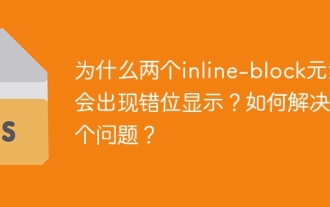 Why do two inline-block elements show misalignment? How to solve this problem?
Apr 05, 2025 pm 08:09 PM
Why do two inline-block elements show misalignment? How to solve this problem?
Apr 05, 2025 pm 08:09 PM
Discussing the reasons for misalignment of two inline-block elements. In front-end development, we often encounter element typesetting problems, especially when using inline-block...



