
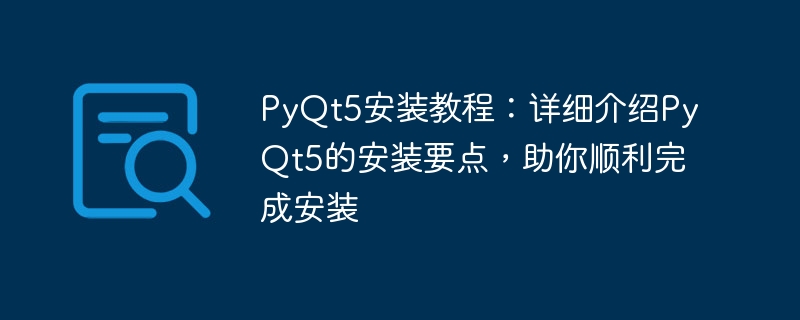
PyQt5 installation tutorial: Detailed introduction to the installation points of PyQt5 to help you successfully complete the installation. Specific code examples are needed
In Python GUI programming, PyQt5 is widely used A tool kit used. It provides rich functionality and flexibility for rapid development of various types of applications. This article will introduce you to how to install PyQt5 on different operating systems, and provide detailed installation steps and code examples.
1. Preparation before installation
Before starting to install PyQt5, you need to ensure that the Python development environment has been installed. If Python is not installed, you can download and install the latest version of Python through the official website (https://www.python.org/downloads/). In addition, depending on the operating system, corresponding build tools and libraries need to be installed. The following are the installation preparations for different operating systems:
pip install pyqt5-tools
/bin/bash -c "$(curl -fsSL https://raw.githubusercontent.com/Homebrew/install/HEAD/install.sh)"
After the installation is complete, execute the following command to install the necessary dependencies of PyQt5:
brew install pyqt5
Ubuntu/Debian:
sudo apt-get install python3-pyqt5
Fedora:
sudo dnf install python3-qt5
2. Install PyQt5
After installing the above prerequisites, you can start installing PyQt5. The following are the detailed steps to install PyQt5:
pip install pyqt5
python -c "import PyQt5"
If no error message is reported, it means that PyQt5 is installed successfully.
3. PyQt5 sample program
In order to verify whether the installation of PyQt5 is successful, next we write a simple PyQt5 program. Please follow the steps below:
import sys
from PyQt5.QtWidgets import QApplication, QLabel
if __name__ == '__main__':
app = QApplication(sys.argv)
label = QLabel("Hello PyQt5!")
label.show()
sys.exit(app.exec_())python hello_pyqt5.py
If all goes well, a window should pop up with the label "Hello PyQt5!"
Summary
Through the introduction of this article, I believe that everyone has understood how to install PyQt5 and successfully ran a simple PyQt5 program. I hope the installation tutorial in this article will be helpful to everyone. In actual development, PyQt5 provides numerous functions and modules to meet various needs. Using PyQt5 to develop applications can not only improve development efficiency, but also produce beautiful, feature-rich applications. I wish you all good luck on your journey of learning and developing PyQt5!
The above is the detailed content of PyQt5 installation tutorial: Detailed introduction to the installation points of PyQt5 to help you successfully complete the installation. For more information, please follow other related articles on the PHP Chinese website!