
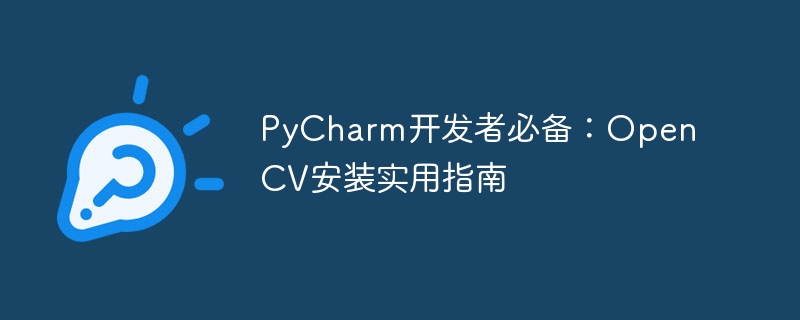
PyCharm is a convenient and easy-to-use Python integrated development environment. Many developers like to use it to develop Python projects. When conducting image processing-related development, OpenCV is a very commonly used library. This article will provide PyCharm developers with a practical guide for OpenCV installation to help them successfully install OpenCV in PyCharm and provide some specific code examples.
First, we need to create a new Python project in PyCharm. In the project, we need to install the OpenCV library, which can be done by following these steps:
In the Terminal of PyCharm, use the following command to install the OpenCV library:
pip install opencv-python
Next, we will demonstrate some specific code examples to show how to use the OpenCV library for image processing in PyCharm.
import cv2
# 读取图像
img = cv2.imread('image.jpg')
# 显示图像
cv2.imshow('Image', img)
cv2.waitKey(0)
cv2.destroyAllWindows()The above code will read the image named "image.jpg" and display it in PyCharm.
import cv2
# 读取图像
img = cv2.imread('image.jpg')
# 灰度化处理
gray_img = cv2.cvtColor(img, cv2.COLOR_BGR2GRAY)
# 显示灰度图像
cv2.imshow('Gray Image', gray_img)
cv2.waitKey(0)
cv2.destroyAllWindows()The above code will convert the read image into a grayscale image and display it in PyCharm.
import cv2
# 读取图像
img = cv2.imread('image.jpg')
# 灰度化处理
gray_img = cv2.cvtColor(img, cv2.COLOR_BGR2GRAY)
# 边缘检测
edges = cv2.Canny(gray_img, 100, 200)
# 显示边缘图像
cv2.imshow('Edges', edges)
cv2.waitKey(0)
cv2.destroyAllWindows()The above code will perform edge detection on grayscale images and display them in PyCharm.
Through the above code examples, we can see that it is very convenient to use the OpenCV library for image processing in PyCharm. Developers can use the OpenCV library to perform more complex image processing operations according to their own needs. I hope that the practical guide to OpenCV installation and code examples provided in this article can help PyCharm developers.
The above is the detailed content of Essential for PyCharm developers: A practical guide to OpenCV installation. For more information, please follow other related articles on the PHP Chinese website!
 How to change pycharm to Chinese
How to change pycharm to Chinese
 pycharm installation tutorial
pycharm installation tutorial
 How to solve the problem that pycharm cannot find the module
How to solve the problem that pycharm cannot find the module
 How to install pycharm
How to install pycharm
 The difference between python and pycharm
The difference between python and pycharm
 How to configure the pycharm environment
How to configure the pycharm environment
 How to install the pycharm interpreter
How to install the pycharm interpreter
 What does pycharm mean when running in parallel?
What does pycharm mean when running in parallel?




