Getting Started with Java Git: Exploring Version Control from Scratch
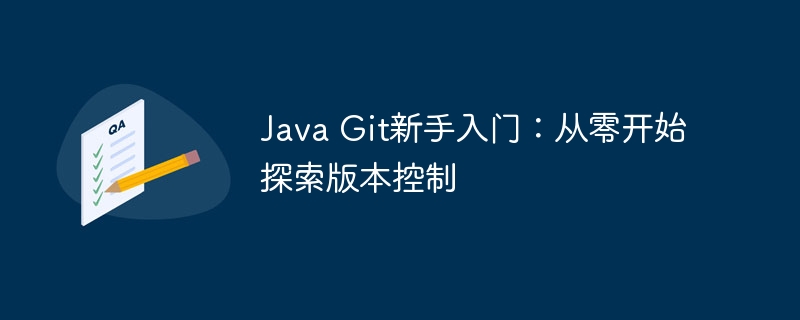
git Introduction
Java Git for beginners: Explore version control from scratch. In today's software development field, version control is a crucial link. As one of the most popular version control tools currently, Git provides developers with a convenient and efficient way to collaborate. This article is carefully written by php editor Xigua. It will introduce you to the basic concepts, common commands and practical application skills of Git in detail, helping novices quickly master the use of Git. Let’s start this journey of exploring version control together!
Install Git
To use Git, you need to install it on your computer first. You can download the installer for your operating system from the Git official website. After the installation is complete, you can enter git --version in the command line to check whether the installation is successful.
Git basic concepts
- Repository: The code base in Git is called a repository. It can be a folder that contains all project files and other information required for Git management.
- Version: Git will create a new version (commit) for each code submission. Each version has a unique version number (SHA-1 hash).
- Branch: A branch in Git is a set of snapshots in the code base. You can create multiple branches to work on different development tasks simultaneously.
- Commit: Submit (commit) refers to the process of saving code changes to the repository. Each commit creates a new version.
- Push: Push refers to the process of pushing local code changes to the remote code base.
- Pull: Pull refers to the process of pulling the latest code changes from the remote code base.
Use Git
To start using Git, you need to first create a new Git repository. You can use the following command to create a new Git repository in the current directory:
git init
This will create a .git directory in the current directory. This directory contains all the information needed for Git management.
Next, you need to add your code files to the Git repository. You can add all files to the Git repository using the following command:
git add .
This will add all files in the current directory to the Git repository.
After adding the files, you need to commit these changes to the Git repository. You can commit your changes using the following command:
git commit -m "Initial commit"
This will commit all added files in the current directory to the Git repository. The -m option specifies the commit message.
After committing your changes, you can push local code changes to the remote code base. You can push local code changes to the remote code base using the following command:
git push origin master
This will push code changes from the local master branch to the origin/master branch in the remote repository.
To pull the latest code changes from the remote code repository, you can use the following command:
git pull origin master
This will pull the latest code changes from the origin/master branch in the remote code base to the local master branch.
Summarize
Git is a powerful version control tool that helps you track code changes and collaborate easily. This article introduces the basic concepts, installation and use of Git, allowing you to quickly get started with version control. I hope you can learn the basic knowledge of Git through this article and apply it to your projects.
The above is the detailed content of Getting Started with Java Git: Exploring Version Control from Scratch. For more information, please follow other related articles on the PHP Chinese website!

Hot AI Tools

Undresser.AI Undress
AI-powered app for creating realistic nude photos

AI Clothes Remover
Online AI tool for removing clothes from photos.

Undress AI Tool
Undress images for free

Clothoff.io
AI clothes remover

AI Hentai Generator
Generate AI Hentai for free.

Hot Article

Hot Tools

Notepad++7.3.1
Easy-to-use and free code editor

SublimeText3 Chinese version
Chinese version, very easy to use

Zend Studio 13.0.1
Powerful PHP integrated development environment

Dreamweaver CS6
Visual web development tools

SublimeText3 Mac version
God-level code editing software (SublimeText3)

Hot Topics
 1382
1382
 52
52
 How to use git commit
Apr 17, 2025 pm 03:57 PM
How to use git commit
Apr 17, 2025 pm 03:57 PM
Git Commit is a command that records file changes to a Git repository to save a snapshot of the current state of the project. How to use it is as follows: Add changes to the temporary storage area Write a concise and informative submission message to save and exit the submission message to complete the submission optionally: Add a signature for the submission Use git log to view the submission content
 How to delete a repository by git
Apr 17, 2025 pm 04:03 PM
How to delete a repository by git
Apr 17, 2025 pm 04:03 PM
To delete a Git repository, follow these steps: Confirm the repository you want to delete. Local deletion of repository: Use the rm -rf command to delete its folder. Remotely delete a warehouse: Navigate to the warehouse settings, find the "Delete Warehouse" option, and confirm the operation.
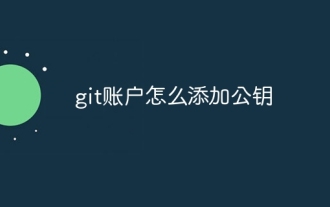 How to add public keys to git account
Apr 17, 2025 pm 02:42 PM
How to add public keys to git account
Apr 17, 2025 pm 02:42 PM
How to add a public key to a Git account? Step: Generate an SSH key pair. Copy the public key. Add a public key in GitLab or GitHub. Test the SSH connection.
 How to generate ssh keys in git
Apr 17, 2025 pm 01:36 PM
How to generate ssh keys in git
Apr 17, 2025 pm 01:36 PM
In order to securely connect to a remote Git server, an SSH key containing both public and private keys needs to be generated. The steps to generate an SSH key are as follows: Open the terminal and enter the command ssh-keygen -t rsa -b 4096. Select the key saving location. Enter a password phrase to protect the private key. Copy the public key to the remote server. Save the private key properly because it is the credentials for accessing the account.
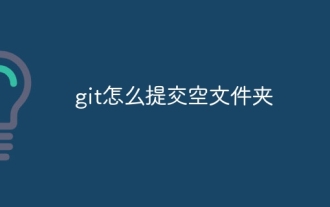 How to submit empty folders in git
Apr 17, 2025 pm 04:09 PM
How to submit empty folders in git
Apr 17, 2025 pm 04:09 PM
To submit an empty folder in Git, just follow the following steps: 1. Create an empty folder; 2. Add the folder to the staging area; 3. Submit changes and enter a commit message; 4. (Optional) Push the changes to the remote repository. Note: The name of an empty folder cannot start with . If the folder already exists, you need to use git add --force to add.
 How to solve the efficient search problem in PHP projects? Typesense helps you achieve it!
Apr 17, 2025 pm 08:15 PM
How to solve the efficient search problem in PHP projects? Typesense helps you achieve it!
Apr 17, 2025 pm 08:15 PM
When developing an e-commerce website, I encountered a difficult problem: How to achieve efficient search functions in large amounts of product data? Traditional database searches are inefficient and have poor user experience. After some research, I discovered the search engine Typesense and solved this problem through its official PHP client typesense/typesense-php, which greatly improved the search performance.
 How to return after git submission
Apr 17, 2025 pm 01:06 PM
How to return after git submission
Apr 17, 2025 pm 01:06 PM
To fall back a Git commit, you can use the git reset --hard HEAD~N command, where N represents the number of commits to fallback. The detailed steps include: Determine the number of commits to be rolled back. Use the --hard option to force a fallback. Execute the command to fall back to the specified commit.
 How to delete git stash
Apr 17, 2025 pm 01:51 PM
How to delete git stash
Apr 17, 2025 pm 01:51 PM
To delete Git staging: 1. Cancel staging a single file: Use the git restore --staged <filename> command. 2. Unstage all files: Use the git reset HEAD command. 3. Unstack some changes: Use the git restore --staged --patch command to selectively restore the changes.




