
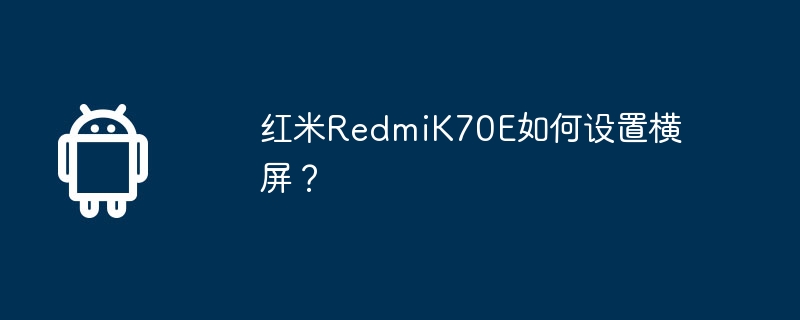
php Xiaobian Yuzi Redmi K70E has a horizontal screen function, allowing users to gain a wider field of view and a more comfortable experience when using it. Setting up horizontal screen requires only a few simple steps: Open Settings-Display-Landscape Display and enable horizontal screen. In addition, users can also adjust the horizontal screen display effect according to personal preferences to adapt the phone to the needs of different scenarios. The horizontal screen setting is simple and convenient, allowing users to easily enjoy a more convenient mobile phone operation experience.
Open settings: Find and click the "Settings" icon on the home screen to enter the phone's settings interface.
Screen settings: Scroll down in the settings interface to find and click the "Display" option.
Landscape mode: In the display settings interface, find the "Landscape mode" option. If you don't see this option, try looking for "Rotate screen" or similar options.
Select landscape mode: After clicking the "Landscape Mode" option, you will see several options, such as "Auto-rotate", "Lock landscape", "Lock portrait", select "Auto-rotate" to enable automatic landscape Function.
Complete the setup: After completing the above steps, your Redmi K70E will realize the horizontal screen function. When you turn the phone horizontally, the screen will automatically switch to horizontal screen display.
I think everyone still likes the Redmi K70E mobile phone. In addition to the article, how to set the horizontal screen of the Redmi K70E? In addition to the tutorials, if you want to know about tutorials on other functions of this phone, you can check out other related content on this site.
The above is the detailed content of How to set up horizontal screen on Redmi K70E?. For more information, please follow other related articles on the PHP Chinese website!
 How to remove the first few elements of an array in php
How to remove the first few elements of an array in php
 How to copy an Excel table to make it the same size as the original
How to copy an Excel table to make it the same size as the original
 How to best set up virtual memory
How to best set up virtual memory
 The difference between footnotes and endnotes
The difference between footnotes and endnotes
 How to solve 500 internal server error
How to solve 500 internal server error
 What card is TF card?
What card is TF card?
 What does screen recording mean?
What does screen recording mean?
 Why can't the Himalayan connect to the Internet?
Why can't the Himalayan connect to the Internet?




