
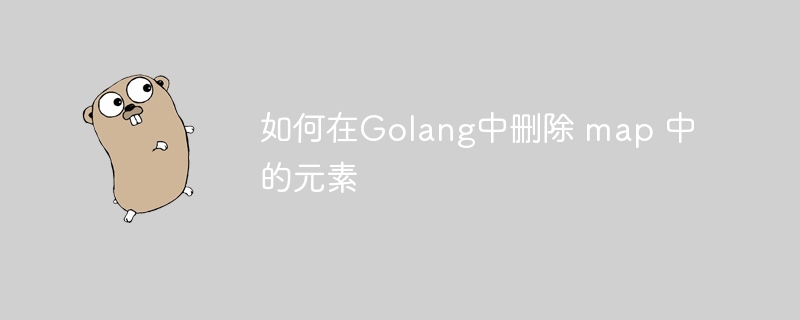
How to delete elements in map in Golang
In Golang, you can delete elements in map through the built-in delete function. The syntax for deleting map elements is as follows:
delete(map, key)
where map is the map variable that needs to be operated, and key is the key value that needs to be deleted. Next, I will use specific code examples to demonstrate how to delete elements in a map in Golang:
package main
import "fmt"
func main() {
// 定义一个包含键值对的 map
data := map[string]int{
"apple": 50,
"orange": 30,
"banana": 20,
}
fmt.Println("原始 map:", data)
// 删除键为 "orange" 的元素
delete(data, "orange")
fmt.Println("删除元素后的 map:", data)
}In the above example, we first create a map containing key-value pairs, and then use delete The function deletes the element with the key "orange", and finally prints out the map result after the deleted element.
When the above code is run, the output result is:
原始 map: map[apple:50 banana:20 orange:30] 删除元素后的 map: map[apple:50 banana:20]
Through this example, we can see that the element with the key "orange" has been successfully deleted.
It should be noted that when deleting a key that does not exist in the map, the delete function will not report an error, but will be executed silently and will not affect the map. So when deleting map elements, make sure that the key you want to delete actually exists in the map.
In general, by using the delete function, we can easily delete elements in the map in Golang.
The above is the detailed content of How to remove elements from map in Golang. For more information, please follow other related articles on the PHP Chinese website!
 How to delete blank pages in word
How to delete blank pages in word
 How to define variables in golang
How to define variables in golang
 What are the data conversion methods in golang?
What are the data conversion methods in golang?
 What are the commonly used libraries in golang?
What are the commonly used libraries in golang?
 What is the difference between golang and python
What is the difference between golang and python
 Virtual number receives verification code
Virtual number receives verification code
 seo page description
seo page description
 Introduction to CLI commands
Introduction to CLI commands




