
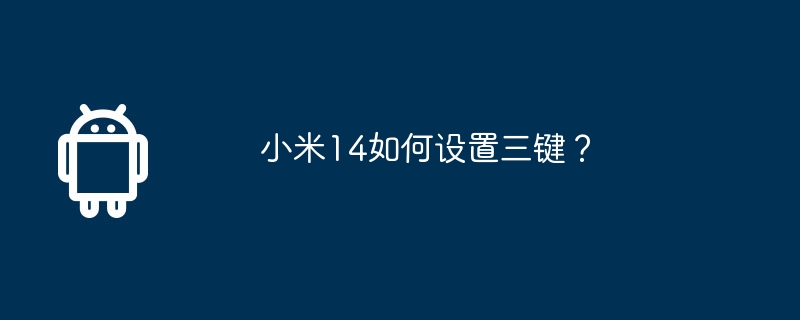
php Xiaobian Yuzai will introduce to you how to set the three keys on Xiaomi Mi 14. The three key settings on Xiaomi Mi 14 are very simple. You only need to enter settings-system-buttons and gestures to find the three keys. Key setting options. Here, you can customize the functions of the return key, home key and recent task key, and set them according to your personal habits to make your Xiaomi Mi 14 more in line with your usage habits. Streamlined operations and easy settings make your mobile phone operation more convenient!
The method to open the phone settings is very simple. Just swipe down from the home screen, find and click the "Settings" icon to enter the settings interface. In the settings interface, you can find and click the "Buttons & Gestures" option, and then enter the "Navigation Bar & Gestures" option. Through these simple operations, you can easily set the three-button function of your phone to make your phone more in line with your personal usage habits.
Select "Three-key navigation": In the "Navigation bar and gestures" option, you can choose to use "full-screen gestures" or "three-key navigation", click "Three-key navigation" to choose to use the three-key setting. Adjust the button order (optional): Some users may be accustomed to the positions of different buttons. You can click the "Button Order" option to adjust and select the corresponding button position.
Complete the setting: After completing the button setting, exit the setting interface. You can now press the corresponding button to operate. It should be noted that some specific settings may change depending on the system version. But the general operation process should be similar. If you have other questions, please feel free to ask again!
There are still many consumers buying Xiaomi Mi 14 mobile phone.
The above is the detailed content of How to set three buttons on Xiaomi Mi 14?. For more information, please follow other related articles on the PHP Chinese website!




