
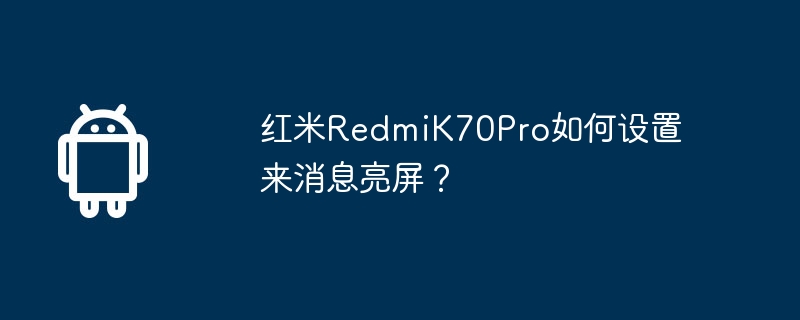
php editor Xinyi will introduce to you how to set up the message bright screen of Redmi K70 Pro. On this phone, you can set the way the screen lights up during message reminders through simple operations so that you won't miss any important information. Next we will explain in detail how to set it up so you can easily master it.
First, open the “Settings” menu of your phone. Navigate to the Settings menu and click on the Display option. In Display settings, find and tap "Lock screen display" or a similar option.
Step 2: In the lock screen display settings, find and turn on the "Light the screen when receiving a message" option. After confirming that it is turned on, when you receive a new message, the Redmi K70 Pro will automatically light up the screen to display the notification.
The above is the detailed content of How to set up Redmi K70 Pro to brighten the screen for messages?. For more information, please follow other related articles on the PHP Chinese website!




