
php editor Xigua brings you a tutorial on setting the icon size for Xiaomi 14Ultra, allowing you to easily personalize the phone interface. As a powerful smartphone, Xiaomi Mi 14 Ultra allows users to adjust the icon size according to personal preferences to make the interface clearer and neater. Next, let us learn how to set the icon size on Xiaomi 14Ultra to make your mobile phone interface more in line with personalized needs.
1. First, long press the application icon on the desktop and click Edit.

2. Then you can choose the size, display and style of the icon.

3. Finally, click the confirmation button in the upper right corner.
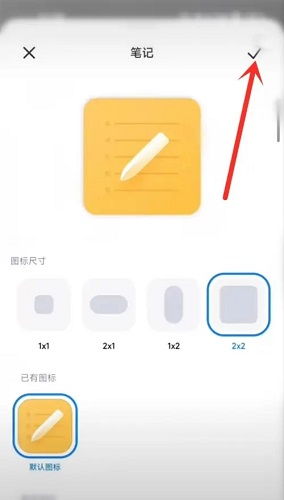
After reading the article, I believe you all know the answer to how to set the icon size on Xiaomi Mi 14Ultra. Just follow the step-by-step tutorial above and you can learn to use this feature of Xiaomi Mi 14 Ultra.
The above is the detailed content of How to set the icon size on Xiaomi Mi 14Ultra?. For more information, please follow other related articles on the PHP Chinese website!




