 Web Front-end
Web Front-end
 JS Tutorial
JS Tutorial
 Example demonstration: Use jQuery to delete the td element in the table
Example demonstration: Use jQuery to delete the td element in the table
Example demonstration: Use jQuery to delete the td element in the table
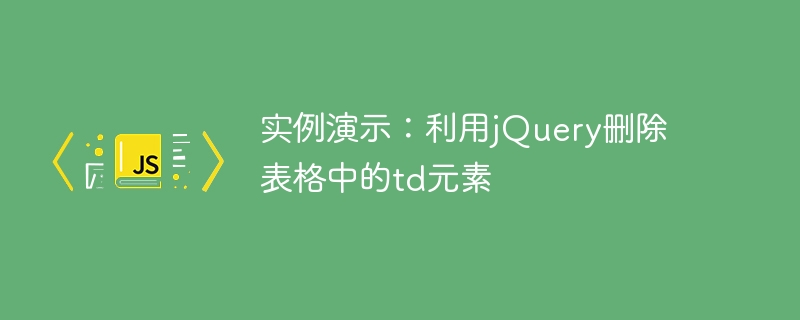
Summary: This article will introduce how to use jQuery to delete the td element in the table, and demonstrate the process through specific code examples.
In web development, we often encounter situations where we need to dynamically operate elements in the table. You can use jQuery to easily delete the td element in the table. The following will use specific code examples to demonstrate how to delete the td element in the table through jQuery.
First, we need a simple HTML table structure as an example. We assume that there is a table with 3 rows and 4 columns, as shown below:
<!DOCTYPE html>
<html lang="en">
<head>
<meta charset="UTF-8">
<meta name="viewport" content="width=device-width, initial-scale=1.0">
<title>删除表格中的td元素</title>
<script src="https://code.jquery.com/jquery-3.6.0.min.js"></script>
</head>
<body>
<table id="myTable" border="1">
<tr>
<td>行1列1</td>
<td>行1列2</td>
<td>行1列3</td>
<td>行1列4</td>
</tr>
<tr>
<td>行2列1</td>
<td>行2列2</td>
<td>行2列3</td>
<td>行2列4</td>
</tr>
<tr>
<td>行3列1</td>
<td>行3列2</td>
<td>行3列3</td>
<td>行3列4</td>
</tr>
</table>
<button id="deleteBtn">删除单元格</button>
</body>
</html>In the above code, we create a table with 3 rows and 4 columns, and add a button to trigger deletion operate.
Next, we will use jQuery to implement the function of deleting the td element in the table. The following is a complete jQuery code example:
$(document).ready(function(){
$('#deleteBtn').click(function(){
// 删除第二行第三列的单元格
$('#myTable tr:eq(1) td:eq(2)').remove();
});
});In the above code, we first use $(document).ready() to ensure that the document is loaded before executing the code. Then listen to the button click event through $('#deleteBtn').click(). When the button is clicked, the callback function will be executed. In the callback function, we use $('#myTable tr:eq(1) td:eq(2)').remove() to select the cell in the second row and third column, and its deleted.
Finally, we only need to introduce the jQuery library into the page and place the above jQuery code in the <script></script> tag to achieve the function of deleting the td element in the table.
Through the above example demonstration, readers can learn how to use jQuery to delete the td element in the table, and understand the specific code implementation process. I hope this article will be helpful to readers when dealing with table elements in web development.
The above is the detailed content of Example demonstration: Use jQuery to delete the td element in the table. For more information, please follow other related articles on the PHP Chinese website!

Hot AI Tools

Undresser.AI Undress
AI-powered app for creating realistic nude photos

AI Clothes Remover
Online AI tool for removing clothes from photos.

Undress AI Tool
Undress images for free

Clothoff.io
AI clothes remover

AI Hentai Generator
Generate AI Hentai for free.

Hot Article

Hot Tools

Notepad++7.3.1
Easy-to-use and free code editor

SublimeText3 Chinese version
Chinese version, very easy to use

Zend Studio 13.0.1
Powerful PHP integrated development environment

Dreamweaver CS6
Visual web development tools

SublimeText3 Mac version
God-level code editing software (SublimeText3)

Hot Topics
 1378
1378
 52
52
 Is it true that you can be blocked and deleted on WeChat and permanently unable to be added?
Apr 08, 2024 am 11:41 AM
Is it true that you can be blocked and deleted on WeChat and permanently unable to be added?
Apr 08, 2024 am 11:41 AM
1. First of all, it is false to block and delete someone permanently and not add them permanently. If you want to add the other party after you have blocked them and deleted them, you only need the other party's consent. 2. If a user blocks someone, the other party will not be able to send messages to the user, view the user's circle of friends, or make calls with the user. 3. Blocking does not mean deleting the other party from the user's WeChat contact list. 4. If the user deletes the other party from the user's WeChat contact list after blocking them, there is no way to recover after deletion. 5. If the user wants to add the other party as a friend again, the other party needs to agree and add the user again.
 How to completely delete TikTok chat history
May 07, 2024 am 11:14 AM
How to completely delete TikTok chat history
May 07, 2024 am 11:14 AM
1. Open the Douyin app, click [Message] at the bottom of the interface, and click the chat conversation entry that needs to be deleted. 2. Long press any chat record, click [Multiple Select], and check the chat records you want to delete. 3. Click the [Delete] button in the lower right corner and select [Confirm deletion] in the pop-up window to permanently delete these records.
 How to set up jump on layui login page
Apr 04, 2024 am 03:12 AM
How to set up jump on layui login page
Apr 04, 2024 am 03:12 AM
Layui login page jump setting steps: Add jump code: Add judgment in the login form submit button click event, and jump to the specified page through window.location.href after successful login. Modify the form configuration: add a hidden input field to the form element of lay-filter="login", with the name "redirect" and the value being the target page address.
 How to add touch events to pictures in vue
May 02, 2024 pm 10:21 PM
How to add touch events to pictures in vue
May 02, 2024 pm 10:21 PM
How to add click event to image in Vue? Import the Vue instance. Create a Vue instance. Add images to HTML templates. Add click events using the v-on:click directive. Define the handleClick method in the Vue instance.
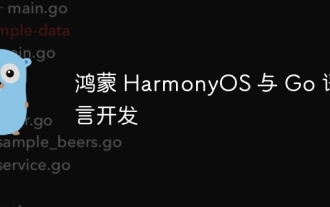 Hongmeng HarmonyOS and Go language development
Apr 08, 2024 pm 04:48 PM
Hongmeng HarmonyOS and Go language development
Apr 08, 2024 pm 04:48 PM
Introduction to HarmonyOS and Go language development HarmonyOS is a distributed operating system developed by Huawei, and Go is a modern programming language. The combination of the two provides a powerful solution for developing distributed applications. This article will introduce how to use Go language for development in HarmonyOS, and deepen understanding through practical cases. Installation and Setup To use Go language to develop HarmonyOS applications, you need to install GoSDK and HarmonyOSSDK first. The specific steps are as follows: #Install GoSDKgogetgithub.com/golang/go#Set PATH
 What is the event-driven mechanism of C++ functions in concurrent programming?
Apr 26, 2024 pm 02:15 PM
What is the event-driven mechanism of C++ functions in concurrent programming?
Apr 26, 2024 pm 02:15 PM
The event-driven mechanism in concurrent programming responds to external events by executing callback functions when events occur. In C++, the event-driven mechanism can be implemented with function pointers: function pointers can register callback functions to be executed when events occur. Lambda expressions can also implement event callbacks, allowing the creation of anonymous function objects. The actual case uses function pointers to implement GUI button click events, calling the callback function and printing messages when the event occurs.
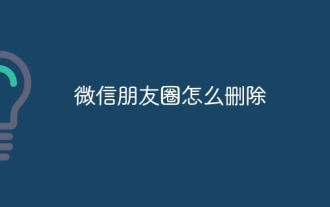 How to delete WeChat Moments
Apr 08, 2024 pm 03:25 PM
How to delete WeChat Moments
Apr 08, 2024 pm 03:25 PM
1. Open the WeChat app, click [Me] in the lower right corner, find and click the [Moments] option. 2. Click [My Moments] in the upper right corner and find the content in the Moments you want to delete on the My Moments interface. 3. Click to enter the details page of this circle of friends, and click the [small trash can] icon to the right of the content release time. 4. Select [OK] in the pop-up window, thus completing the operation of deleting the content in the circle of friends.
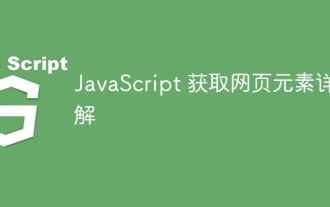 Detailed explanation of JavaScript obtaining web page elements
Apr 09, 2024 pm 12:45 PM
Detailed explanation of JavaScript obtaining web page elements
Apr 09, 2024 pm 12:45 PM
Answer: JavaScript provides a variety of methods for obtaining web page elements, including using ids, tag names, class names, and CSS selectors. Detailed description: getElementById(id): Get elements based on unique id. getElementsByTagName(tag): Gets the element group with the specified tag name. getElementsByClassName(class): Gets the element group with the specified class name. querySelector(selector): Use CSS selector to get the first matching element. querySelectorAll(selector): Get all matches using CSS selector



