
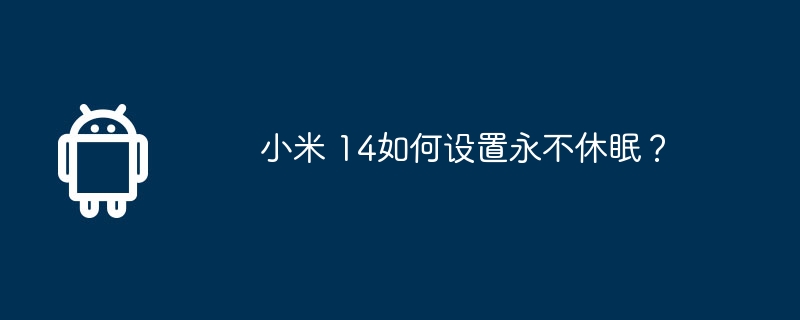
How to set Xiaomi 14 to never sleep? This is a concern for many Xiaomi users. PHP editor Xinyi introduces in detail the never-sleep setting method of Xiaomi Mi 14 mobile phone. With simple steps, you can easily set your phone screen to never sleep and keep the screen on for a long time so you can check information whenever you need it. Next, let’s learn how to set the never-sleep function of Xiaomi Mi 14 mobile phone.
To open your phone’s Settings app, find the Settings icon on the home screen and click on it. In the Settings app, scroll or search to find the "Display" option and tap it. In the "Display" options, look for and click the "Hibernate" option.
In Hibernation settings, select "Never." Confirm your selection and exit the Settings app.
There are still many consumers buying Xiaomi Mi 14 mobile phone.
The above is the detailed content of How to set Xiaomi Mi 14 to never sleep?. For more information, please follow other related articles on the PHP Chinese website!




