 Computer Tutorials
Computer Tutorials
 Computer Knowledge
Computer Knowledge
 Based on the Gemini model, Google Chrome adds a new 'Help Me Write” AI writing tool
Based on the Gemini model, Google Chrome adds a new 'Help Me Write” AI writing tool
Based on the Gemini model, Google Chrome adds a new 'Help Me Write” AI writing tool
IT House News on February 23, Google issued a press release today, announcing that starting from Chrome 122 browser version, Mac and Windows PC users will be invited to experience the new "Help me write" function.

“At the 2023 I/O Developers Conference, Google announced major improvements to the AI functionality in Gmail. It evolved from the original Smart Reply to Smart Compose, and now it is upgraded to the new “Help me write”. This upgrade means that users can better utilize artificial intelligence to assist in composing emails and documents, improving work efficiency and accuracy. The continuous upgrade of this feature demonstrates Google’s commitment to user experience and technological innovation, providing users with smarter , a more convenient writing experience.”
The new “Help me write” with generative AI not only supports users to write emails, but also provides a variety of tone choices. For example, when you need to apply for a refund from an airline, you simply state your request and the system will generate a draft email for you based on your flight information.
Google began promoting it to Android and Apple devices in June last year, and launched testing in the Chrome 121 stable version in January this year. The latest news shows that in a press release issued today, it was announced that it will gradually be opened to all users in the Chrome 122 stable version. Currently, the English experience has been provided to all users in the United States.
Google stated that it is actively promoting the "Help me write" function for Chrome users around the world. IT House has not found this function in the latest Chrome 122 stable version.
This feature uses the Gemini model to help you start writing or improve existing content. It can help you improve your sales copy, restaurant reviews, and even find hotel booking information.
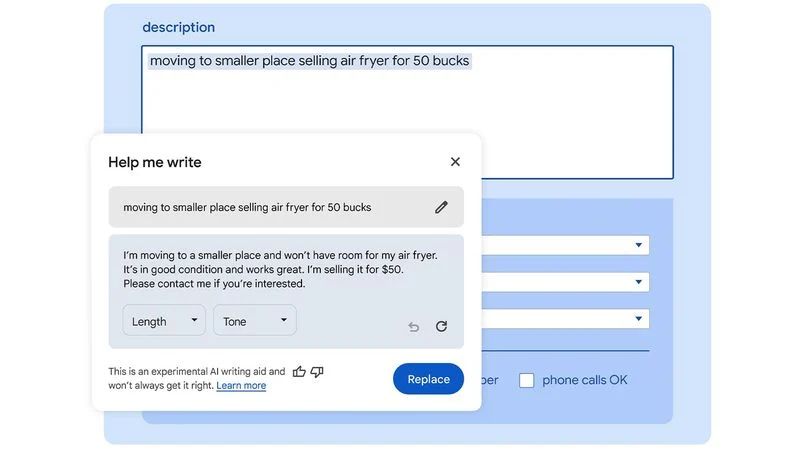
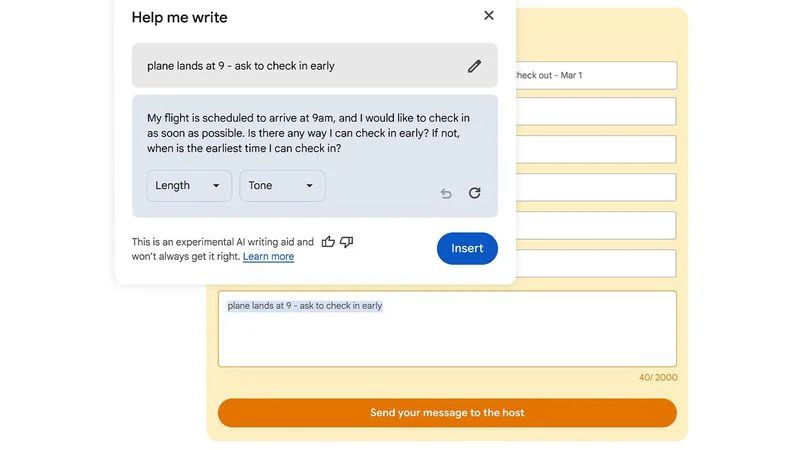
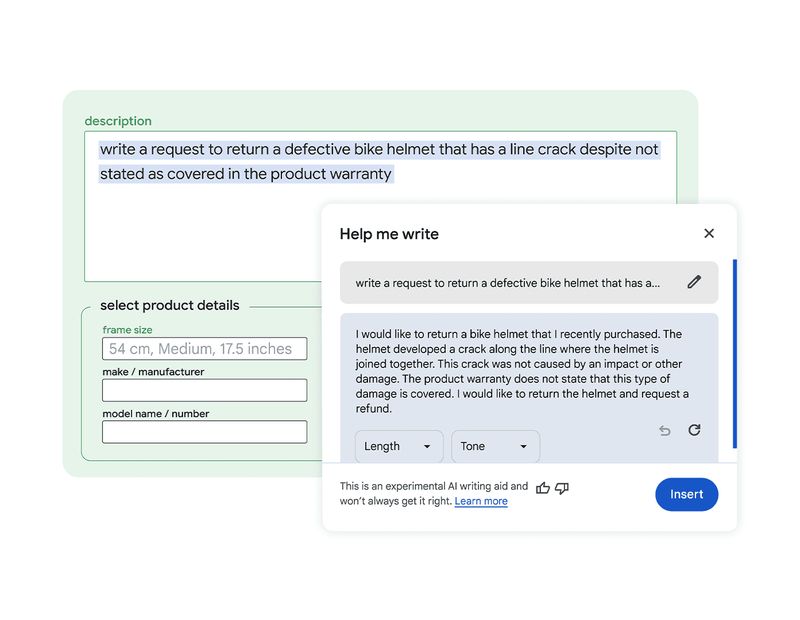
This tool will understand the context of the web pages you browse to recommend relevant content to you. For example, I'm an avid gardener, and if I'm writing a review of garden shears, Chrome will pull details related to the item from the page to support my recommendation.
The above is the detailed content of Based on the Gemini model, Google Chrome adds a new 'Help Me Write” AI writing tool. For more information, please follow other related articles on the PHP Chinese website!

Hot AI Tools

Undresser.AI Undress
AI-powered app for creating realistic nude photos

AI Clothes Remover
Online AI tool for removing clothes from photos.

Undress AI Tool
Undress images for free

Clothoff.io
AI clothes remover

AI Hentai Generator
Generate AI Hentai for free.

Hot Article

Hot Tools

Notepad++7.3.1
Easy-to-use and free code editor

SublimeText3 Chinese version
Chinese version, very easy to use

Zend Studio 13.0.1
Powerful PHP integrated development environment

Dreamweaver CS6
Visual web development tools

SublimeText3 Mac version
God-level code editing software (SublimeText3)

Hot Topics
 1359
1359
 52
52
 How to Solve Windows Error Code "INVALID_DATA_ACCESS_TRAP" (0x00000004)
Mar 11, 2025 am 11:26 AM
How to Solve Windows Error Code "INVALID_DATA_ACCESS_TRAP" (0x00000004)
Mar 11, 2025 am 11:26 AM
This article addresses the Windows "INVALID_DATA_ACCESS_TRAP" (0x00000004) error, a critical BSOD. It explores common causes like faulty drivers, hardware malfunctions (RAM, hard drive), software conflicts, overclocking, and malware. Trou
 How do I edit the Registry? (Warning: Use with caution!)
Mar 21, 2025 pm 07:46 PM
How do I edit the Registry? (Warning: Use with caution!)
Mar 21, 2025 pm 07:46 PM
Article discusses editing Windows Registry, precautions, backup methods, and potential issues from incorrect edits. Main issue: risks of system instability and data loss from improper changes.
 How do I manage services in Windows?
Mar 21, 2025 pm 07:52 PM
How do I manage services in Windows?
Mar 21, 2025 pm 07:52 PM
Article discusses managing Windows services for system health, including starting, stopping, restarting services, and best practices for stability.
 Discover How to Fix Drive Health Warning in Windows Settings
Mar 19, 2025 am 11:10 AM
Discover How to Fix Drive Health Warning in Windows Settings
Mar 19, 2025 am 11:10 AM
What does the drive health warning in Windows Settings mean and what should you do when you receive the disk warning? Read this php.cn tutorial to get step-by-step instructions to cope with this situation.
 which application uses ene.sys
Mar 12, 2025 pm 01:25 PM
which application uses ene.sys
Mar 12, 2025 pm 01:25 PM
This article identifies ene.sys as a Realtek High Definition Audio driver component. It details its function in managing audio hardware, emphasizing its crucial role in audio functionality. The article also guides users on verifying its legitimacy
 why won't driver asio.sys load
Mar 10, 2025 pm 07:58 PM
why won't driver asio.sys load
Mar 10, 2025 pm 07:58 PM
This article addresses the failure of the Windows asio.sys audio driver. Common causes include corrupted system files, hardware/driver incompatibility, software conflicts, registry issues, and malware. Troubleshooting involves SFC scans, driver upda
 How do I change the default app for a file type?
Mar 21, 2025 pm 07:48 PM
How do I change the default app for a file type?
Mar 21, 2025 pm 07:48 PM
Article discusses changing default apps for file types on Windows, including reverting and bulk changes. Main issue: no built-in bulk change option.
 How do I use the Group Policy Editor (gpedit.msc)?
Mar 21, 2025 pm 07:48 PM
How do I use the Group Policy Editor (gpedit.msc)?
Mar 21, 2025 pm 07:48 PM
The article explains how to use the Group Policy Editor (gpedit.msc) in Windows for managing system settings, highlighting common configurations and troubleshooting methods. It notes that gpedit.msc is unavailable in Windows Home editions, suggesting



