糟糕的sql语句_MySQL
bitsCN.com
糟糕的sql语句
同事传过来一个sql,说此sql运行期间大量占用服务器磁盘空间,大约将近10个G的空间,效率超慢
SELECT MIN(order_id), MAX(order_id) FROM (select *,date(order_creation_date) create_date from orders where (1 = 1) ) AS t1
1 又是一个糟糕的sql,select * from table_name 这种格式的sql是绝对不允许的
2 刚开始,没看明白这个sql是要干嘛的,为什么要从这个表里查询数据呢?select *,date(order_creation_date) create_date from orders where (1 = 1),作为嵌套表。
3 在查询过程中,为什么会占用磁盘空间
中间产生了临时表,内存中放不下这么多数据,把数据拷贝到磁盘中,一般在 /tmp 下面 产生类似 #sql_***.MYD,#sql_***.MYI 这样的文件,其实就是一个myisam表。
这样拷贝的过程浪费时间,影响性能。
咨询同事,只是想查询出order_id的最大值,最小值。 看了一下orders表结构,orders的order_id是自增主键,那就简单了, 直接改写如下
select max(order_id),min(order_id) from orders
order_id 是自增主键,上面已经建了索引,而且是有序的,因此对于max min这种复合函数求最大最少值非常的快。
bitsCN.com

Hot AI Tools

Undresser.AI Undress
AI-powered app for creating realistic nude photos

AI Clothes Remover
Online AI tool for removing clothes from photos.

Undress AI Tool
Undress images for free

Clothoff.io
AI clothes remover

AI Hentai Generator
Generate AI Hentai for free.

Hot Article

Hot Tools

Notepad++7.3.1
Easy-to-use and free code editor

SublimeText3 Chinese version
Chinese version, very easy to use

Zend Studio 13.0.1
Powerful PHP integrated development environment

Dreamweaver CS6
Visual web development tools

SublimeText3 Mac version
God-level code editing software (SublimeText3)

Hot Topics
 1358
1358
 52
52
 1196
1196
 24
24
 How to use the iif function in excel
Mar 20, 2024 pm 06:10 PM
How to use the iif function in excel
Mar 20, 2024 pm 06:10 PM
Most users use Excel to process table data. In fact, Excel also has a VBA program. Apart from experts, not many users have used this function. The iif function is often used when writing in VBA. It is actually the same as if The functions of the functions are similar. Let me introduce to you the usage of the iif function. There are iif functions in SQL statements and VBA code in Excel. The iif function is similar to the IF function in the excel worksheet. It performs true and false value judgment and returns different results based on the logically calculated true and false values. IF function usage is (condition, yes, no). IF statement and IIF function in VBA. The former IF statement is a control statement that can execute different statements according to conditions. The latter
 How to configure Dnsmasq as a DHCP relay server
Mar 21, 2024 am 08:50 AM
How to configure Dnsmasq as a DHCP relay server
Mar 21, 2024 am 08:50 AM
The role of a DHCP relay is to forward received DHCP packets to another DHCP server on the network, even if the two servers are on different subnets. By using a DHCP relay, you can deploy a centralized DHCP server in the network center and use it to dynamically assign IP addresses to all network subnets/VLANs. Dnsmasq is a commonly used DNS and DHCP protocol server that can be configured as a DHCP relay server to help manage dynamic host configurations in the network. In this article, we will show you how to configure dnsmasq as a DHCP relay server. Content Topics: Network Topology Configuring Static IP Addresses on a DHCP Relay D on a Centralized DHCP Server
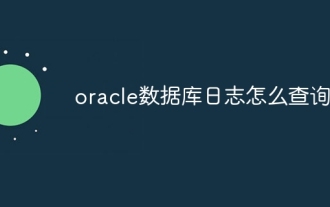 How to query oracle database logs
Apr 07, 2024 pm 04:51 PM
How to query oracle database logs
Apr 07, 2024 pm 04:51 PM
Oracle database log information can be queried by the following methods: Use SQL statements to query from the v$log view; use the LogMiner tool to analyze log files; use the ALTER SYSTEM command to view the status of the current log file; use the TRACE command to view information about specific events; use operations System tools look at the end of the log file.
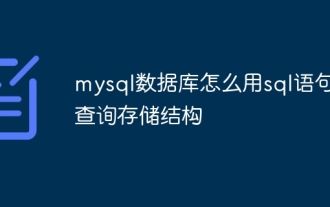 How to use sql statement to query the storage structure of mysql database
Apr 14, 2024 pm 07:45 PM
How to use sql statement to query the storage structure of mysql database
Apr 14, 2024 pm 07:45 PM
To query the MySQL database storage structure, you can use the following SQL statement: SHOW CREATE TABLE table_name; this statement will return the column definition and table option information of the table, including column name, data type, constraints and general properties of the table, such as storage engine and character set.
 How to export the queried data in navicat
Apr 24, 2024 am 04:15 AM
How to export the queried data in navicat
Apr 24, 2024 am 04:15 AM
Export query results in Navicat: Execute query. Right-click the query results and select Export Data. Select the export format as needed: CSV: Field separator is comma. Excel: Includes table headers, using Excel format. SQL script: Contains SQL statements used to recreate query results. Select export options (such as encoding, line breaks). Select the export location and file name. Click "Export" to start the export.
 How to solve mysql database initialization failure
Apr 14, 2024 pm 07:12 PM
How to solve mysql database initialization failure
Apr 14, 2024 pm 07:12 PM
To resolve the MySQL database initialization failure issue, follow these steps: Check permissions and make sure you are using a user with appropriate permissions. If the database already exists, delete it or choose a different name. If the table already exists, delete it or choose a different name. Check the SQL statement for syntax errors. Confirm that the MySQL server is running and connectable. Verify that you are using the correct port number. Check the MySQL log file or Error Code Finder for details of other errors.
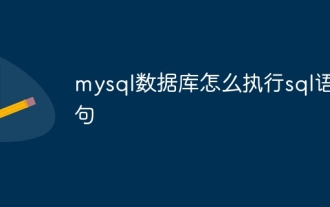 How to execute sql statement in mysql database
Apr 14, 2024 pm 07:48 PM
How to execute sql statement in mysql database
Apr 14, 2024 pm 07:48 PM
MySQL SQL statements can be executed by: Using the MySQL CLI (Command Line Interface): Log in to the database and enter the SQL statement. Using MySQL Workbench: Start the application, connect to the database, and execute statements. Use a programming language: import the MySQL connection library, create a database connection, and execute statements. Use other tools such as DB Browser for SQLite: download and install the application, open the database file, and execute the statements.
 How to install PHP FFmpeg extension on server?
Mar 28, 2024 pm 02:39 PM
How to install PHP FFmpeg extension on server?
Mar 28, 2024 pm 02:39 PM
How to install PHPFFmpeg extension on server? Installing the PHPFFmpeg extension on the server can help us process audio and video files in PHP projects and implement functions such as encoding, decoding, editing, and processing of audio and video files. This article will introduce how to install the PHPFFmpeg extension on the server, as well as specific code examples. First, we need to ensure that PHP and FFmpeg are installed on the server. If FFmpeg is not installed, you can follow the steps below to install FFmpe




