
php editor Zimo's guidance: When installing or updating games on the Steam game platform, a "missing file permissions" error may occur. This problem is usually caused by incorrect system permissions or corrupted files. There are many ways to solve this problem. You can try running Steam as an administrator, or reset folder permissions, etc. In this article, we will introduce several methods to solve the problem of missing file permissions on Steam to help you solve this problem smoothly.
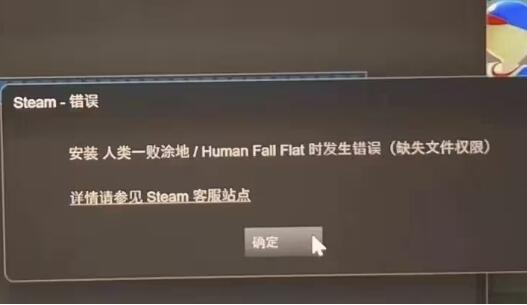
《steam usage tutorial》
Answer:Run as administrator, reinstall steam, turn off the firewall
specific method:
1. Start as administrator
Players need to right-click on steam and click Run as Administrator to solve the problem.
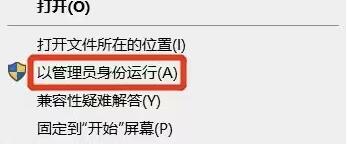
2. Reinstall steam
There may be some reasons why steam is missing some files. Reinstall it to solve the problem.

3. Turn off anti-virus software
Anti-virus software will accidentally delete important files, and players need to close them before using them.
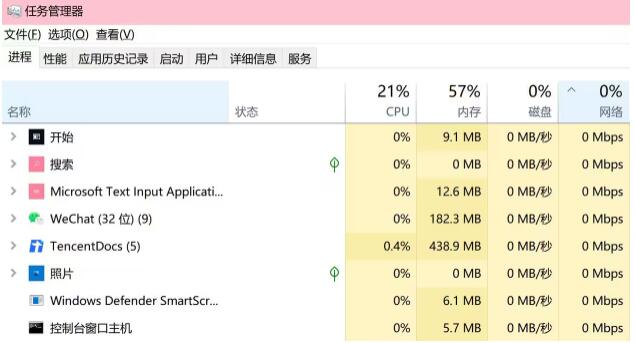
The above is the detailed content of How to solve the problem of missing file permissions in steam. For more information, please follow other related articles on the PHP Chinese website!
 How to solve the problem of missing steam_api.dll
How to solve the problem of missing steam_api.dll
 How to solve the steam error code e87
How to solve the steam error code e87
 What is the format of the account name of steam
What is the format of the account name of steam
 What are the methods of executing Shell scripts?
What are the methods of executing Shell scripts?
 The role of cloneable interface
The role of cloneable interface
 Garbled characters starting with ^quxjg$c
Garbled characters starting with ^quxjg$c
 What are the front-end mvvm frameworks?
What are the front-end mvvm frameworks?
 What does Taobao b2c mean?
What does Taobao b2c mean?
 What software is flash?
What software is flash?




