
php Editor Xigua will introduce to you that Hupu is a platform focusing on sports information, where users can post comments and ratings. But sometimes, users may need to delete their rating records. Deleting Hupu ratings is not complicated, you just need to follow certain steps to complete it. Next, we will introduce in detail how to delete Hupu ratings to help you better manage your personal rating records.

1. First open the Hupu APP, enter the main page and click the [Rating] area at the bottom;
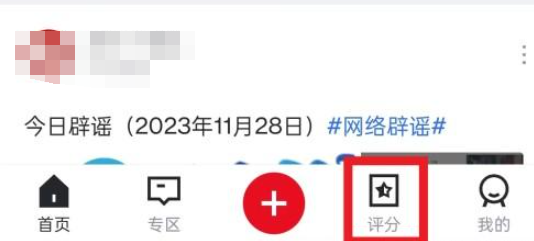
2. Then on the special area page as shown below, click [Rating] under the avatar;

3. Finally, click [Rating] as shown by the arrow in the figure below, and click [Delete Rating] in the window.

The above is the detailed content of How to delete Hupu ratings. For more information, please follow other related articles on the PHP Chinese website!




