 Java
Java
 javaTutorial
javaTutorial
 Maven Advanced Tutorial: In-depth exploration of various methods of Jar package import
Maven Advanced Tutorial: In-depth exploration of various methods of Jar package import
Maven Advanced Tutorial: In-depth exploration of various methods of Jar package import
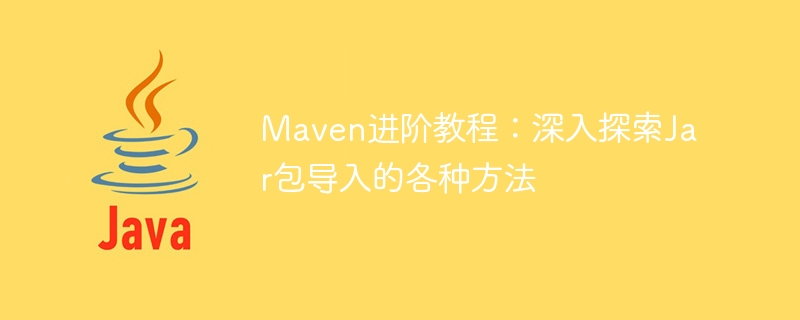
Title: Maven Advanced Tutorial: In-depth exploration of various methods of Jar package import
As a Java project management tool, Maven is widely used in project construction and dependency management etc. In the actual development process, we often use Jar packages of various third-party libraries, and how to effectively import Jar packages has become a skill that must be mastered. This article will delve into the methods of importing Jar packages in Maven, including using local Jar packages, remote warehouse Jar packages, and custom Jar packages. It will also give specific code examples to help readers better understand and apply these techniques. .
1. Local Jar package import
1.1 Import through system path
In the pom.xml file of the Maven project, you can import by specifying the system path of the local Jar package , the sample code is as follows:
<dependency>
<groupId>com.example</groupId>
<artifactId>example</artifactId>
<version>1.0</version>
<scope>system</scope>
<systemPath>${basedir}/lib/example.jar</systemPath>
</dependency>1.2 Import through the install command
First install the local Jar package to the local Maven repository, execute the following command in the command line:
mvn install:install-file -Dfile=path/to/example.jar -DgroupId=com.example -DartifactId=example -Dversion=1.0 -Dpackaging=jar
Then Introduce this dependency in the pom.xml file:
<dependency>
<groupId>com.example</groupId>
<artifactId>example</artifactId>
<version>1.0</version>
</dependency>2. Remote warehouse Jar package import
2.1 Central warehouse dependency
Maven will download the Jar package from the central warehouse by default , you only need to add the corresponding coordinates in the pom. Package, you can add warehouse configuration in pom.xml, the sample code is as follows:
<dependency>
<groupId>junit</groupId>
<artifactId>junit</artifactId>
<version>4.12</version>
<scope>test</scope>
</dependency>Then introduce the corresponding dependencies:
<repositories>
<repository>
<id>custom-repo</id>
<url>http://example.com/maven-repo/</url>
</repository>
</repositories>3. Custom Jar package import
For Some customized Jar packages can be packaged and uploaded to the Maven repository through the Maven plug-in, and then the dependencies can be introduced for use. The sample code is as follows:
<dependency>
<groupId>com.example</groupId>
<artifactId>example</artifactId>
<version>1.0</version>
</dependency>Then execute the upload command:
<plugin>
<groupId>org.apache.maven.plugins</groupId>
<artifactId>maven-deploy-plugin</artifactId>
<version>2.7</version>
<configuration>
<url>http://example.com/maven-repo</url>
</configuration>
</plugin>Finally introduce dependencies in pom.xml:
mvn deploy:deploy-file -Dfile=path/to/example.jar -DgroupId=com.example -DartifactId=example -Dversion=1.0 -Dpackaging=jar -Durl=http://example.com/maven-repo
Through the introduction of this article, readers can have a more comprehensive understanding There are various ways to import Jar packages in Maven, including local Jar packages, remote warehouse Jar packages, and custom Jar packages. I hope these specific code examples can help readers use Maven to manage dependencies more flexibly in actual projects and improve development efficiency.
The above is the detailed content of Maven Advanced Tutorial: In-depth exploration of various methods of Jar package import. For more information, please follow other related articles on the PHP Chinese website!

Hot AI Tools

Undresser.AI Undress
AI-powered app for creating realistic nude photos

AI Clothes Remover
Online AI tool for removing clothes from photos.

Undress AI Tool
Undress images for free

Clothoff.io
AI clothes remover

AI Hentai Generator
Generate AI Hentai for free.

Hot Article

Hot Tools

Notepad++7.3.1
Easy-to-use and free code editor

SublimeText3 Chinese version
Chinese version, very easy to use

Zend Studio 13.0.1
Powerful PHP integrated development environment

Dreamweaver CS6
Visual web development tools

SublimeText3 Mac version
God-level code editing software (SublimeText3)

Hot Topics
 How to import local songs from NetEase Cloud Music How to import local songs
Mar 13, 2024 am 11:19 AM
How to import local songs from NetEase Cloud Music How to import local songs
Mar 13, 2024 am 11:19 AM
When we use this platform to listen to songs, most of them should have some songs that you want to listen to. Of course, some things may not be listened to because there is no copyright. Of course, we can also directly use some songs imported locally. Go up there so you can listen. We can download some songs and directly convert them into mp3 formats, so that they can be scanned on the mobile phone for import and other situations. However, for most users, they don’t know much about importing local song content, so in order to solve these problems well, today the editor will also explain it to you. The content method allows you to make better choices without asking. If you are interested,
 How to import oiv files into openiv
Feb 21, 2024 pm 11:12 PM
How to import oiv files into openiv
Feb 21, 2024 pm 11:12 PM
OpenIV is a very convenient tool that can be used to import OIV files in GTA games. OIV files are a specific file format used to package mod or modification files into an easy-to-install format. This article will introduce how to use OpenIV to import OIV files. First, make sure you have the OpenIV software installed. If not, you can download it from the official website and follow the instructions to install it. Next, download the required OIV file from a trusted source. You can find various GTA modding communities or M
 Java Maven build tool advancement: optimizing compilation speed and dependency management
Apr 17, 2024 pm 06:42 PM
Java Maven build tool advancement: optimizing compilation speed and dependency management
Apr 17, 2024 pm 06:42 PM
Optimize Maven build tools: Optimize compilation speed: Take advantage of parallel compilation and incremental compilation. Optimize dependencies: Analyze dependency trees and use BOM (bill of materials) to manage transitive dependencies. Practical case: illustrate optimizing compilation speed and dependency management through examples.
 How to solve the problem of garbled characters when importing Chinese data into Oracle?
Mar 10, 2024 am 09:54 AM
How to solve the problem of garbled characters when importing Chinese data into Oracle?
Mar 10, 2024 am 09:54 AM
Title: Methods and code examples to solve the problem of garbled characters when importing Chinese data into Oracle. When importing Chinese data into Oracle database, garbled characters often appear. This may be due to incorrect database character set settings or encoding conversion problems during the import process. . In order to solve this problem, we can take some methods to ensure that the imported Chinese data can be displayed correctly. The following are some solutions and specific code examples: 1. Check the database character set settings In the Oracle database, the character set settings are
 How to import salary slips on DingTalk
Mar 01, 2024 pm 09:53 PM
How to import salary slips on DingTalk
Mar 01, 2024 pm 09:53 PM
How to import salary stubs on DingTalk? You can directly import salary stubs in DingTalk APP, but most users don’t know how to import salary stubs. Next, we will provide users with a graphic tutorial on how to import salary stubs on DingTalk. Interested players come and take a look! How to import salary slips on DingTalk 1. First open the DingTalk APP and enter the main page. Click the [Workbench] icon at the bottom to enter the special area; 2. Then on the workbench function page, select the [Safety Salary Slip] button; 3. Then enter Enter the initial password and enter to modify the salary slip; 4. After the final modification is completed, you can log in to view the monthly salary situation.
 How to import local games in the latest version of Gohan Game Center
Mar 20, 2024 pm 12:31 PM
How to import local games in the latest version of Gohan Game Center
Mar 20, 2024 pm 12:31 PM
How to import local games in Gohan Game Center? In addition to downloading game resources, Gohan Game Center can also directly import local game installation packages for experience. Some players are not sure about the specific import method. Below, the editor will provide instructions on the steps to import local games. I hope it will be helpful to everyone. 1. Download and install the latest version of Gohan Game Hall APP, open the software and enter the homepage, and then click the [Start Game] icon below; 2. In all game interfaces, click the three-dot button in the upper right corner, as shown in the figure ; 3. Then we select local detection (you need to place the local game installation package in the Download folder first); 4. Finally, the system will scan out the game installation package in the local file, click to import it into Gohan Game Hall. Can.
 How to import soda music to an external playlist How to import soda music to an external playlist
Mar 22, 2024 pm 03:51 PM
How to import soda music to an external playlist How to import soda music to an external playlist
Mar 22, 2024 pm 03:51 PM
Do you know how to import external playlists on Soda Music App? Many users of the latest version of Soda Music App, when importing some playlists, do not like to import their own songs into the playlist, but this is limited. You can manage the classification of some of your songs very well when you listen to it, so friends who have ideas must give it a try and find out more. I believe you will like it, and you can have any ideas. Step-by-step tutorial for importing external playlists from Soda Music: 1. On the Soda Music app page, click and select the lower right corner to create a playlist. 2. Create a page, enter the playlist name, and click Save. 3. On the My Playlist page, select Add Songs. 4. Search, select your favorite songs, and add them to the playlist
 Detailed explanation of Maven Alibaba Cloud image configuration
Feb 21, 2024 pm 10:12 PM
Detailed explanation of Maven Alibaba Cloud image configuration
Feb 21, 2024 pm 10:12 PM
Detailed explanation of Maven Alibaba Cloud image configuration Maven is a Java project management tool. By configuring Maven, you can easily download dependent libraries and build projects. The Alibaba Cloud image can speed up Maven's download speed and improve project construction efficiency. This article will introduce in detail how to configure Alibaba Cloud mirroring and provide specific code examples. What is Alibaba Cloud Image? Alibaba Cloud Mirror is the Maven mirror service provided by Alibaba Cloud. By using Alibaba Cloud Mirror, you can greatly speed up the downloading of Maven dependency libraries. Alibaba Cloud Mirror





