MySQL ODBC connector在windows下自动安装的一个问题_MySQL
bitsCN.com
MySQL ODBC connector在windows下自动安装的一个问题
在某些操作系统下,多次卸载安装MySQL ODBC connector会发现驱动出现异常不能使用,必须手工重装修复才可以。但如果你的驱动安装是集成在应用中一些安装的,怎么处理呢?您可以分两次两步来装,一次安装,一次修复,这样就可以了(有点

Hot AI Tools

Undresser.AI Undress
AI-powered app for creating realistic nude photos

AI Clothes Remover
Online AI tool for removing clothes from photos.

Undress AI Tool
Undress images for free

Clothoff.io
AI clothes remover

AI Hentai Generator
Generate AI Hentai for free.

Hot Article

Hot Tools

Notepad++7.3.1
Easy-to-use and free code editor

SublimeText3 Chinese version
Chinese version, very easy to use

Zend Studio 13.0.1
Powerful PHP integrated development environment

Dreamweaver CS6
Visual web development tools

SublimeText3 Mac version
God-level code editing software (SublimeText3)

Hot Topics
 1386
1386
 52
52
 What are the methods of tuning performance of Zookeeper on CentOS
Apr 14, 2025 pm 03:18 PM
What are the methods of tuning performance of Zookeeper on CentOS
Apr 14, 2025 pm 03:18 PM
Zookeeper performance tuning on CentOS can start from multiple aspects, including hardware configuration, operating system optimization, configuration parameter adjustment, monitoring and maintenance, etc. Here are some specific tuning methods: SSD is recommended for hardware configuration: Since Zookeeper's data is written to disk, it is highly recommended to use SSD to improve I/O performance. Enough memory: Allocate enough memory resources to Zookeeper to avoid frequent disk read and write. Multi-core CPU: Use multi-core CPU to ensure that Zookeeper can process it in parallel.
 Who invented the mac system
Apr 12, 2025 pm 05:12 PM
Who invented the mac system
Apr 12, 2025 pm 05:12 PM
The macOS operating system was invented by Apple. Its predecessor, System Software, was launched in 1984. After many iterations, it was updated to Mac OS X in 2001 and changed its name to macOS in 2012.
 Debian Hadoop data transmission optimization method
Apr 12, 2025 pm 08:24 PM
Debian Hadoop data transmission optimization method
Apr 12, 2025 pm 08:24 PM
The key to improving the efficiency of data transmission in DebianHadoop cluster lies in the comprehensive application of multiple strategies. This article will elaborate on optimization methods to help you significantly improve cluster performance. 1. The data localization strategy maximizes the allocation of computing tasks to the data storage nodes, effectively reducing data transmission between nodes. Hadoop's data localization mechanism will automatically move data blocks to the node where the computing task is located, thereby avoiding performance bottlenecks caused by network transmission. 2. Data compression technology adopts data compression technology during data transmission to reduce the amount of data transmitted on the network and thereby improve transmission efficiency. Hadoop supports a variety of compression algorithms, such as Snappy, Gzip, LZO, etc. You can choose the optimal algorithm according to the actual situation. three,
 How Debian improves Hadoop data processing speed
Apr 13, 2025 am 11:54 AM
How Debian improves Hadoop data processing speed
Apr 13, 2025 am 11:54 AM
This article discusses how to improve Hadoop data processing efficiency on Debian systems. Optimization strategies cover hardware upgrades, operating system parameter adjustments, Hadoop configuration modifications, and the use of efficient algorithms and tools. 1. Hardware resource strengthening ensures that all nodes have consistent hardware configurations, especially paying attention to CPU, memory and network equipment performance. Choosing high-performance hardware components is essential to improve overall processing speed. 2. Operating system tunes file descriptors and network connections: Modify the /etc/security/limits.conf file to increase the upper limit of file descriptors and network connections allowed to be opened at the same time by the system. JVM parameter adjustment: Adjust in hadoop-env.sh file
 Centos install mysql
Apr 14, 2025 pm 08:09 PM
Centos install mysql
Apr 14, 2025 pm 08:09 PM
Installing MySQL on CentOS involves the following steps: Adding the appropriate MySQL yum source. Execute the yum install mysql-server command to install the MySQL server. Use the mysql_secure_installation command to make security settings, such as setting the root user password. Customize the MySQL configuration file as needed. Tune MySQL parameters and optimize databases for performance.
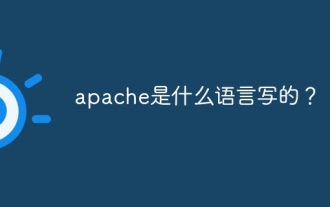 What language is apache written in?
Apr 13, 2025 pm 12:42 PM
What language is apache written in?
Apr 13, 2025 pm 12:42 PM
Apache is written in C. The language provides speed, stability, portability, and direct hardware access, making it ideal for web server development.
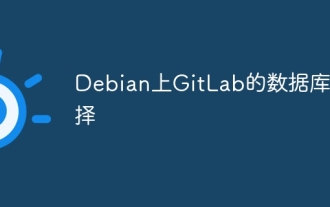 Database selection for GitLab on Debian
Apr 13, 2025 am 08:45 AM
Database selection for GitLab on Debian
Apr 13, 2025 am 08:45 AM
When deploying GitLab on Debian, you have a variety of databases to choose from. According to the search results, the following are several common database selections and their related information: SQLite Features: SQLite is a lightweight embedded database management system with a simple design, small space, and easy to use, and no independent database server is required. Applicable scenarios: For small applications or applications that need to run on embedded devices. Features of MySQL: MySQL is an open source relational database management system, widely used in websites and applications.
 How to install centos
Apr 14, 2025 pm 09:03 PM
How to install centos
Apr 14, 2025 pm 09:03 PM
CentOS installation steps: Download the ISO image and burn bootable media; boot and select the installation source; select the language and keyboard layout; configure the network; partition the hard disk; set the system clock; create the root user; select the software package; start the installation; restart and boot from the hard disk after the installation is completed.




