How to delete Quark used space
php editor Youzi will introduce to you how to delete Quark’s used space. Quark is a popular phone cleaning tool, but it sometimes takes up a lot of storage space. When using Quark, you can delete used space, free up phone storage, and improve device performance through simple operations. Next, we will guide you in detail on how to easily do this.

Quark Browser usage tutorial
How to delete Quark used space
1. First open the Quark Browser APP, and in the lower right corner of the main interface, there will be the [three horizontal lines] icon as shown by the arrows in the figure below;
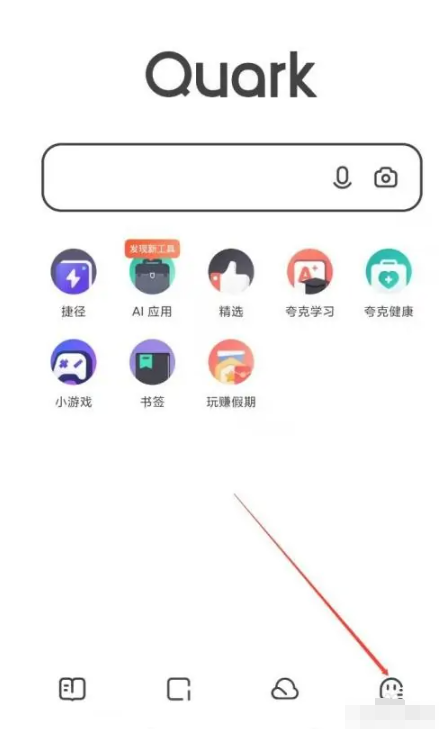
2. Then jump to the personal center interface and click the [Quark Cleanup] service function;

3. Finally, on the page as shown below, click the [Clean with confidence] border button to delete it.

The above is the detailed content of How to delete Quark used space. For more information, please follow other related articles on the PHP Chinese website!

Hot AI Tools

Undresser.AI Undress
AI-powered app for creating realistic nude photos

AI Clothes Remover
Online AI tool for removing clothes from photos.

Undress AI Tool
Undress images for free

Clothoff.io
AI clothes remover

AI Hentai Generator
Generate AI Hentai for free.

Hot Article

Hot Tools

Notepad++7.3.1
Easy-to-use and free code editor

SublimeText3 Chinese version
Chinese version, very easy to use

Zend Studio 13.0.1
Powerful PHP integrated development environment

Dreamweaver CS6
Visual web development tools

SublimeText3 Mac version
God-level code editing software (SublimeText3)

Hot Topics
 Is it true that you can be blocked and deleted on WeChat and permanently unable to be added?
Apr 08, 2024 am 11:41 AM
Is it true that you can be blocked and deleted on WeChat and permanently unable to be added?
Apr 08, 2024 am 11:41 AM
1. First of all, it is false to block and delete someone permanently and not add them permanently. If you want to add the other party after you have blocked them and deleted them, you only need the other party's consent. 2. If a user blocks someone, the other party will not be able to send messages to the user, view the user's circle of friends, or make calls with the user. 3. Blocking does not mean deleting the other party from the user's WeChat contact list. 4. If the user deletes the other party from the user's WeChat contact list after blocking them, there is no way to recover after deletion. 5. If the user wants to add the other party as a friend again, the other party needs to agree and add the user again.
 How to completely delete TikTok chat history
May 07, 2024 am 11:14 AM
How to completely delete TikTok chat history
May 07, 2024 am 11:14 AM
1. Open the Douyin app, click [Message] at the bottom of the interface, and click the chat conversation entry that needs to be deleted. 2. Long press any chat record, click [Multiple Select], and check the chat records you want to delete. 3. Click the [Delete] button in the lower right corner and select [Confirm deletion] in the pop-up window to permanently delete these records.
 How long will the network disk files be stored after the Quark Network Disk app membership expires?
Apr 27, 2024 am 08:04 AM
How long will the network disk files be stored after the Quark Network Disk app membership expires?
Apr 27, 2024 am 08:04 AM
If you become a member of the Quark Network Disk app, you will have a large storage space to use. If it expires and you cannot continue to use it, some people will ask about the storage period of the network disk files after the Quark membership expires. So today I will give it to you Let’s talk about the period of time. How long is the storage period of network disk files after the Quark Network Disk app membership expires? 1. After the membership privileges expire, the files that have been uploaded in the network disk will not be lost, but you will not be able to continue to upload files beyond the free capacity. 2. After the membership expires, users will not be able to use functions such as uploading, transferring, and offline downloading, but they can still view files online. 3. After the membership expires, it will not affect watching videos, but it may affect the speed of downloading files. 4. In general,
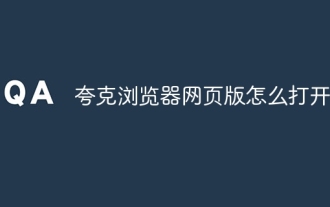 How to open Quark browser web version
Mar 30, 2024 pm 09:42 PM
How to open Quark browser web version
Mar 30, 2024 pm 09:42 PM
The web version of Quark Browser can be accessed at: https://quark.browser.com. The steps to open the web version of Quark Browser are as follows: Open the web browser. Enter the following URL in the address bar: https://quark.browser.com. Click the "Open" button.
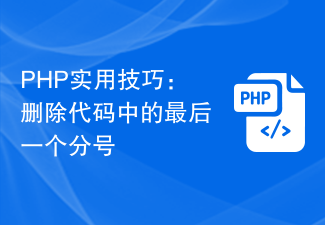 PHP Practical Tip: Remove the last semicolon in your code
Mar 27, 2024 pm 02:24 PM
PHP Practical Tip: Remove the last semicolon in your code
Mar 27, 2024 pm 02:24 PM
Practical PHP Tips: Delete the Last Semicolon in the Code When writing PHP code, you often encounter situations where you need to delete the last semicolon in the code. This may be because copy-pasting introduces extra semicolons, or to optimize code style and structure. In this article, we will introduce some methods to remove the last semicolon in PHP code and provide specific code examples. Method 1: Use the substr function The substr function can return a substring of a specified length from a string. we can
 How to filter ads in Quark Browser_Step tutorial on how to filter ads in Quark Browser
Mar 30, 2024 pm 12:31 PM
How to filter ads in Quark Browser_Step tutorial on how to filter ads in Quark Browser
Mar 30, 2024 pm 12:31 PM
1. Open the Quark app and click the [three horizontal lines] in the lower right corner to enter the setting interface. 2. A pop-up window will pop up at the bottom of the interface. Find the gear-shaped logo in the upper right corner and click [Settings]. 3. In the third column, you can find the words [Ad Filter]. This is the setting entrance to turn on and off blocking ads. 4. Notice this [Powerful Ad Filtering Mode], pull it to the right and a blue icon will appear, which means it is turned on. 5. Swipe the white color to the left to turn off ad filtering. According to the above tutorial on how to filter ads in Quark Browser, have you all learned it?
 How to cancel multi-device login in Quark Browser
Apr 05, 2024 am 09:31 AM
How to cancel multi-device login in Quark Browser
Apr 05, 2024 am 09:31 AM
The old version of Quark Browser for Android is a very good mobile browser app. The search function provided in the software is very powerful. You can search and find everything you look at immediately, and you can find information in various fields. It has them all. You only need to enter keywords to get the most accurate results. Swipe up and down to browse and watch news headlines, exciting video content, etc. for free. The Internet environment is very comfortable and you will not be disturbed by any advertising pop-ups. , experience the most comfortable browsing method. Next, the editor will provide Quark browser users with detailed online methods to cancel multi-device login. 1. Open the Quark software on your phone and click on the three horizontal icons below. 2. Click the setting option above. 3. Click the customer service consultation option below.
 How to search for Quark? -Quark's method of searching questions?
Apr 06, 2024 am 09:46 AM
How to search for Quark? -Quark's method of searching questions?
Apr 06, 2024 am 09:46 AM
Quark Browser is an ad-free, pop-up-free smart search browser application. So how does Quark search for questions? Quark's method of searching questions? Let the editor give you the answer below! How to search for Quark? Method 1: 1. Open the Quark APP and click the photo icon in the search bar. 2. After entering the photo interface, find the "Question" menu, and then click the "Homework Problem Solving" option. 3. Place the question that needs to be answered in the center of the screen and answer it after taking a photo. Method 2: 1. Open the Quark browser, find the "Learn" option at the top of the homepage and click it. 2. Select the method you want to search (for example: search by taking a photo) and enter the corresponding interface. 3. Take photos of the questions you need to search for and wait for the results to be displayed.






