
Since the problem of "steam cloud status cannot be uploaded" has affected the game experience of many players, PHP editor Baicao specially compiled a solution. When using the Steam platform, you may sometimes encounter a situation where the cloud status cannot be synchronized, which brings certain troubles to players. In this article, we will give you details on how to fix this problem so that you can enjoy the game smoothly.

Method 1:Restart Steam
1. If Steam cloud synchronization fails, you can log out of the Steam account and restart the login account;
2. Restarting the login process will restart the cloud synchronization of archives, and there is a high probability of success.

Method 2: Check whether the game files are complete
1. If the game files are incomplete, the Steam cloud synchronization archive will fail;
2. Search for game files in Steam to complete the game files, and then try synchronization again.
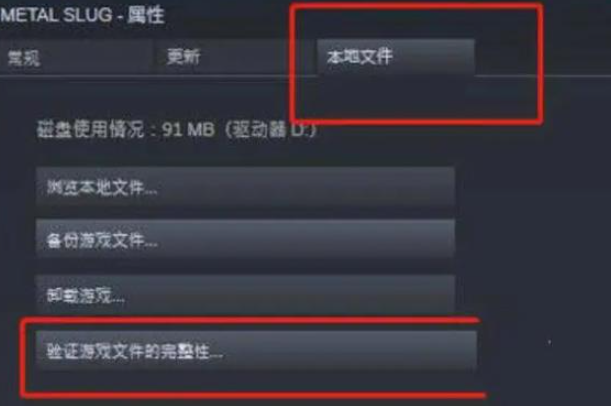
Method 3: Update Steam client
You can try to update the Steam client. Make sure that the Steam client is the latest version. The old version may have some security issues that cause the archive to fail.

The above is the detailed content of Steam cloud status cannot be uploaded. For more information, please follow other related articles on the PHP Chinese website!
 How to solve the problem of missing steam_api.dll
How to solve the problem of missing steam_api.dll
 How to solve the steam error code e87
How to solve the steam error code e87
 What is the format of the account name of steam
What is the format of the account name of steam
 WiFi is connected but there is an exclamation mark
WiFi is connected but there is an exclamation mark
 Why does localstorage expire so quickly?
Why does localstorage expire so quickly?
 What is ^quxjg$c
What is ^quxjg$c
 mysql default transaction isolation level
mysql default transaction isolation level
 Window function usage
Window function usage




