
php editor Zimo takes you one minute to understand Weibo automatic reply settings. Weibo automatic reply is a convenient function that can help users automatically reply to each other when they cannot reply to messages immediately. Through Weibo background settings, users can customize reply content, trigger keywords, etc. to implement automatic reply functions. In daily use, it can improve user experience and also enhance the interactivity of social media. Next, let’s learn how to set up automatic replies on Weibo!

First, open the "Weibo" APP on your mobile phone, and after entering, click "I" in the lower right corner to switch , then find the "Creation Center" in the middle of the "My" page and click to open it.

#2. Find "Private Message Management" in the options under "Creation Tools" on the creation center page, and click on it to enter.

#3. Next, you will see an "automatic reply" on the private message interaction page you enter, click on it.

#4. Finally, click the check box in the small box in front of the agreement at the bottom of the entered page, and click the "Activate Now" button to use this function.
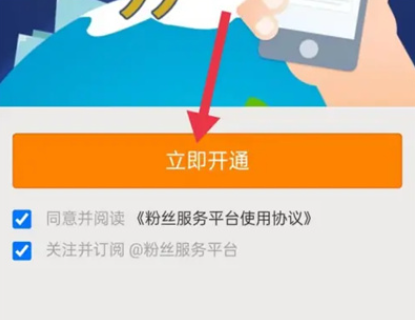
The above is the detailed content of How to set up automatic reply on Weibo. For more information, please follow other related articles on the PHP Chinese website!




