
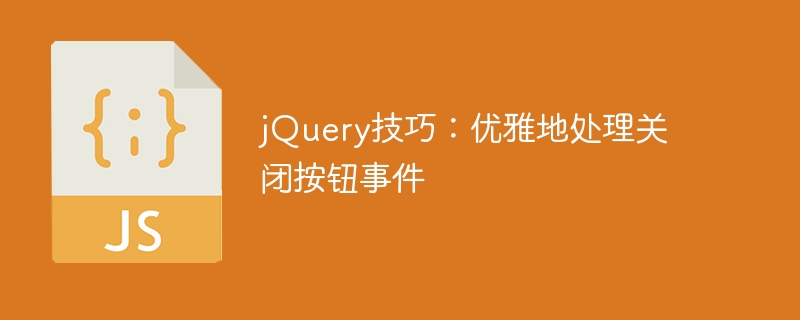
jQuery is a popular JavaScript library used to simplify manipulation and event handling of HTML documents. In web development, we often encounter situations where we need to handle close button events. At this time, we can use jQuery to handle this event gracefully. This article will introduce some techniques for using jQuery when handling close button events, as well as specific code examples.
1. Add an event listener for the close button
Before processing the close button event, we first need to add an event listener for the close button. By using jQuery's event delegation mechanism, we can add event handlers to existing or dynamically generated close buttons to ensure that events are triggered normally.
$(document).on('click', '#closeButton', function() {
// 在这里编写关闭按钮点击事件的处理逻辑
});In this code, we use event delegation to add a click event listener to the button with the ID closeButton. Whether it is a button that already exists on the page or a button that is dynamically generated later, the click event of the close button can be bound in this way.
2. Close the parent element gracefully
When the user clicks the close button, they usually need to close the parent element where the button is located, such as a pop-up window or a prompt box. This function can be easily achieved using jQuery.
$(document).on('click', '#closeButton', function() {
$(this).closest('.popup').fadeOut('fast');
});In this code, we use jQuery's closest method to locate the nearest parent element with a class of popup, and then use the fadeOut method to hide the parent element. In this way, when the user clicks the close button, the pop-up window associated with the close button will be closed gracefully.
3. Add closing animation effects
In order to improve the user experience, we can add some animation effects to the closing action to make the page look smoother and more beautiful. jQuery provides rich animation effects that can easily achieve this goal.
$(document).on('click', '#closeButton', function() {
$(this).closest('.popup').fadeOut('fast', function() {
// 关闭动画完成后的回调函数,可在这里进行一些额外操作
});
});In this code, we pass in a callback function in the second parameter of the fadeOut method. This function will be called after the closing animation is completed. In this callback function, we can perform some additional operations, such as clearing some data or triggering other events.
Summary:
By using jQuery to handle the close button event, we can make the page function more complete and improve the user experience. The several techniques introduced above can help us handle close button events gracefully, and specific code examples are provided. I hope this article will be helpful to you and help you handle close button events with ease.
The above is the detailed content of jQuery Tip: Handle Close Button Event Elegantly. For more information, please follow other related articles on the PHP Chinese website!
