
php Xiaobian Yuzai will introduce to you which folder the wallpapers downloaded by Xiaohongche are stored. When you use Little Red Car to download wallpapers, they are usually saved in the photo album or download folder. The specific location depends on your phone settings and download method. You can find the "Little Red Car Wallpapers" folder in your phone's photo album or file manager, or you can check the download history in the Little Red Car app to find the saved wallpaper file. Hope this brief introduction helps you solve your problem.

File address:
C:\Program Files (x86)\Steam\steamapps\workshop\content
specific method:
1. First, right-click the software in steam and find Browse local files.

2. Move the folder location forward to the steamapps folder. Click on workshop
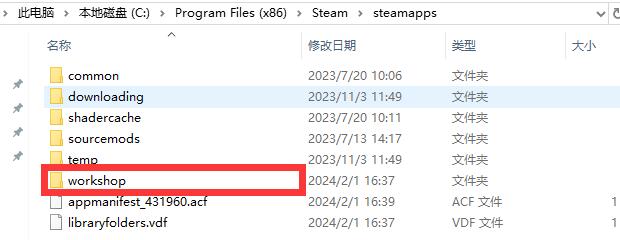
3. Click the content inside.
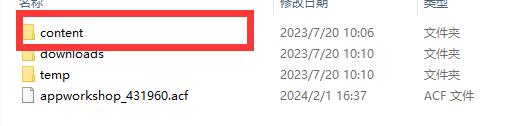
4. You will see a digital folder. After entering, there will be more digital folders and you can find the wallpapers you downloaded.
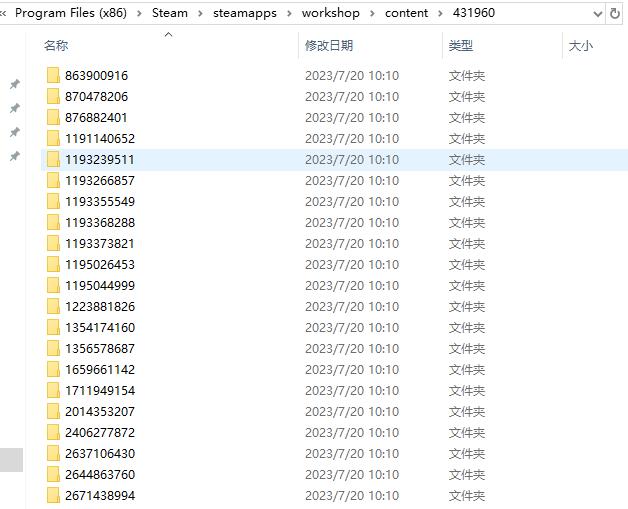
The above is the detailed content of In which folder are the downloaded wallpapers of Little Red Car located?. For more information, please follow other related articles on the PHP Chinese website!




