 Software Tutorial
Software Tutorial
 Mobile Application
Mobile Application
 How to upload resume via QQ mailbox for boss direct recruitment
How to upload resume via QQ mailbox for boss direct recruitment
How to upload resume via QQ mailbox for boss direct recruitment
php editor Xigua will introduce to you how to use QQ mailbox to upload your resume on Boss Direct Recruitment. In Boss Direct Recruitment, it is very simple to use QQ email to submit your resume. You only need to log in to the Boss Direct Recruitment website or App, find the position you want to submit your resume to, click the "Submit Resume" button, and choose to log in with QQ email on the resume upload page. Select The resume to be submitted can be successfully submitted after confirmation. In this simple way, you can quickly and conveniently send your resume to your favorite companies. I hope it will be helpful to you!

How to upload resume via QQ mailbox for boss direct recruitment
1. First open the Boss Direct Recruitment APP, go to the [My] section in the lower right corner of the main page, and select [Attachment Resume];

2. Then enter the management attachment page and select the [three dots] on the right side of the resume file that needs to be sent;
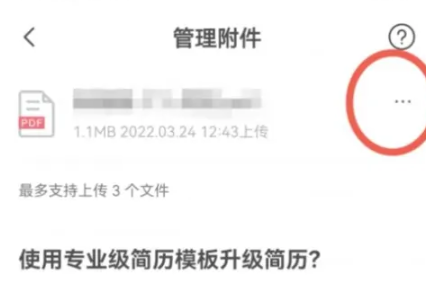
3. Then expand the small window below and click [Send to Email];
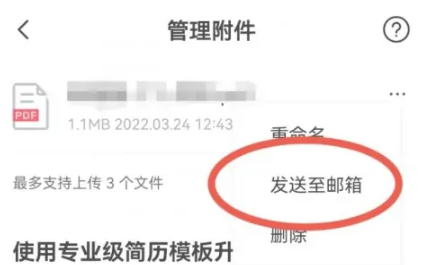
4. Finally, jump to the location shown in the picture below and click [Send] in the upper right corner.
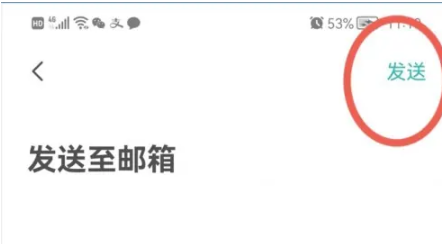
The above is the detailed content of How to upload resume via QQ mailbox for boss direct recruitment. For more information, please follow other related articles on the PHP Chinese website!

Hot AI Tools

Undresser.AI Undress
AI-powered app for creating realistic nude photos

AI Clothes Remover
Online AI tool for removing clothes from photos.

Undress AI Tool
Undress images for free

Clothoff.io
AI clothes remover

Video Face Swap
Swap faces in any video effortlessly with our completely free AI face swap tool!

Hot Article

Hot Tools

Notepad++7.3.1
Easy-to-use and free code editor

SublimeText3 Chinese version
Chinese version, very easy to use

Zend Studio 13.0.1
Powerful PHP integrated development environment

Dreamweaver CS6
Visual web development tools

SublimeText3 Mac version
God-level code editing software (SublimeText3)

Hot Topics
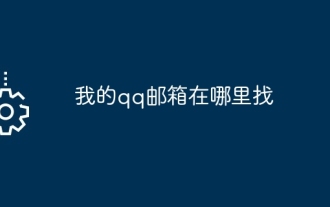 Where can I find my QQ email address?
Mar 31, 2024 pm 01:42 PM
Where can I find my QQ email address?
Mar 31, 2024 pm 01:42 PM
You can find your QQ mailbox in the following ways: log in to the QQ client, click More > My Tools > Mailbox. Visit mail.qq.com or QQ official website through your browser to log in. The email address is usually displayed in the upper right corner of the page in the format of "QQ number@qq.com"; if it is not displayed, you can select "Account Management" in the avatar drop-down menu to view it.
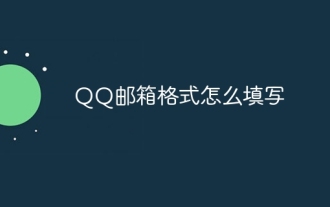 How to fill in the QQ email format
Mar 31, 2024 am 12:39 AM
How to fill in the QQ email format
Mar 31, 2024 am 12:39 AM
QQ email address format: consists of user name (QQ number or nickname) and fixed domain name @qq.com. Filling in steps: 1. Fill in the user name: QQ number or select a nickname to register on the registration page. 2. Fill in the domain name: add the fixed domain name @qq.com after the user name.
 What should I do if my QQ security phone number and password have been changed?
May 04, 2024 pm 09:10 PM
What should I do if my QQ security phone number and password have been changed?
May 04, 2024 pm 09:10 PM
What should I do if my QQ account has been stolen, the security question and the security phone number have been changed? 1. Retrieve password: Click "Forgot Password" on the login page to retrieve the password through your mobile phone or email. If your mobile phone number or email address has also been changed, please follow the steps below. Mobile phone binding: If you have bound your mobile phone number to your QQ account, you can try to retrieve your password through mobile phone verification. 2. Use alternate contact information to retrieve your QQ account: If you filled in the alternate contact information when registering your QQ account, such as binding your email or QQ Security Center, you can retrieve your QQ account through these methods. 3. Try the following measures: Try to retrieve the password through QQ mailbox or other bound secure mobile phone numbers. The QQ account was stolen, and the mobile phone number, password and real-name authentication were changed.
 How to write QQ email address
Mar 15, 2024 am 11:32 AM
How to write QQ email address
Mar 15, 2024 am 11:32 AM
The correct format of the QQ email address consists of the QQ number and @qq.com, where the QQ number is a unique identifier and must be pure numbers. The email account format is QQ number @qq.com. For example, if the QQ number is 66666666, the corresponding QQ email address is 66666666@qq.com. This format maintains the unity and clarity of email accounts, making it easier for users to use and identify.
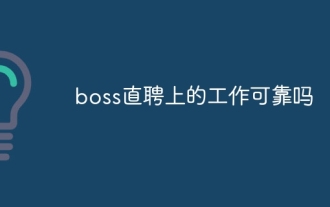 Is the job directly hired by Boss reliable?
Apr 02, 2024 pm 05:29 PM
Is the job directly hired by Boss reliable?
Apr 02, 2024 pm 05:29 PM
1. Boss direct recruitment can provide more reliable job information and job seeker resources, but attention needs to be paid to verifying the information and screening. 2. Boss Direct Recruitment is a relatively professional recruitment platform with a large number of corporate users and job seeker users. Therefore, the posted job information and job seeker resumes have been reviewed and are relatively reliable. 3. However, during the recruitment process, there are still some companies that deliberately release false information or engage in dishonest recruitment practices in order to reduce costs. 4. In addition, some job seekers may submit false resumes or do not meet the requirements.
 How to clear cache junk in QQ mailbox app
Apr 22, 2024 pm 09:01 PM
How to clear cache junk in QQ mailbox app
Apr 22, 2024 pm 09:01 PM
If you often use the QQ Mailbox app, you will accumulate a lot of garbage. If the more garbage accumulates, the memory of your phone will become more stagnant. So how do you clear the cache garbage of the QQ Mailbox app? How do you clear the cache garbage of the QQ Mailbox app 1 .Open the QQ mailbox on your mobile phone and enter the interface, click the "+" icon in the upper right position to open it. 2. When a small window pops up under the icon, click to select the "Settings" function. 3. After coming to the settings page, there is a "Storage". After finding it, click on this column to enter. 4. Next, click on the storage page to select "Regular Cleanup"
 How to enter the email format qq.com
Mar 27, 2024 pm 01:57 PM
How to enter the email format qq.com
Mar 27, 2024 pm 01:57 PM
The QQ mailbox format is: username@qq.com, where: username: QQ number or nickname, cannot contain special characters. qq.com: QQ email domain name. It is not case-sensitive, and the nickname can only contain Chinese and English, numbers and underscores.
 How to check how long it has been since WeChat registration? How to check how long you have been registered on WeChat
Mar 13, 2024 am 08:52 AM
How to check how long it has been since WeChat registration? How to check how long you have been registered on WeChat
Mar 13, 2024 am 08:52 AM
WeChat is a popular social software with rich functions and many users. If you want to check how long you have been registered on WeChat, although WeChat itself does not directly provide the function of checking the registration time, we can speculate through some indirect methods. However, these methods are not absolutely accurate as various factors may affect the accuracy of the results. If you have precise requirements for the registration time, it is recommended to contact WeChat customer service for consultation. How to check how long it has been since WeChat registration? The first way to see how long you have been registered on WeChat is by checking your QQ mailbox. If you use QQ to log in to WeChat, after successful registration, your QQ mailbox will receive a welcome email from WeChat. You can search for "WeChat" in your QQ mailbox to see if there is such an email, and then determine the registration time. The second way is by looking at





