 Backend Development
Backend Development
 Python Tutorial
Python Tutorial
 Complete guide to PyQt5 installation: Sharing practical experience to help you master GUI development!
Complete guide to PyQt5 installation: Sharing practical experience to help you master GUI development!
Complete guide to PyQt5 installation: Sharing practical experience to help you master GUI development!
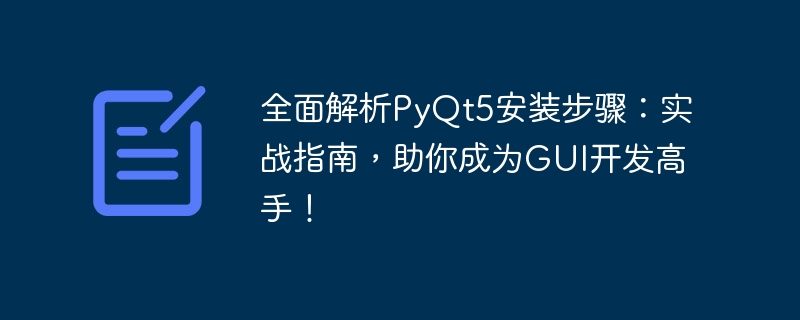
Comprehensive analysis of PyQt5 installation steps: a practical guide to help you become a GUI development master!
In today’s Internet era, Graphical User Interface (GUI) has become a standard feature of various software, providing a more intuitive and friendly operation and interaction method, making the use of software easier and more convenient. . As a GUI library in the Python language, PyQt5 provides developers with a wealth of interface elements and functional components, which can help developers quickly and efficiently build a variety of powerful GUI applications.
This article will introduce the installation steps of PyQt5 in a comprehensive analysis, and attach specific code examples, aiming to help readers master the installation and use of PyQt5 through practice.
1. Preparation
First, we need to ensure that the Python interpreter has been installed correctly. You can enter the python command on the command line and press Enter. If information such as the version number appears, it means that Python has been installed successfully. . In addition, in order to use the PyQt5 library, we also need to install pip. You can enter the pip command on the command line and press Enter. If relevant information appears, it means that pip has been installed successfully.
2. Install PyQt5
-
Open the command line, enter the following command, and use pip to install the PyQt5 library:
pip install PyQt5
Copy after login - After the installation is complete, Verify whether PyQt5 is installed successfully through the following code:
'''
import PyQt5
print(PyQt5.__version__)
'''
If the version number of PyQt5 is output, the installation is successful. .
3. Create the first GUI application
Below we will use a simple example to demonstrate how to use PyQt5 to create a simple GUI application.
- Create a Python file, such as main.py, and enter the following code:
'''
import sys
from PyQt5.QtWidgets import QApplication, QWidget
if name == '__main__':
app = QApplication(sys.argv)
window = QWidget()
window.setWindowTitle('第一个GUI应用')
window.setGeometry(100, 100, 400, 300)
window.show()
sys.exit(app.exec_())'''
- Save and run the file, if everything is OK, it will A window titled "First GUI Application" appears.
4. Understand the basic components of PyQt5
PyQt5 provides a wealth of components and functions, including windows, buttons, text boxes, etc. In GUI development, it is very important to understand and use these basic components.
- Window (QWidget): The window is the basis of all GUI applications. By inheriting the QWidget class, you can create a window object and set its properties and methods.
- Button (QPushButton): Button is one of the most commonly used interactive elements in GUI applications. By inheriting the QPushButton class, you can create a button object and set its properties and events.
- Text box (QLineEdit): The text box is used for users to input and display text and other information. By inheriting the QLineEdit class, you can create a text box object and set its properties and methods.
The above are just some of the basic components provided by PyQt5. You can choose the appropriate components to use according to your needs.
5. Further learning and practice
Through the above steps, we have a preliminary understanding of the installation and basic use of PyQt5. But to truly become a master of GUI development, further study and practice are needed.
- Learn more components and features of PyQt5, such as layout managers, scroll bars, menu bars, etc., and how to use them.
- Explore the advanced features of PyQt5, such as signals and slots (Signals and Slots) mechanism, multi-threaded programming, etc. These features can better improve program performance and user experience.
- Refer to the official documentation and sample code of PyQt5, practice more and try to develop some interesting GUI applications.
Through continuous learning and practice, I believe you will make a breakthrough in the field of GUI development and become a true GUI development master!
Summary
This article comprehensively analyzes the installation steps of PyQt5 and comes with specific code examples. I hope it can help readers understand and master the installation and basic use of PyQt5 to a certain extent. At the same time, in order to truly become a GUI development master, you need to continuously improve your abilities through further learning and practice. I hope readers will continue to make progress on the road of GUI development and create better GUI applications!
The above is the detailed content of Complete guide to PyQt5 installation: Sharing practical experience to help you master GUI development!. For more information, please follow other related articles on the PHP Chinese website!

Hot AI Tools

Undresser.AI Undress
AI-powered app for creating realistic nude photos

AI Clothes Remover
Online AI tool for removing clothes from photos.

Undress AI Tool
Undress images for free

Clothoff.io
AI clothes remover

AI Hentai Generator
Generate AI Hentai for free.

Hot Article

Hot Tools

Notepad++7.3.1
Easy-to-use and free code editor

SublimeText3 Chinese version
Chinese version, very easy to use

Zend Studio 13.0.1
Powerful PHP integrated development environment

Dreamweaver CS6
Visual web development tools

SublimeText3 Mac version
God-level code editing software (SublimeText3)

Hot Topics
 1385
1385
 52
52
 Reasons and solutions for scipy library installation failure
Feb 22, 2024 pm 06:27 PM
Reasons and solutions for scipy library installation failure
Feb 22, 2024 pm 06:27 PM
Reasons and solutions for scipy library installation failure, specific code examples are required When performing scientific calculations in Python, scipy is a very commonly used library, which provides many functions for numerical calculations, optimization, statistics, and signal processing. However, when installing the scipy library, sometimes you encounter some problems, causing the installation to fail. This article will explore the main reasons why scipy library installation fails and provide corresponding solutions. Installation of dependent packages failed. The scipy library depends on some other Python libraries, such as nu.
 Complete guide to Pygame installation: from download to configuration without any loss
Feb 18, 2024 pm 01:05 PM
Complete guide to Pygame installation: from download to configuration without any loss
Feb 18, 2024 pm 01:05 PM
Pygame Installation Guide: There are many steps from download to configuration, specific code examples are required. Introduction: Pygame is an excellent open source Python game development library. It provides a wealth of functions and tools, allowing developers to easily create various types of games. 2D games. This article will introduce how to download, install and configure Pygame for beginners, and provide specific code examples to help readers get started quickly. 1. Download Pygame: First, we need to download the Pygame library. On the Python official website
 Solving common pandas installation problems: interpretation and solutions to installation errors
Feb 19, 2024 am 09:19 AM
Solving common pandas installation problems: interpretation and solutions to installation errors
Feb 19, 2024 am 09:19 AM
Pandas installation tutorial: Analysis of common installation errors and their solutions, specific code examples are required Introduction: Pandas is a powerful data analysis tool that is widely used in data cleaning, data processing, and data visualization, so it is highly respected in the field of data science . However, due to environment configuration and dependency issues, you may encounter some difficulties and errors when installing pandas. This article will provide you with a pandas installation tutorial and analyze some common installation errors and their solutions. 1. Install pandas
 Top 7 Linux GPU Monitoring and Diagnostic Command Line Tools
Feb 11, 2024 pm 08:48 PM
Top 7 Linux GPU Monitoring and Diagnostic Command Line Tools
Feb 11, 2024 pm 08:48 PM
A video card is a special circuit board used to control what is displayed on a computer monitor. It is also called a Graphics Processing Unit (GPU) and computes 3D images and graphics for Linux games and other purposes. Let’s take a look at the top 7 Linux GPU monitoring and diagnostics command line tools to solve your problems. The following tools are available on Linux for GPU monitoring and diagnostic purposes, as well as on other operating systems such as FreeBSD. Today, most Linux and FreeBSD users use Nvidia, Intel, and AMD GPUs. LinuxGPU Monitoring and Diagnostics Command Line Tools We can use the following tools to monitor, diagnose, and inspect Linux or *BSD based systems. get graph
 Tutorial on installing PyCharm with PyTorch
Feb 24, 2024 am 10:09 AM
Tutorial on installing PyCharm with PyTorch
Feb 24, 2024 am 10:09 AM
As a powerful deep learning framework, PyTorch is widely used in various machine learning projects. As a powerful Python integrated development environment, PyCharm can also provide good support when implementing deep learning tasks. This article will introduce in detail how to install PyTorch in PyCharm and provide specific code examples to help readers quickly get started using PyTorch for deep learning tasks. Step 1: Install PyCharm First, we need to make sure we have
 Guide to installing the Flask framework: Detailed steps to help you install Flask correctly
Feb 18, 2024 pm 10:51 PM
Guide to installing the Flask framework: Detailed steps to help you install Flask correctly
Feb 18, 2024 pm 10:51 PM
Flask framework installation tutorial: Teach you step by step how to correctly install the Flask framework. Specific code examples are required. Introduction: Flask is a simple and flexible Python Web development framework. It's easy to learn, easy to use, and packed with powerful features. This article will lead you step by step to correctly install the Flask framework and provide detailed code examples for reference. Step 1: Install Python Before installing the Flask framework, you first need to make sure that Python is installed on your computer. You can start from P
 Efficient installation: tips and tricks to quickly install the pandas library
Feb 21, 2024 am 09:45 AM
Efficient installation: tips and tricks to quickly install the pandas library
Feb 21, 2024 am 09:45 AM
Efficient Installation: Tips and tricks for quickly installing the pandas library, requiring specific code examples Overview: Pandas is a powerful data processing and analysis tool that is very popular among Python developers. However, installing the pandas library may sometimes face some challenges, especially if the network conditions are poor. This article will introduce some tips and tricks to help you quickly install the pandas library, and provide specific code examples. Install using pip: pip is the official package manager for Python
 OpenCV installation tutorial: a must-read for PyCharm users
Feb 22, 2024 pm 09:21 PM
OpenCV installation tutorial: a must-read for PyCharm users
Feb 22, 2024 pm 09:21 PM
OpenCV is an open source library for computer vision and image processing, which is widely used in machine learning, image recognition, video processing and other fields. When developing using OpenCV, in order to better debug and run programs, many developers choose to use PyCharm, a powerful Python integrated development environment. This article will provide PyCharm users with an installation tutorial for OpenCV, with specific code examples. Step One: Install Python First, make sure you have Python installed



