 Java
Java
 javaTutorial
javaTutorial
 The perfect integration of Java Git and agile development: improving team development efficiency
The perfect integration of Java Git and agile development: improving team development efficiency
The perfect integration of Java Git and agile development: improving team development efficiency
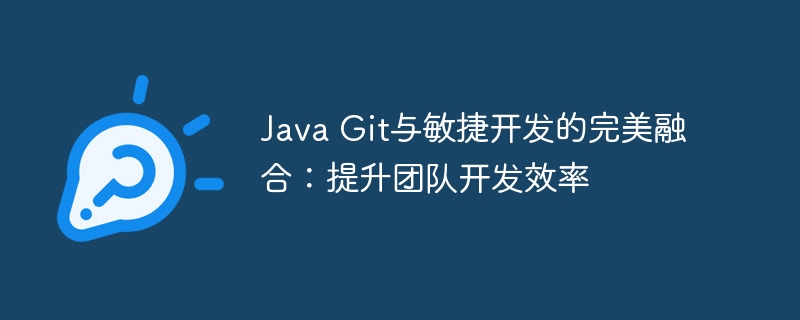
Integration of Java git and Agile Development
The perfect integration of Java Git and agile development is the topic that PHP editor Yuzi wants to share with you today. As software development projects become more complex, team collaboration efficiency becomes key. Java language is the first choice for enterprise-level development, and Git is a version control tool. The combination of the two will effectively improve team development efficiency. This article will delve into the application of Java Git in agile development to help teams better cope with challenges and improve the quality and speed of project delivery.
Agile development is a people-oriented, adaptable, and iterative software development method. It emphasizes teamwork, rapid feedback, and continuous improvement. The combination of agile development and Git can bring the following advantages:
-
Improve team development efficiency: Git’s branch management function allows team members to handle multiple tasks at the same time without affecting the stability of the main branch. Team members can create their own branches, make modifications and developments, and then merge them back into the master branch.
-
Realize continuous integration and continuous delivery: The combination of Git's version control and the iterative development model of agile development can achieve continuous integration and continuous delivery. Team members can frequently submit code to the code base and verify the quality of the code through automated build and test processes.
-
Improve software quality: Git’s version control function can record the history of code changes. This helps team members track and review code changes, ensuring code quality and stability.
Below, we use a simple Java Git demonstration to illustrate the integration of Java Git and agile development.
Java Git Demo
First, we need to create a Git repository locally. You can open the command line and use the following command:
git init
Then, we add the code from project to the Git repository. You can use the following commands:
git add .
Finally, we submit the code to the Git repository. You can use the following commands:
git commit -m "Initial commit"
Now, we have submitted the code to the local Git repository. Next, we need to push the code to the remote repository. You can use the following commands:
git remote add origin https://GitHub.com/username/repository.git git push -u origin master
In this way, we can push the code to the remote warehouse. Team members can clone the remote repository and download the code to their local repository. They can then modify and develop the code and test it locally.
When team members complete modifications, they can push the code to the remote warehouse. Other team members can then pull code updates and continue development.
In this way, team members can easily collaborate and develop code without affecting the stability of the master branch. This is the advantage brought by the integration of Java Git and agile development.
Conclusion
The integration of Java Git and agile development is an efficient team development model. It can improve team development efficiency, achieve continuous integration and continuous delivery, and improve software quality. If you are doing Java development, you might as well try this development model.
The above is the detailed content of The perfect integration of Java Git and agile development: improving team development efficiency. For more information, please follow other related articles on the PHP Chinese website!

Hot AI Tools

Undresser.AI Undress
AI-powered app for creating realistic nude photos

AI Clothes Remover
Online AI tool for removing clothes from photos.

Undress AI Tool
Undress images for free

Clothoff.io
AI clothes remover

AI Hentai Generator
Generate AI Hentai for free.

Hot Article

Hot Tools

Notepad++7.3.1
Easy-to-use and free code editor

SublimeText3 Chinese version
Chinese version, very easy to use

Zend Studio 13.0.1
Powerful PHP integrated development environment

Dreamweaver CS6
Visual web development tools

SublimeText3 Mac version
God-level code editing software (SublimeText3)

Hot Topics
 A comprehensive guide to parsing Maven local repository configuration
Jan 05, 2024 pm 12:40 PM
A comprehensive guide to parsing Maven local repository configuration
Jan 05, 2024 pm 12:40 PM
Detailed explanation of Maven local warehouse configuration, specific code examples are required. When using Maven to build a project, the configuration of the local warehouse is a very important part. This article will introduce in detail how to correctly configure the Maven local repository, with code examples. The Maven local repository is where the dependent libraries required in the project are saved. When Maven builds a project, it will automatically download the required dependency libraries from the remote warehouse based on the dependency configuration in the pom.xml file in the project and save them in the local warehouse. In this way, when
 How to configure maven's local warehouse
Jan 04, 2024 am 11:18 AM
How to configure maven's local warehouse
Jan 04, 2024 am 11:18 AM
Steps for maven to configure a local warehouse: 1. Download and install Maven; 2. Configure environment variables; 3. Create a local warehouse folder; 4. Configure Maven's settings.xml file; 5. Modify the local warehouse location; 6. Save and close settings.xml file; 7. Test configuration. Detailed introduction: 1. Download and install Maven. You need to download and install Maven on your computer. You can download the latest version of Maven from the Maven official website, select the appropriate installation package according to the operating system, etc.
 Guide to setting up Maven local libraries: efficiently manage project dependencies
Feb 19, 2024 am 11:47 AM
Guide to setting up Maven local libraries: efficiently manage project dependencies
Feb 19, 2024 am 11:47 AM
Maven local warehouse configuration guide: Easily manage project dependencies. With the development of software development, project dependency package management has become more and more important. As an excellent build tool and dependency management tool, Maven plays a vital role in the project development process. Maven will download project dependencies from the central warehouse by default, but sometimes we need to save some specific dependency packages to the local warehouse for offline use or to avoid network instability. This article will introduce how to configure Maven local warehouse for easy management
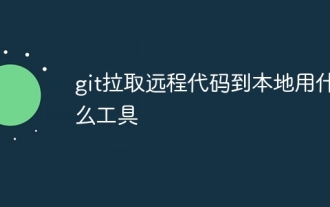 What tool does git use to pull remote code to local?
Apr 09, 2024 pm 01:24 PM
What tool does git use to pull remote code to local?
Apr 09, 2024 pm 01:24 PM
Specific steps for Git to pull remote code to the local warehouse: Open Git Bash or a terminal window. Navigate to the local repository directory where you want to pull the code. Run command: git pull
 Guide you to set up a Maven local repository to speed up project construction
Feb 24, 2024 pm 02:12 PM
Guide you to set up a Maven local repository to speed up project construction
Feb 24, 2024 pm 02:12 PM
Teach you step by step how to configure Maven local warehouse: improve project construction speed Maven is a powerful project management tool that is widely used in Java development. It can help us manage project dependencies, build projects, and publish projects, etc. However, during the actual development process, we sometimes encounter the problem of slow project construction. One solution is to configure a local repository to improve project build speed. This article will teach you step by step how to configure the Maven local warehouse to make your project construction more efficient. Why do you need to configure a local warehouse?
 Set the configuration method of Maven local warehouse
Jan 05, 2024 pm 03:17 PM
Set the configuration method of Maven local warehouse
Jan 05, 2024 pm 03:17 PM
Maven local warehouse configuration guide Introduction: Maven is a powerful project management tool used to build, manage and publish Java projects. Among them, the local warehouse is one of the core components of Maven and is used to store third-party libraries and plug-ins that the project depends on. This article will provide a configuration guide for Maven local warehouse, with specific code examples to help readers better understand and apply it. 1. Introduction to Maven local warehouse Maven local warehouse is the local directory where the project stores dependencies. It saves the
 Quickly configure Maven's local repository
Jan 05, 2024 pm 03:11 PM
Quickly configure Maven's local repository
Jan 05, 2024 pm 03:11 PM
Quickly set up a Maven local repository, requiring specific code examples Introduction: Maven is a popular project building tool that can manage project dependencies and help build, deploy and release projects. When using Maven, in order to improve build efficiency, we can use a local warehouse to store the dependency packages required by the project. This article will introduce how to quickly set up a Maven local warehouse and provide specific code examples. 1. Download and install Maven: First, we need to download the Maven installation package. You can start from M
 How to submit code in eclipse
May 05, 2024 pm 07:30 PM
How to submit code in eclipse
May 05, 2024 pm 07:30 PM
To commit code using Eclipse, follow these steps: Set up a version control system: Configure the Git path and initialize the remote repository. Create a Git repository: Select the project, right-click Shared Project and select Git. Add files to the staging area: Select the file in the "Git Staging" view and click the "+" button. Submit changes: Enter the information in the Submit message and click the Submit button. Push changes to the remote repository: Right-click the remote repository in the Git Repositories view and select Push.





