 Java
Java
 javaTutorial
javaTutorial
 Analysis of MyBatis caching mechanism: optimizing data query and reading speed
Analysis of MyBatis caching mechanism: optimizing data query and reading speed
Analysis of MyBatis caching mechanism: optimizing data query and reading speed

(This article will discuss the caching mechanism in the MyBatis framework, aiming to speed up data query and reading. The article will expand on the role, type, configuration and specific code examples of the MyBatis cache. Discussion to help readers deeply understand and use the caching mechanism of MyBatis.)
When using MyBatis for database operations, in order to improve query efficiency and reduce database access pressure, we usually use the caching mechanism to cache query results. The MyBatis framework provides a variety of cache types and configuration options. Properly configuring the cache can effectively speed up the data query and reading process.
1. The role of MyBatis cache
The main role of MyBatis cache is to avoid frequent queries to the database. By caching query results, you can reduce the number of database accesses and improve system performance. and response speed. When an application requires the same query results, it can fetch the data directly from the cache without sending a query request to the database each time.
2. Types of MyBatis cache
MyBatis framework provides two cache types: first-level cache (Local Cache) and second-level cache (Global Cache).
- Level 1 cache (Local Cache): Level 1 cache is a SqlSession-level cache. When the SqlSession object executes a query, the query results will be cached inside the SqlSession object. When the same SqlSession object executes the same query, data can be obtained directly from the first-level cache.
- Second-level cache (Global Cache): The second-level cache is a Mapper-level cache. Multiple SqlSession objects can share the same Mapper's second-level cache. When different SqlSession objects execute the same query, data can be obtained from the second-level cache to avoid repeated queries.
3. MyBatis cache configuration
The cache can be configured in the MyBatis configuration file, including enabling cache, setting cache type, invalidation policy, etc. . The following is a simple MyBatis configuration file example for configuring the second-level cache:
<configuration>
<settings>
<setting name="cacheEnabled" value="true"/>
</settings>
<environments default="development">
<environment id="development">
<transactionManager type="JDBC"/>
<dataSource type="POOLED">
<property name="driver" value="com.mysql.jdbc.Driver"/>
<property name="url" value="jdbc:mysql://localhost:3306/mybatis"/>
<property name="username" value="root"/>
<property name="password" value="123456"/>
</dataSource>
</environment>
</environments>
<mappers>
<mapper resource="com/example/mapper/UserMapper.xml"/>
</mappers>
</configuration>In the above configuration file, we set <setting name="cacheEnabled" value="true"/ >The cache is enabled, and the data source and Mapper mapping files are configured.
4. MyBatis cache code example
The following is a simple MyBatis code example that demonstrates how to use the first-level cache and the second-level cache:
// 创建SqlSessionFactory对象 String resource = "mybatis-config.xml"; InputStream inputStream = Resources.getResourceAsStream(resource); SqlSessionFactory sqlSessionFactory = new SqlSessionFactoryBuilder().build(inputStream); // 创建SqlSession对象 SqlSession sqlSession = sqlSessionFactory.openSession(); // 使用一级缓存(Local Cache) UserMapper userMapper = sqlSession.getMapper(UserMapper.class); User user1 = userMapper.selectUserById(1); User user2 = userMapper.selectUserById(1); // 第二次查询直接从一级缓存中获取数据 // 使用二级缓存(Global Cache) SqlSession sqlSession2 = sqlSessionFactory.openSession(); UserMapper userMapper2 = sqlSession2.getMapper(UserMapper.class); User user3 = userMapper2.selectUserById(1); // 从二级缓存中获取数据 // 提交事务并关闭资源 sqlSession.commit(); sqlSession.close(); sqlSession2.commit(); sqlSession2.close();
In the above code, we obtain the instance of the UserMapper interface through sqlSession.getMapper(UserMapper.class), and then demonstrate the use of the first-level cache and the second-level cache .
Through the introduction of this article, we understand the role, type, configuration and code examples of cache in the MyBatis framework. Properly configuring the cache can significantly improve the efficiency of data query and reading, which is of great significance for improving system performance and response speed. I hope this article can help readers gain a deeper understanding and application of MyBatis' caching mechanism.
The above is the detailed content of Analysis of MyBatis caching mechanism: optimizing data query and reading speed. For more information, please follow other related articles on the PHP Chinese website!

Hot AI Tools

Undresser.AI Undress
AI-powered app for creating realistic nude photos

AI Clothes Remover
Online AI tool for removing clothes from photos.

Undress AI Tool
Undress images for free

Clothoff.io
AI clothes remover

AI Hentai Generator
Generate AI Hentai for free.

Hot Article

Hot Tools

Notepad++7.3.1
Easy-to-use and free code editor

SublimeText3 Chinese version
Chinese version, very easy to use

Zend Studio 13.0.1
Powerful PHP integrated development environment

Dreamweaver CS6
Visual web development tools

SublimeText3 Mac version
God-level code editing software (SublimeText3)

Hot Topics
 1359
1359
 52
52
 Detailed explanation of the Set tag function in MyBatis dynamic SQL tags
Feb 26, 2024 pm 07:48 PM
Detailed explanation of the Set tag function in MyBatis dynamic SQL tags
Feb 26, 2024 pm 07:48 PM
Interpretation of MyBatis dynamic SQL tags: Detailed explanation of Set tag usage MyBatis is an excellent persistence layer framework. It provides a wealth of dynamic SQL tags and can flexibly construct database operation statements. Among them, the Set tag is used to generate the SET clause in the UPDATE statement, which is very commonly used in update operations. This article will explain in detail the usage of the Set tag in MyBatis and demonstrate its functionality through specific code examples. What is Set tag Set tag is used in MyBati
 How to view and refresh dns cache in Linux
Mar 07, 2024 am 08:43 AM
How to view and refresh dns cache in Linux
Mar 07, 2024 am 08:43 AM
DNS (DomainNameSystem) is a system used on the Internet to convert domain names into corresponding IP addresses. In Linux systems, DNS caching is a mechanism that stores the mapping relationship between domain names and IP addresses locally, which can increase the speed of domain name resolution and reduce the burden on the DNS server. DNS caching allows the system to quickly retrieve the IP address when subsequently accessing the same domain name without having to issue a query request to the DNS server each time, thereby improving network performance and efficiency. This article will discuss with you how to view and refresh the DNS cache on Linux, as well as related details and sample code. Importance of DNS Caching In Linux systems, DNS caching plays a key role. its existence
 MyBatis Generator configuration parameter interpretation and best practices
Feb 23, 2024 am 09:51 AM
MyBatis Generator configuration parameter interpretation and best practices
Feb 23, 2024 am 09:51 AM
MyBatisGenerator is a code generation tool officially provided by MyBatis, which can help developers quickly generate JavaBeans, Mapper interfaces and XML mapping files that conform to the database table structure. In the process of using MyBatisGenerator for code generation, the setting of configuration parameters is crucial. This article will start from the perspective of configuration parameters and deeply explore the functions of MyBatisGenerator.
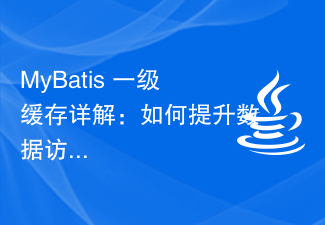 Detailed explanation of MyBatis first-level cache: How to improve data access efficiency?
Feb 23, 2024 pm 08:13 PM
Detailed explanation of MyBatis first-level cache: How to improve data access efficiency?
Feb 23, 2024 pm 08:13 PM
Detailed explanation of MyBatis first-level cache: How to improve data access efficiency? During the development process, efficient data access has always been one of the focuses of programmers. For persistence layer frameworks like MyBatis, caching is one of the key methods to improve data access efficiency. MyBatis provides two caching mechanisms: first-level cache and second-level cache. The first-level cache is enabled by default. This article will introduce the mechanism of MyBatis first-level cache in detail and provide specific code examples to help readers better understand
 Analyze the caching mechanism of MyBatis: compare the characteristics and usage of first-level cache and second-level cache
Feb 25, 2024 pm 12:30 PM
Analyze the caching mechanism of MyBatis: compare the characteristics and usage of first-level cache and second-level cache
Feb 25, 2024 pm 12:30 PM
Analysis of MyBatis' caching mechanism: The difference and application of first-level cache and second-level cache In the MyBatis framework, caching is a very important feature that can effectively improve the performance of database operations. Among them, first-level cache and second-level cache are two commonly used caching mechanisms in MyBatis. This article will analyze the differences and applications of first-level cache and second-level cache in detail, and provide specific code examples to illustrate. 1. Level 1 Cache Level 1 cache is also called local cache. It is enabled by default and cannot be turned off. The first level cache is SqlSes
 Advanced Usage of PHP APCu: Unlocking the Hidden Power
Mar 01, 2024 pm 09:10 PM
Advanced Usage of PHP APCu: Unlocking the Hidden Power
Mar 01, 2024 pm 09:10 PM
PHPAPCu (replacement of php cache) is an opcode cache and data cache module that accelerates PHP applications. Understanding its advanced features is crucial to utilizing its full potential. 1. Batch operation: APCu provides a batch operation method that can process a large number of key-value pairs at the same time. This is useful for large-scale cache clearing or updates. //Get cache keys in batches $values=apcu_fetch(["key1","key2","key3"]); //Clear cache keys in batches apcu_delete(["key1","key2","key3"]);2 .Set cache expiration time: APCu allows you to set an expiration time for cache items so that they automatically expire after a specified time.
 APCu Best Practices: Improving the Efficiency of Your Applications
Mar 01, 2024 pm 10:58 PM
APCu Best Practices: Improving the Efficiency of Your Applications
Mar 01, 2024 pm 10:58 PM
Optimizing Cache Size and Cleanup Strategies It is critical to allocate appropriate cache size to APCu. A cache that is too small cannot cache data effectively, while a cache that is too large wastes memory. Generally speaking, setting the cache size to 1/4 to 1/2 of the available memory is a reasonable range. Additionally, having an effective cleanup strategy ensures that stale or invalid data is not kept in the cache. You can use APCu's automatic cleaning feature or implement a custom cleaning mechanism. Sample code: //Set the cache size to 256MB apcu_add("cache_size",268435456); //Clear the cache every 60 minutes apcu_add("cache_ttl",60*60); Enable compression
 Caching mechanism and application practice in PHP development
May 09, 2024 pm 01:30 PM
Caching mechanism and application practice in PHP development
May 09, 2024 pm 01:30 PM
In PHP development, the caching mechanism improves performance by temporarily storing frequently accessed data in memory or disk, thereby reducing the number of database accesses. Cache types mainly include memory, file and database cache. Caching can be implemented in PHP using built-in functions or third-party libraries, such as cache_get() and Memcache. Common practical applications include caching database query results to optimize query performance and caching page output to speed up rendering. The caching mechanism effectively improves website response speed, enhances user experience and reduces server load.



