Wegame League of Legends cannot start
The wegame platform is one of the game platforms that many players love, but sometimes they also encounter startup problems. PHP editor Youzi has summarized for everyone how to solve the problem that Wegame League of Legends cannot start. I hope it can help players solve the problem smoothly and enjoy the game!

Why can't wegame League of Legends start?
Answer: The version is too low or there is a network problem.
Solution:
Network lag:
1. You need to right-click League of Legends on the left side of WeGame.
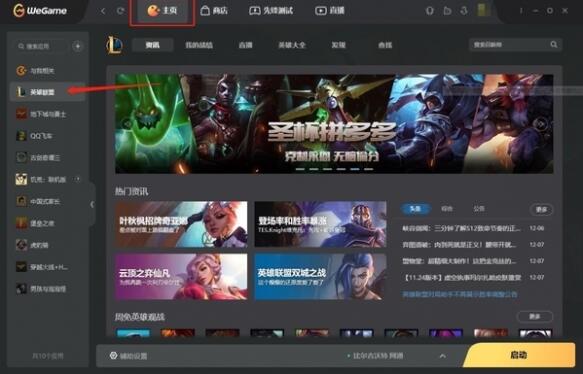
2. Find Optimize Startup Speed in the drop-down menu and close it to restart.

Software update:
1. Click the three dots icon on the upper right side of the software and click About Us.
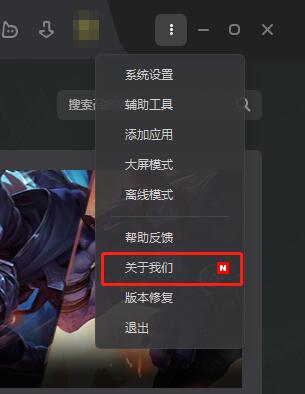
2. Then click Check for Updates to automatically update.

The above is the detailed content of Wegame League of Legends cannot start. For more information, please follow other related articles on the PHP Chinese website!

Hot AI Tools

Undresser.AI Undress
AI-powered app for creating realistic nude photos

AI Clothes Remover
Online AI tool for removing clothes from photos.

Undress AI Tool
Undress images for free

Clothoff.io
AI clothes remover

AI Hentai Generator
Generate AI Hentai for free.

Hot Article

Hot Tools

Notepad++7.3.1
Easy-to-use and free code editor

SublimeText3 Chinese version
Chinese version, very easy to use

Zend Studio 13.0.1
Powerful PHP integrated development environment

Dreamweaver CS6
Visual web development tools

SublimeText3 Mac version
God-level code editing software (SublimeText3)

Hot Topics
 How to check the default gateway on your mobile phone (Easily understand and set the default gateway of your mobile phone)
May 06, 2024 pm 06:28 PM
How to check the default gateway on your mobile phone (Easily understand and set the default gateway of your mobile phone)
May 06, 2024 pm 06:28 PM
In order to perform network settings and troubleshooting, when using mobile phones to access the Internet, we often need to know the default gateway of the mobile phone. And to help readers understand relevant knowledge and operations, this article will introduce how to check the default gateway on the mobile phone. 1. What is the default gateway? It is responsible for sending data packets from the local network to the target network or device. The default gateway is the channel that connects the local network to the external network. 2. The importance of the default gateway. It determines how data packets enter and leave the mobile phone. The role of the default gateway on the mobile phone is similar to the doorway of a home. 3. Open the phone settings, find "Settings" on the home screen of the phone and click to enter the settings page and application icon. 4. Enter the network settings sliding screen and find it. Click "Network and Internet" on the settings page to enter the option. 5.
 Lexar & BLG joint gift box launched: limited color matching memory, SSD, keychain, T-shirt
May 09, 2024 pm 04:07 PM
Lexar & BLG joint gift box launched: limited color matching memory, SSD, keychain, T-shirt
May 09, 2024 pm 04:07 PM
According to news from this website on May 9, Lexar announced the launch of a co-branded gift box for the BLG League of Legends team, including limited-color memory sticks, SSDs, keychains, and short-sleeved T-shirts. ARESPCIe4.0 solid state drive 4TB (BLG limited model) ARESSSD4TB PCB motherboard × 1 ARESSSD classic cooling patch × 1 BLG limited color cooling patch × 1 BLG limited color cooling vest × 1 cooling vest special screwdriver × 1 ARESRGBDDR5640016GBx2 (BLG limited edition) customized BLG member image keychain x5 Customized BLG short-sleeved T-shirt x1. According to our website inquiry, the limited gift box is priced at 3,499 yuan and has been pre-sold on the official platform of Bilibili. For reference, ARES
 What to do if there is a network error on Eureka Exchange
Jul 17, 2024 pm 04:25 PM
What to do if there is a network error on Eureka Exchange
Jul 17, 2024 pm 04:25 PM
When encountering an EEX exchange network error, you can take the following steps to resolve it: Check your Internet connection. Clear browser cache. Try another browser. Disable browser plug-ins. Contact Ouyi customer service.
 'League of Legends' Udyr combo sequence
Aug 28, 2024 pm 05:39 PM
'League of Legends' Udyr combo sequence
Aug 28, 2024 pm 05:39 PM
How does Udyr combo in League of Legends? With his unique skill mechanism and various combo methods, Udyr, the beast spirit walker, has become a player who can not only dominate the wild area, but also bring trouble to the enemy during the laning period. A powerful hero under great pressure. This article will analyze Udyr's combo skills in detail to help players better grasp the essence of this hero. Interested players, let’s take a look together! How to combo Udyr in League of Legends? Just learn q when you first enter the game, then use it, go to the lane, meet the opposite hero, hit him for the first time, and then bring q into the game The tiger's first attack effect, and then press q before the second attack to combo. 1. In the Soul Fighting Arena, Udyr is a powerful hero. His combos can cause huge damage to the enemy. 2. First, use his skill 1"
 Why can't I log in to okx?
Jul 10, 2024 pm 05:33 PM
Why can't I log in to okx?
Jul 10, 2024 pm 05:33 PM
The reasons why OKX cannot log in and its solutions include: check whether the network connection is stable and try to switch to a different network. Make sure the username and password are correct. The account may be locked due to multiple incorrect password entries. Please wait for a period of time before trying to log in again. Clear your browser cache and cookies and try logging in using a different browser. The website may be under maintenance, please wait for the maintenance to be completed and try again. Accounts may be frozen or disabled due to violation of terms, please contact customer service for information. Make sure the device meets OKX supported operating system and device requirements.
 Why can't I register at the Bitget Wallet exchange?
Sep 06, 2024 pm 03:34 PM
Why can't I register at the Bitget Wallet exchange?
Sep 06, 2024 pm 03:34 PM
There are various reasons for being unable to register for the BitgetWallet exchange, including account restrictions, unsupported regions, network issues, system maintenance and technical failures. To register for the BitgetWallet exchange, please visit the official website, fill in the information, agree to the terms, complete registration and verify your identity.
 Installation tutorial for a newly purchased WiFi router (simple and easy-to-understand setup steps)
May 09, 2024 pm 02:20 PM
Installation tutorial for a newly purchased WiFi router (simple and easy-to-understand setup steps)
May 09, 2024 pm 02:20 PM
WiFi has become an indispensable part of our lives with the popularity of the Internet. It will effectively improve your network experience by choosing a WiFi router that suits you and installing it correctly. Allowing you to easily build a stable and fast home network, this article will give you a detailed introduction to the installation tutorial of a newly purchased WiFi router. 1: Preparation: Check the integrity of the equipment. First, make sure that the WiFi router you purchased contains all accessories. Before starting the installation, check whether the equipment is intact. Network cables and other accessories are complete and not damaged. Make sure the router and power adapter are intact. 2: Choose a suitable location: signal coverage and obstacles. Next, you need to choose a suitable location to place the WiFi router, and after confirming the integrity of the device. It is recommended to choose empty
 Introduction to solutions to the problem of being unable to register Bika Comics
May 07, 2024 pm 03:00 PM
Introduction to solutions to the problem of being unable to register Bika Comics
May 07, 2024 pm 03:00 PM
Some users want to use Bika Comics to read comics. After all, this software provides a large number of high-quality comics. However, when registering, they get stuck and cannot register. The editor below has brought you a guide. Come and take a look. Take a look. What should I do if the registration of Bika Comics fails? 1. Solution to the installation version problem: Download the latest version of Bika Comics (click to download >>>). The latest version of the application has the best compatibility, and then try to register again. . 2. Solution to network problems: It is recommended to turn off the wireless network or mobile network, and then reopen it to connect. Or change to a stable line and try to register again. 3. Solution to insufficient mobile phone memory: clean the junk on the phone, restart the phone, and try to register again.






