
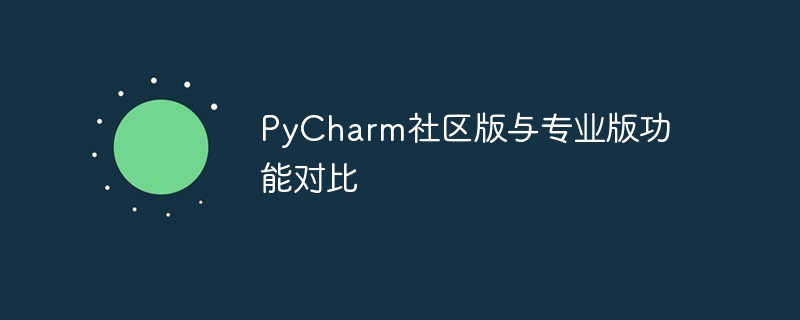
In the field of software development, choosing the right integrated development environment (IDE) is crucial for developers. As a powerful and easy-to-use Python integrated development environment, PyCharm is favored by the majority of developers. PyCharm is divided into two versions: Community Edition and Professional Edition. This article will compare the functions of these two versions to help developers better choose the version that suits them.
First of all, PyCharm Community Edition is free and suitable for individual developers and small teams. The community edition provides basic Python development functions, such as code editing, syntax highlighting, code auto-completion, etc. In addition, the community version also supports Git, Mercurial, Subversion and other version control systems, and has basic debugging functions. For beginners or Python enthusiasts, PyCharm Community Edition can already meet basic development needs.
In contrast, PyCharm Professional Edition provides more advanced features and tools, suitable for large projects and professional development teams. The professional version has more powerful code analysis and refactoring functions, which can help developers write high-quality Python code more quickly. In addition, the professional version also provides database tools, web development tools, scientific computing tools and other plug-ins, and supports more frameworks and technologies, such as Django, Flask, Pyramid, etc. In addition, the professional version also supports front-end development languages such as JavaScript, HTML, and CSS, allowing developers to perform full-stack development.
In addition to functional differences, PyCharm Professional Edition also provides better performance and stability. The Professional version has better support for large projects and can process large amounts of code and files faster. At the same time, the plug-in ecosystem of the professional version is more complete and can meet the needs of more specific fields. In addition, the professional version also provides more customization options to adjust the interface and functions according to personal preferences.
In general, PyCharm Community Edition and Professional Edition are both excellent Python integrated development environments. Which version to choose depends on the needs and budget of the individual or team. For individual developers or small teams, the Community Edition is sufficient to meet basic development needs; while for large projects or professional development teams, it is more suitable to choose the Professional Edition to gain support for more advanced features and tools. Ultimately, developers can choose the appropriate PyCharm version according to their own circumstances to improve development efficiency and code quality.
The above is the detailed content of Compare the features of PyCharm Community Edition and Professional Edition. For more information, please follow other related articles on the PHP Chinese website!
 How to change pycharm to Chinese
How to change pycharm to Chinese
 pycharm installation tutorial
pycharm installation tutorial
 How to solve the problem that pycharm cannot find the module
How to solve the problem that pycharm cannot find the module
 How to install pycharm
How to install pycharm
 The difference between python and pycharm
The difference between python and pycharm
 How to configure the pycharm environment
How to configure the pycharm environment
 How to install the pycharm interpreter
How to install the pycharm interpreter
 What does pycharm mean when running in parallel?
What does pycharm mean when running in parallel?




