
php editor Banana today will introduce to you how to download iQiyi videos to a USB flash drive so that you can watch them anytime and anywhere. With the improvement of network speed, many people choose to download videos to USB flash drives to watch them without the Internet. Next, we'll detail how to do this in a few simple steps. Next let’s take a look at the specific methods!

iQiyi tutorial
1. First open iQiyi, enter the main page and select the video you want to download;
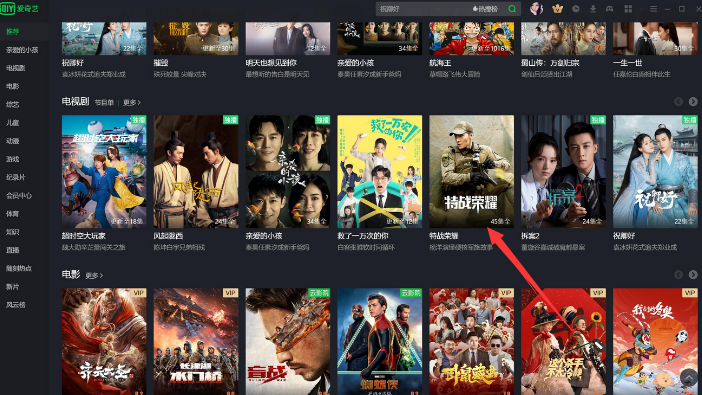
2. Then enter the playback page and click the [Download] function on the right;

3. Then enter the function page shown in the figure below, [File] indicated by the arrow;
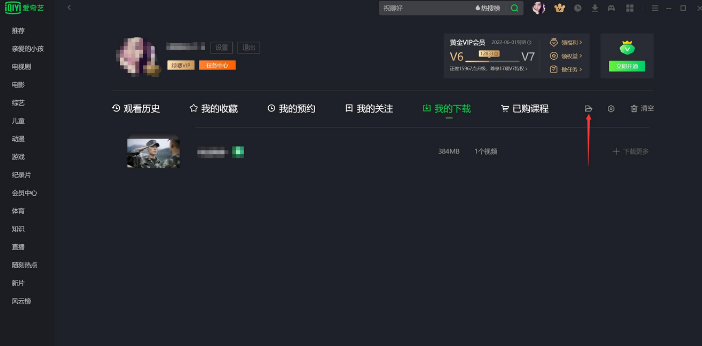
4. Then a small file window will pop up. Right-click on the video that needs to be downloaded and select [Cut];
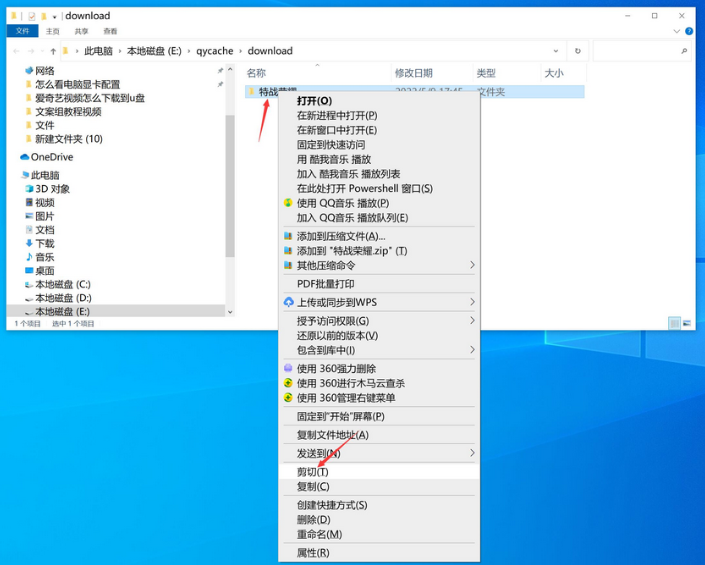
5. Finally, open the USB disk folder on your computer, right-click on the blank space and search for [Paste].
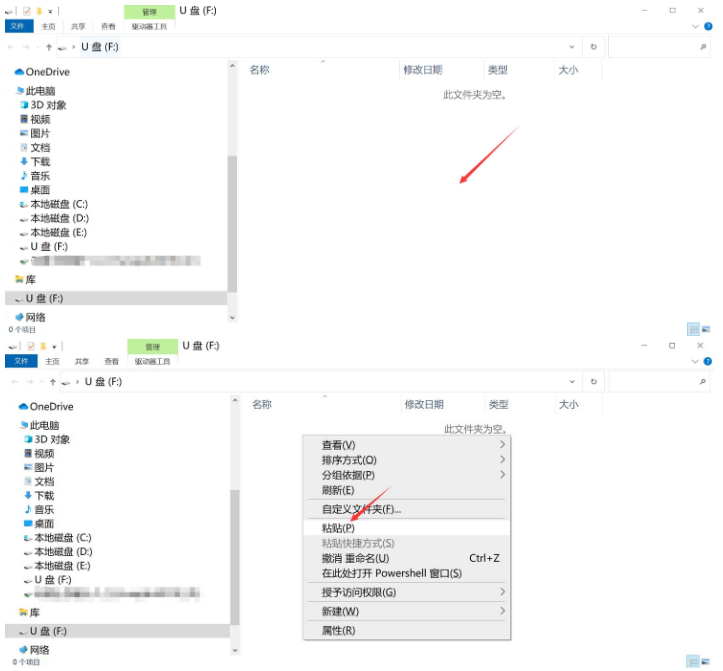
The above is the detailed content of How to download iQiyi videos to USB flash drive. For more information, please follow other related articles on the PHP Chinese website!
 How to save files to USB drive
How to save files to USB drive
 How to solve the problem that Apple cannot download more than 200 files
How to solve the problem that Apple cannot download more than 200 files
 What should I do if the USB disk cannot be read on the computer?
What should I do if the USB disk cannot be read on the computer?
 What interface is audio?
What interface is audio?
 What are the server management software?
What are the server management software?
 Solution to missing xlive.dll
Solution to missing xlive.dll
 The latest ranking of Snapdragon processors
The latest ranking of Snapdragon processors
 Is it necessary to upgrade windows 11?
Is it necessary to upgrade windows 11?




