 Web Front-end
Web Front-end
 HTML Tutorial
HTML Tutorial
 Analyze and solve the problem of HTTP status code 502: Web page access failure
Analyze and solve the problem of HTTP status code 502: Web page access failure
Analyze and solve the problem of HTTP status code 502: Web page access failure
Feb 23, 2024 pm 08:36 PM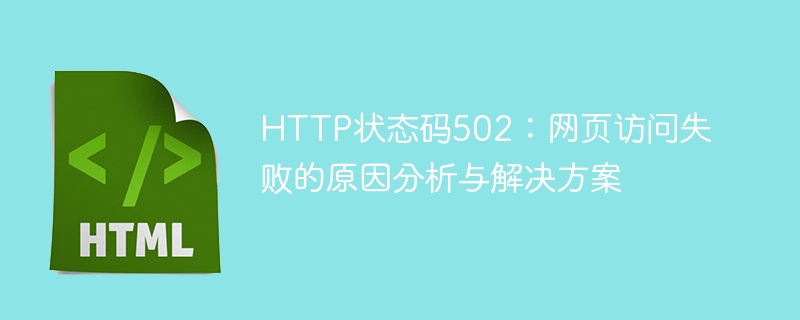
HTTP status code 502: Cause analysis and solutions for web page access failure
Overview
When we access a web page in the browser, sometimes HTTP status code 502 was encountered. This status code indicates a gateway error, which means that the client requested correctly, but the server was unable to provide a correct response. This article will analyze the causes of 502 errors and provide some common solutions.
Cause Analysis
- Server overload or downtime: Server overload or downtime may be one of the most common causes of 502 errors. When the server cannot bear too much request load, it will cause the server to take a long time to respond or stop responding completely, thus returning a 502 error.
Solution: If you encounter a web page 502 error, you can try refreshing the page or wait for a while and try again. If the problem persists, you can contact the website administrator to ensure that the server is functioning properly.
- Reverse proxy server configuration error: In some network environments, a reverse proxy server is used to provide access acceleration and other functions. If the reverse proxy server is configured incorrectly, or the connection to the backend server is disconnected or times out, a 502 error may occur.
Solution: In this case, you can try clearing the browser cache and cookies and then try to access the webpage again. If the problem persists, you can contact the website administrator to ensure that the reverse proxy server is configured correctly and functioning properly.
- DNS resolution error: DNS (Domain Name System) is responsible for resolving domain names into corresponding IP addresses. If the DNS resolution is incorrect, the client cannot access the server correctly, resulting in a 502 error.
Solution: You can try using a different DNS server such as Google Public DNS or Cloudflare DNS. You can modify DNS settings by changing your computer's network settings or using specific browser extensions.
- Firewall or proxy server issues: Sometimes, incorrect firewall or proxy server settings can also cause 502 errors. A firewall might be blocking client-server communication, or the proxy server might not be able to properly forward requests to the backend server.
Solution: You can try disabling temporary firewall rules or turning off the proxy server to troubleshoot issues related to it. If you are unable to modify these settings, contact your network administrator or system administrator for assistance.
Conclusion
Web page 502 errors are caused by a variety of factors, including server overload, reverse proxy server configuration errors, DNS resolution issues, and firewall or proxy server setting issues. When encountering a 502 error, you can try solutions such as refreshing the page, waiting for a while, clearing the browser cache and cookies, changing the DNS server, disabling the firewall or turning off the proxy server. If the problem persists, it is recommended to contact the website administrator or network administrator for professional technical support.
By deeply understanding and solving 502 errors, we can better understand the challenges in the network communication field and improve our experience on the Internet.
The above is the detailed content of Analyze and solve the problem of HTTP status code 502: Web page access failure. For more information, please follow other related articles on the PHP Chinese website!

Hot Article

Hot tools Tags

Hot Article

Hot Article Tags

Notepad++7.3.1
Easy-to-use and free code editor

SublimeText3 Chinese version
Chinese version, very easy to use

Zend Studio 13.0.1
Powerful PHP integrated development environment

Dreamweaver CS6
Visual web development tools

SublimeText3 Mac version
God-level code editing software (SublimeText3)

Hot Topics
 Difficulty in updating caching of official account web pages: How to avoid the old cache affecting the user experience after version update?
Mar 04, 2025 pm 12:32 PM
Difficulty in updating caching of official account web pages: How to avoid the old cache affecting the user experience after version update?
Mar 04, 2025 pm 12:32 PM
Difficulty in updating caching of official account web pages: How to avoid the old cache affecting the user experience after version update?
 How do I use HTML5 form validation attributes to validate user input?
Mar 17, 2025 pm 12:27 PM
How do I use HTML5 form validation attributes to validate user input?
Mar 17, 2025 pm 12:27 PM
How do I use HTML5 form validation attributes to validate user input?
 How to efficiently add stroke effects to PNG images on web pages?
Mar 04, 2025 pm 02:39 PM
How to efficiently add stroke effects to PNG images on web pages?
Mar 04, 2025 pm 02:39 PM
How to efficiently add stroke effects to PNG images on web pages?
 What is the purpose of the <iframe> tag? What are the security considerations when using it?
Mar 20, 2025 pm 06:05 PM
What is the purpose of the <iframe> tag? What are the security considerations when using it?
Mar 20, 2025 pm 06:05 PM
What is the purpose of the <iframe> tag? What are the security considerations when using it?
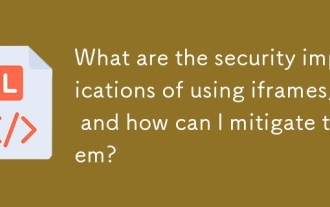 What are the security implications of using iframes, and how can I mitigate them?
Mar 18, 2025 pm 02:51 PM
What are the security implications of using iframes, and how can I mitigate them?
Mar 18, 2025 pm 02:51 PM
What are the security implications of using iframes, and how can I mitigate them?
 What are the best practices for cross-browser compatibility in HTML5?
Mar 17, 2025 pm 12:20 PM
What are the best practices for cross-browser compatibility in HTML5?
Mar 17, 2025 pm 12:20 PM
What are the best practices for cross-browser compatibility in HTML5?
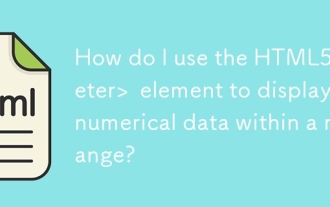 How do I use the HTML5 <meter> element to display numerical data within a range?
Mar 12, 2025 pm 04:08 PM
How do I use the HTML5 <meter> element to display numerical data within a range?
Mar 12, 2025 pm 04:08 PM
How do I use the HTML5 <meter> element to display numerical data within a range?
 How do I use the HTML5 <time> element to represent dates and times semantically?
Mar 12, 2025 pm 04:05 PM
How do I use the HTML5 <time> element to represent dates and times semantically?
Mar 12, 2025 pm 04:05 PM
How do I use the HTML5 <time> element to represent dates and times semantically?





