Use Java to write beautiful love patterns to make programming fun
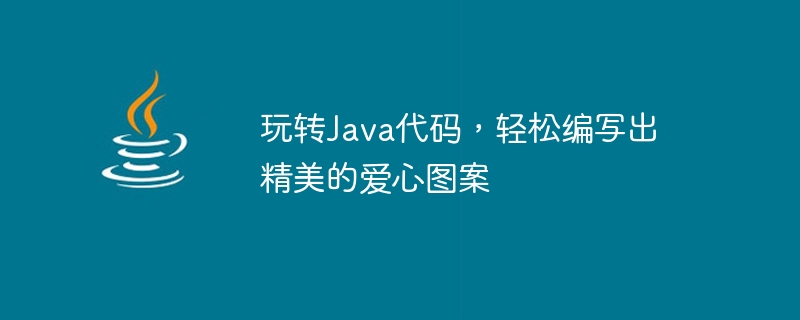
Play with Java code and easily write beautiful love patterns
In the field of programming, the Java language has always been favored by developers for its powerful functions and flexible features. favorite. In addition to being used in daily software development and system design, Java can also be used to write a variety of interesting patterns. Among them, the heart pattern is a pattern that makes people feel warm and romantic. The following will use specific code examples to show how to use Java to write an exquisite heart pattern.
First, we need to import the graphics library in Java. Here we choose to use Java's AWT (Abstract Window Toolkit) library. The AWT library provides a series of classes and methods for drawing graphics, which can easily realize the drawing function.
Next, we need to define a class that inherits from JFrame. This class will serve as our main window and draw graphics on it. In this class, we need to override the paint method to perform graphic drawing operations. The following is a simple code example:
import java.awt.Color;
import java.awt.Graphics;
import import java.awt.Graphics2D;;
import javax.swing.JFrame;
import javax.swing.JPanel;
public class HeartPattern extends JFrame {
public HeartPattern() {
setSize(600, 600);
setDefaultCloseOperation(EXIT_ON_CLOSE);
add(new DrawingPanel());
}
public static void main(String[] args) {
HeartPattern heartPattern = new HeartPattern();
heartPattern.setVisible(true);
}
private class DrawingPanel extends JPanel {
@Override
protected void paintComponent(Graphics g) {
super.paintComponent(g);
Graphics2D g2d = (Graphics2D) g;
g2d.setColor(Color.RED);
int width = getWidth();
int height = getHeight();
int cx = width / 2;
int cy = height / 2;
int size = Math.min(width, height) / 3;
g2d.fillArc(cx - size / 2, cy - size, size, size, 0, 180);
g2d.fillArc(cx, cy - size, size / 2, size, 0, 180);
g2d.fillRect(cx - size / 2, cy - size, size, size);
}
}
}In the above code, we first create a HeartPattern class inherited from JFrame, and set the window size and closing method in its construction method. Next, we define a DrawingPanel class inherited from JPanel, and perform specific graphic drawing operations in the paintComponent method of this class.
In the paintComponent method, we first obtain the width and height of the current window, and calculate the size and position of the heart pattern. Then, we use the Graphics2D class to set the color, and use the fillArc and fillRect methods to draw two arcs and a rectangle of the love pattern, completing the drawing of the entire pattern.
Finally, we create the HeartPattern object in the main method and set it to visible.
By running the above code, a beautiful heart pattern can be displayed in the Java graphical interface. By modifying the parameters in the code, we can also adjust the size and position of the pattern to further enrich the effect of the pattern.
In the world of programming, creation goes beyond software development. By flexibly using various features and library functions of the Java language, we can write a variety of interesting patterns and works of art. I hope this heart pattern example can inspire your creativity and allow you to have fun on your programming journey!
The above is the detailed content of Use Java to write beautiful love patterns to make programming fun. For more information, please follow other related articles on the PHP Chinese website!

Hot AI Tools

Undresser.AI Undress
AI-powered app for creating realistic nude photos

AI Clothes Remover
Online AI tool for removing clothes from photos.

Undress AI Tool
Undress images for free

Clothoff.io
AI clothes remover

AI Hentai Generator
Generate AI Hentai for free.

Hot Article

Hot Tools

Notepad++7.3.1
Easy-to-use and free code editor

SublimeText3 Chinese version
Chinese version, very easy to use

Zend Studio 13.0.1
Powerful PHP integrated development environment

Dreamweaver CS6
Visual web development tools

SublimeText3 Mac version
God-level code editing software (SublimeText3)

Hot Topics
 1359
1359
 52
52
 Use Java to write code to implement love animation
Dec 23, 2023 pm 12:09 PM
Use Java to write code to implement love animation
Dec 23, 2023 pm 12:09 PM
Realizing love animation effects through Java code In the field of programming, animation effects are very common and popular. Various animation effects can be achieved through Java code, one of which is the heart animation effect. This article will introduce how to use Java code to achieve this effect and give specific code examples. The key to realizing the heart animation effect is to draw the heart-shaped pattern and achieve the animation effect by changing the position and color of the heart shape. Here is the code for a simple example: importjavax.swing.
 How to call Amap API through Java code to implement path distance calculation
Jul 29, 2023 pm 01:17 PM
How to call Amap API through Java code to implement path distance calculation
Jul 29, 2023 pm 01:17 PM
How to call the Amap API through Java code to implement path distance calculation. As people's demand for real-time traffic conditions and navigation increases, map route planning becomes more and more important. As the leading map service provider in China, Amap's route planning function is favored by the majority of developers. This article will introduce how to call the Amap API through Java code to implement path distance calculation. Amap API provides a series of rich interfaces, including geocoding, reverse geocoding, route planning and other functions. In this article, we will focus on
 Interpretation of Amap API documentation: Java code to implement real-time bus arrival information query
Jul 31, 2023 pm 12:30 PM
Interpretation of Amap API documentation: Java code to implement real-time bus arrival information query
Jul 31, 2023 pm 12:30 PM
Interpretation of Amap API documentation: Java code implements real-time bus arrival information query. With the popularity of smartphones and the development of urban transportation, bus travel has become an indispensable part of modern urban life. As a leading map service provider in China, Amap provides very powerful bus information functions, which can enable real-time query of bus arrival information. This article will introduce how to implement this function by interpreting the Amap API documentation and providing Java code examples. First, we need to understand the Amap API
 How to call Amap API through Java code to implement path planning function
Jul 30, 2023 pm 07:33 PM
How to call Amap API through Java code to implement path planning function
Jul 30, 2023 pm 07:33 PM
How to call the Amap API through Java code to implement the path planning function. Map navigation has become one of the essential functions in our daily lives. In modern mobile applications, many applications have integrated route planning functions to help users easily find the optimal driving, walking or public transportation route. Amap API provides rich interfaces and functions to facilitate developers to easily implement map navigation functions. This article will introduce how to call the Amap API through Java code to implement the route planning function. First, we need to register Amap
 Is there an online tool that can convert Python code into Java code?
Aug 27, 2023 pm 07:01 PM
Is there an online tool that can convert Python code into Java code?
Aug 27, 2023 pm 07:01 PM
Python and Java are two programming languages widely used in the software development industry. They each have a range of advantages and disadvantages and are suitable for different types of projects. Python is known for its ease of use and readability, while Java is known for its robustness and performance. One of the main differences between Python and Java is the way they are written. Python has a looser syntax that makes writing and understanding code easier, while Java has a stricter syntax that can make writing and understanding code somewhat challenging. Despite these changes, many developers find themselves in a situation where they need to convert Python code to Java code, for example, to work on a project that requires Java
 Java code example: Using Alibaba Cloud DTS interface to achieve database synchronization
Jul 05, 2023 am 11:22 AM
Java code example: Using Alibaba Cloud DTS interface to achieve database synchronization
Jul 05, 2023 am 11:22 AM
Java code example: Using Alibaba Cloud DTS interface to achieve database synchronization Introduction: With the rapid development of cloud computing and big data, database synchronization has become one of the indispensable needs of many enterprises. Alibaba Cloud's Data Transfer Service (DTS) provides powerful database synchronization functions, which can help enterprises quickly and efficiently achieve data synchronization between different databases. This article will introduce how to use the Alibaba Cloud DTS interface to achieve database synchronization, and provide corresponding Java code examples. 1. Preparation: Before starting, we need to
 What should I do if my java code cannot run?
Mar 21, 2024 pm 04:46 PM
What should I do if my java code cannot run?
Mar 21, 2024 pm 04:46 PM
Java code may fail to run for a variety of reasons. Common solutions include: checking environment configuration, checking syntax errors, solving class path problems, handling runtime exceptions, managing dependencies, solving permission problems, ensuring sufficient memory, checking IDE configuration, eliminating interference from firewalls or security software, and confirming version compatibility. sex.
 How to write love code in java
Dec 22, 2023 pm 01:59 PM
How to write love code in java
Dec 22, 2023 pm 01:59 PM
Steps to write a heart: 1. Create a new Java class and name it HeartPattern; 2. Add a main method to the class; 3. In the main method, use a nested for loop to draw the heart. The outer loop controls the number of lines, and the inner loop controls the number of spaces and asterisks in each line; 4. Draw the upper part of the heart. Use a for loop to print the spaces so that the asterisks line up. Then use two for loops to print the asterisks to form the upper part of the love; 5. Draw the lower half of the love using the same method as above.




