 Computer Tutorials
Computer Tutorials
 Computer Knowledge
Computer Knowledge
 File locking commands in Linux: flock, fcntl, lockfile, flockfile Detailed tutorial!
File locking commands in Linux: flock, fcntl, lockfile, flockfile Detailed tutorial!
File locking commands in Linux: flock, fcntl, lockfile, flockfile Detailed tutorial!

In Linux, there are several commonly used file locking commands, including flock, fcntl, lockfile and flockfile. These commands are used to provide mutually exclusive access to files in a multi-process or multi-thread environment. Here is a detailed tutorial for these commands:
-
flock command:
- Theflock command can be used in Shell scripts to exclusively lock files.
-
Use the following syntax to lock files:
flock [选项] 文件名 命令
Copy after login -
For example, to lock a file named file.txt and execute the command, you can run the following command:
flock file.txt ls -l
Copy after login - Theflock command locks the file during the execution of the command and automatically releases the lock after the command is completed.
-
fcntl command:
- fcntl is a system call function used to lock files in C or C programs.
- To use the fcntl function to lock the file, you need to use the F_SETLKW parameter of the fcntl function.
- The detailed process of using the fcntl function to implement file locking in a program is beyond the scope of this article. It is recommended to refer to relevant C or C programming documents and tutorials.
-
lockfile command:
- The lockfile command can be used in Shell scripts to create and manage lock files.
-
Use the following syntax to create a lock file:
lockfile 文件名
Copy after login - The existence of a lock file indicates that the file is locked. Other processes or threads can check the existence of the lock file to determine whether the file is locked.
-
After using the lock file, you can use the following command to release the lock:
rm -f 文件名
Copy after login
-
flockfile function:
- flockfile is a function in C or C programming that is used to lock standard I/O streams.
- Lock standard I/O streams, such as stdin, stdout or stderr, by calling the flockfile function.
- After locking the standard I/O stream, other processes or threads will not be able to access the stream at the same time.
- For detailed information on how to use the flockfile function for file locking, please refer to the relevant C or C programming documentation and tutorials.
The above is a brief introduction and usage tutorial for flock, fcntl, lockfile and flockfile, which are commonly used file locking commands in Linux. Each command is suitable for different scenarios and programming environments, and which command to use depends on your needs and the application or script you are writing. It is recommended to refer to the relevant documentation and tutorials for more detailed information and examples.
The above is the detailed content of File locking commands in Linux: flock, fcntl, lockfile, flockfile Detailed tutorial!. For more information, please follow other related articles on the PHP Chinese website!

Hot AI Tools

Undresser.AI Undress
AI-powered app for creating realistic nude photos

AI Clothes Remover
Online AI tool for removing clothes from photos.

Undress AI Tool
Undress images for free

Clothoff.io
AI clothes remover

AI Hentai Generator
Generate AI Hentai for free.

Hot Article

Hot Tools

Notepad++7.3.1
Easy-to-use and free code editor

SublimeText3 Chinese version
Chinese version, very easy to use

Zend Studio 13.0.1
Powerful PHP integrated development environment

Dreamweaver CS6
Visual web development tools

SublimeText3 Mac version
God-level code editing software (SublimeText3)

Hot Topics
 1359
1359
 52
52
 Word is locked and cannot be typed or edited, nor can the review button be pressed?
Mar 15, 2024 pm 01:20 PM
Word is locked and cannot be typed or edited, nor can the review button be pressed?
Mar 15, 2024 pm 01:20 PM
What should I do if word is locked and cannot be typed or edited, or the review button cannot be pressed? Recently, when some friends were using Word to process documents, they encountered a situation where the document was locked and unable to be edited. Many people felt very distressed because this brought great obstacles to their work. So how should we solve it? The editor will introduce the method to you below. Method 1: Cancel "Restrict Editing" In order to edit the Word document, we can cancel the "Restrict Editing" option set and just enter the correct password. 2. First, after opening the Word document, click "Review" > "Restrict Editing" in the menu. 3. Appear&ldqu
 How to execute .sh file in Linux system?
Mar 14, 2024 pm 06:42 PM
How to execute .sh file in Linux system?
Mar 14, 2024 pm 06:42 PM
How to execute .sh file in Linux system? In Linux systems, a .sh file is a file called a Shell script, which is used to execute a series of commands. Executing .sh files is a very common operation. This article will introduce how to execute .sh files in Linux systems and provide specific code examples. Method 1: Use an absolute path to execute a .sh file. To execute a .sh file in a Linux system, you can use an absolute path to specify the location of the file. The following are the specific steps: Open the terminal
 How to convert ESD files to ISO format
Feb 19, 2024 am 08:37 AM
How to convert ESD files to ISO format
Feb 19, 2024 am 08:37 AM
An esd file is a compression format used in Windows operating systems, while an ISO file is a disc image file used to create a disc copy or virtual optical drive. When we need to convert esd files to iso files, it may be because ISO files are more commonly used and easier to use. The following will introduce you to some common methods to complete this conversion process. Method 1: Use ESDDecrypter ESDDecrypter is a program specially used to decrypt and convert esd files to iso files.
 Secrets of the Linux root file system
Feb 15, 2024 pm 01:42 PM
Secrets of the Linux root file system
Feb 15, 2024 pm 01:42 PM
Linux is an open source, portable, and customizable operating system that is widely used in various fields, such as servers, desktops, embedded devices, etc. The core of Linux is the kernel, which is responsible for managing hardware resources and providing basic services. However, the kernel is not an independent entity and requires a file system to store and access various data and programs. A file system is a method of organizing and managing files. It defines the file's name, location, attributes, permissions and other information. In Linux, there are many different types of file systems, such as ext4, xfs, btrfs, etc., each of which has its own characteristics and advantages. However, among all file systems, there is a special file system, which is the foundation and core of the Linux system, which is
 Why can't I execute bat file on Windows 7?
Feb 19, 2024 pm 03:19 PM
Why can't I execute bat file on Windows 7?
Feb 19, 2024 pm 03:19 PM
Why can't win7 run bat files? Recently, many users using the Windows7 operating system have reported that they cannot run .bat files. This sparked widespread discussion and confusion. Why can't a well-functioning operating system run a simple .bat file? First, we need to understand the background of the .bat file. A .bat file, also known as a batch file, is a plain text file that contains a series of commands that can be used by the Windows command interpreter (cmd.ex
 Windows PowerShell Scripting Tutorial for Beginners
Mar 13, 2024 pm 10:55 PM
Windows PowerShell Scripting Tutorial for Beginners
Mar 13, 2024 pm 10:55 PM
We've designed this Windows PowerShell scripting tutorial for beginners, whether you're a tech enthusiast or a professional looking to improve your scripting skills. If you have no prior knowledge of PowerShell scripting, this article will start with the basics and be tailored for you. We'll help you master the installation steps for a PowerShell environment and walk you through the main concepts and features of PowerShell scripts. If you're ready to learn more about PowerShell scripting, let's embark on this exciting learning journey together! What is WindowsPowerShell? PowerShell is a hybrid command system developed by Microsoft
 How to automate tasks using PowerShell
Feb 20, 2024 pm 01:51 PM
How to automate tasks using PowerShell
Feb 20, 2024 pm 01:51 PM
If you are an IT administrator or technology expert, you must be aware of the importance of automation. Especially for Windows users, Microsoft PowerShell is one of the best automation tools. Microsoft offers a variety of tools for your automation needs, without the need to install third-party applications. This guide will detail how to leverage PowerShell to automate tasks. What is a PowerShell script? If you have experience using PowerShell, you may have used commands to configure your operating system. A script is a collection of these commands in a .ps1 file. .ps1 files contain scripts executed by PowerShell, such as basic Get-Help
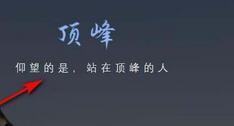 Introduction to the method of locking layers in PPT
Mar 26, 2024 pm 07:31 PM
Introduction to the method of locking layers in PPT
Mar 26, 2024 pm 07:31 PM
1. First, you can see that you want to edit the text, but accidentally selecting the rectangle below will affect our editing. 2. Click on the PA plug-in. 3. Find under the design - Super Unlock. 4. Click the lock option and set the lock parameters first. 5. Select the Super Lock checkbox - Lock the checkbox and click OK. 6. Select the rectangle and click - the object is locked. After clicking, the rectangular bounding box disappears and cannot be selected. To unlock it, just click Unlock.



