
php Xiaobian Xigua will help you unlock the Amap compass positioning setting skills! When using Amap on a daily basis, the compass positioning function can help us confirm the direction more accurately and improve the navigation experience. How to set up Amap compass positioning? Let us explore how to set up this practical function to make traveling more convenient and comfortable.

Amap usage tutorial
1. First open the Amap APP, enter the main interface and click the search box;

2. Enter the route to jump to the page as shown below, select the blue border of [Route] in the lower right corner and click;

3. Then select the way you need to travel and click the [Start Navigation] service function in the lower right corner;

4. Then click the arrow as shown in the picture below;

5. Finally, a compass like the picture below will appear on the latest page. Just follow the direction.
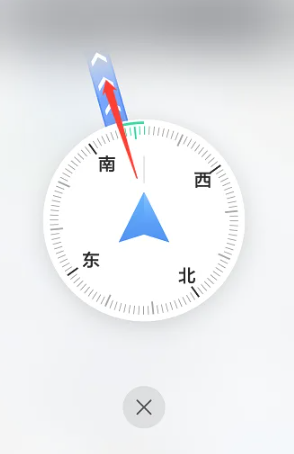
The above is the detailed content of How to set up compass positioning on Amap. For more information, please follow other related articles on the PHP Chinese website!




