Vivo mobile phone usage tutorial
php editor Youzi has carefully compiled tutorials for using vivo mobile phones, covering various practical skills and functional operations, allowing you to easily master various functions and settings of vivo mobile phones. Whether you are a novice or an experienced user, this tutorial can help you better understand and use vivo mobile phones and improve your mobile phone operation skills. Follow our guidance to unleash the full potential of your vivo phone and bring a more convenient and enjoyable mobile experience.

Vivo mobile phone usage tutorial
【2024-01-22】How to delete vivo’s own app store
【2024-01-22】How to switch accounts in vivo app store
【2024-01-22】Where is the QR code of vivo app store
【2024-01-22】How to change the country and region in vivo app store
【2024-01-22】How to turn off the recommendations in vivo app store
【2024-01-16】How to close vivo mobile app clone
【2024-01-16】Where is the file downloaded by vivo browser
【2024-01-16】Where is the privacy space of vivo browser
【2024-01-15】How to turn on vivo infrared remote control
【2024-01-15】How to open vivo sky window
【2024-01-07】How to restore the factory settings of vivo Bluetooth headsets
【2024-01-07】How to connect vivo Bluetooth headset to mobile phone
【2024-01-02】How to check the model number of vivo phone
【2024-01-02】How to increase the font size on vivo mobile phone and where to set it
【2023-12-07】Where is the NFC function of vivo mobile phone
【2023-12-07】How to set vivo not to automatically update software
【2023-12-07】How to turn on vivo power saving mode
【2023-12-06】Where are the favorites on vivo phones
【2023-12-05】Where to set beauty settings on vivo mobile phone
【2023-12-05】How to turn on extremely dark mode in vivo
【2023-12-05】How to add express delivery on vivo negative screen
【2023-12-05】How to turn off negative screen in vivo
【2023-12-05】How to turn off vivo power saving mode
【2023-12-05】How to turn off the small window mode on vivo mobile phone
【2023-12-05】How to open the vivo smart sidebar
【2023-12-05】Where to set vivo emergency contact
【2023-12-05】How to activate vivo emergency call
【2023-12-04】How to set up vivo WeChat beauty function
【2023-12-04】Where is the vivo password storage box
【2023-12-04】How to set the screen to always be on in vivo
【2023-12-04】Where is the USB debugging of vivo
【2023-12-04】How to turn on vivo developer mode
【2023-12-04】Where is the backup of vivo phone
【2023-12-04】How to set the lock screen pattern on vivo mobile phone
【2023-12-04】How to set the vivo icon style
【2023-12-04】How to modify the style of vivo control center
【2023-12-04】How to transfer vivo to new phone
【2023-12-04】 How to run the software after closing vivo
【2023-12-04】 How to set up vivo dual system
【2023-12-04】How to get the second space in vivo
【2023-12-04】How to hide software on vivo phone
【2023-12-04】How to split the screen in half and half on vivo phone
【2023-12-03】How to restore factory settings on vivo phone
【2023-12-03】How to adjust vivo phone icon blur
【2023-12-03】How to remove the icon in the upper left corner of vivo phone
【2023-12-03】How to set the status bar at the top of vivo phone
【2023-12-03】How to set the lock screen time on vivo phone
【2023-12-03】How to enlarge text on vivo mobile phone
【2023-12-01】How to take a screenshot on vivo phone
【2023-12-01】How to turn on the vivo5g switch
【2023-12-01】How to set child restrictions on vivo mobile phone
【2023-12-01】How to restore uninstalled software from vivo phone
【2023-12-01】Where to set the vivo timer switch
【2023-10-26】How to wake up vivo voice assistant
【2023-08-07】How to set up vivo earthquake early warning mobile phone
【2023-05-08】How to set up vivo WeChat video beauty
The above is the detailed content of Vivo mobile phone usage tutorial. For more information, please follow other related articles on the PHP Chinese website!

Hot AI Tools

Undresser.AI Undress
AI-powered app for creating realistic nude photos

AI Clothes Remover
Online AI tool for removing clothes from photos.

Undress AI Tool
Undress images for free

Clothoff.io
AI clothes remover

Video Face Swap
Swap faces in any video effortlessly with our completely free AI face swap tool!

Hot Article

Hot Tools

Notepad++7.3.1
Easy-to-use and free code editor

SublimeText3 Chinese version
Chinese version, very easy to use

Zend Studio 13.0.1
Powerful PHP integrated development environment

Dreamweaver CS6
Visual web development tools

SublimeText3 Mac version
God-level code editing software (SublimeText3)

Hot Topics
 1386
1386
 52
52
 Vivo mobile phone input method settings
Apr 20, 2024 pm 05:40 PM
Vivo mobile phone input method settings
Apr 20, 2024 pm 05:40 PM
The following methods are used to set the input method to Chinese on a vivo phone: enter the phone settings, click the "More Settings" option, and then click the "Language" option. In the language options, find the "Simplified Chinese" button and click it. Go to the phone settings, click the "More Settings" option, and then click the "Input Method" option. In the input method options, find "vivo input method" and click it. In the settings page of vivo input method, select the "Simplified Chinese" button and remove other options. Go to the phone settings, click the "More Settings" option, and then click the "Language" option. In the language options, find the "Traditional Chinese" button and click it. 4. Enter the phone settings, click the "More settings" option, and then click the "Multi-language environment" option. In multi-language options
 How to recover lost earphones from oppo_Steps to recover lost earphones from oppo
Apr 19, 2024 pm 04:25 PM
How to recover lost earphones from oppo_Steps to recover lost earphones from oppo
Apr 19, 2024 pm 04:25 PM
1. Enter the Bluetooth device of your mobile phone and click the [i] icon after the name of the Bluetooth headset to enter the pairing setting interface. 2. Click [Headphone Function]. 3. Click [Find OPPO Wireless Headphones]. When the headphones are nearby, you can play the sound to determine the location. When the headphones are not nearby, you can view the last location. Editor's tip: To use the "Search OPPO Wireless Headphones" function, you must meet the following conditions: 1. If you want to search for: EncoX, EncoW51, EncoFree, Encofree2, you need to use an OPPO mobile phone with ColorOS7 or above system version to search. 2. If you want to find: EncoPlay, EncoAir, you need to use an OPPO mobile phone with ColorOS11 or above system version to search. 3
 Detailed method to update system version in vivo mobile phone
Apr 19, 2024 pm 02:49 PM
Detailed method to update system version in vivo mobile phone
Apr 19, 2024 pm 02:49 PM
1. Open the desktop of your vivo phone, find [Settings], and click to open it. 2. Click to enter [System Upgrade]. 3. After the phone checks for updates, click [Install Now] to install and upgrade the new system.
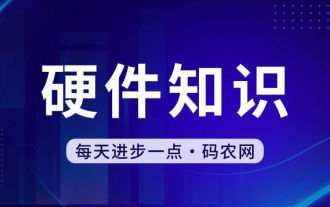 In which folder on the phone are the notes located?
May 02, 2024 am 08:07 AM
In which folder on the phone are the notes located?
May 02, 2024 am 08:07 AM
In which folder are the contents of Xiaomi Notes saved in the phone? You can export all the notes you edited previously to txt format and save them in the note folder of the USB flash drive on your phone. Question 10: In which folder are the contents of Xiaomi Notes saved in the phone? Which folder Hi! Dear, notes are saved in notes in the miui directory. If you entered the wrong password, try unlocking it with your Xiaomi account. By default, it is stored in the phone and can be exported to the memory card. The directory is MIUInotes. It should be noted that the txt text exported must be safe. It is best to automatically synchronize to Xiaomi Cloud. Hello, it is stored in the phone's memory, and the specific location cannot be viewed. If you exported it to the SD card, it is in MIUI-notes. In which file are WeChat WPS notes saved?
 Detailed explanation of which folder the vivo phone screen recording files are in
Apr 25, 2024 pm 01:58 PM
Detailed explanation of which folder the vivo phone screen recording files are in
Apr 25, 2024 pm 01:58 PM
The screen recording files of the vivo mobile phone are in the screenshot folder. Open the mobile phone file management and click on the screenshot folder to see the recorded video. If you want to view the video you just recorded, you can click to sort, click to sort by time in descending order, and the screenshot folder will appear. Click to enter to see the video recorded by the vivo phone.
 How to turn off application installation check on vivo mobile phone_Tutorial on turning off application installation check on vivo phone
Apr 22, 2024 pm 12:30 PM
How to turn off application installation check on vivo mobile phone_Tutorial on turning off application installation check on vivo phone
Apr 22, 2024 pm 12:30 PM
1. Open the phone settings and find more security settings in the security and privacy options. 2. Click App Installation in the More Security Settings option. 3. Just turn off the temporary authentication function during installation on the application installation page.
 What should I do if my phone screen keeps jumping?
Apr 29, 2024 am 09:16 AM
What should I do if my phone screen keeps jumping?
Apr 29, 2024 am 09:16 AM
How to solve the problem that the mobile phone screen keeps jumping. Use anti-static mobile phone film and anti-static screen wipes to reduce screen jumping caused by static electricity. Change the input method of the mobile phone to the built-in input method. restart cellphone. Back up files and restore factory settings. Some third-party software (such as one-click screen lock) will conflict with the system's own lock screen, resulting in screen jumps, such as jumping to the lock screen interface, camera interface, etc. It is recommended to uninstall third-party lock screen software. It may be that there is high-strength magnetic field interference around the mobile phone, causing the mobile phone screen to jump. One-click acceleration and clearing of background programs. If there are too many background programs, or there are abnormal programs resident in the background, the touch screen effect may be affected. It is recommended that you use one-click acceleration or clear background programs before trying again. If non-original film is used, it may affect the touch screen effect.
 Vivo X100s / X100 Ultra mobile phone official renderings exposed: available in black, titanium, white and other colors
May 06, 2024 am 11:07 AM
Vivo X100s / X100 Ultra mobile phone official renderings exposed: available in black, titanium, white and other colors
May 06, 2024 am 11:07 AM
According to news on May 6, vivo’s new imaging blueprint and X series new product launch conference will be held on May 13. The official renderings of the full versions of vivoX100s, vivoX100sPro, and vivoX100Ultra have now been exposed by blogger @digitalchatstation. The specific specifications are as follows: ▲Photo source blogger @digital chat station, the same below X100s: black titanium blue and white, 12+256GB/16+256GB/16+512GB/16+1TB 16+512GB/16+1TBX100Ultra: black titanium white, 12+256GB/16+512GB/16+1TB. According to previous reports,




