
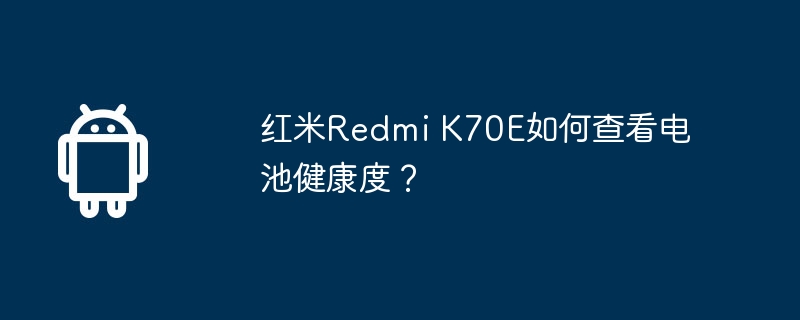
php Apple editor will give you the answer: Redmi K70E is a mobile phone product that has attracted much attention. In daily use, it is particularly important to understand the health of the battery. By checking the battery health, we can keep abreast of the condition of the battery and maintain good performance of the phone. So, how to check the battery health on the Redmi K70E phone? Next, let us find out together.
To check the battery health of your Redmi K70E phone, you can follow the steps below:
Open your phone’s Settings app, scroll down and tap on the Battery option. On the Battery page, you can view your battery's health and remaining charge. There is usually a percentage value displayed showing the health of the battery.
That’s all for today on how to check the battery health of Redmi K70E. Of course, in addition to this method, you can also install some third-party battery health detection applications. These applications usually provide more detailed battery health. Reporting and analysis.
The above is the detailed content of How to check the battery health of Redmi K70E?. For more information, please follow other related articles on the PHP Chinese website!




