
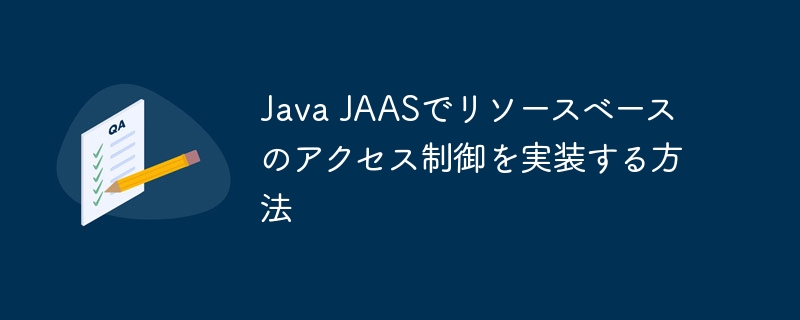
php小编柚子为您用绍Java JAAS中实现现based于资源的访问控方法. Communicate JAAS (Java Authentication and Authorization Service), open personnel can access the source of security, guarantee system safety. Explore the details of the text and learn how to utilize JAAS's functional capabilities to bring resources to bear on separate constraint management, assisting developers in improving site understanding, and using other important safety technologies.
JAAS consists of two components: a login module and a policy module. The login module is responsible for authenticating the user, and the policy module determines which resources the user can access.
Resource-based access control is a method of controlling access by specifying the resources that are allowed to be accessed. To implement resource-based access control, you must first identify the resources you want to protect. A protected resource is any resource you want to restrict access to, such as a file, directory, or database.
Login module and policy module can be created using JAAS api. Login modules must implement the LoginModule interface. A policy module must implement the Policy interface.
The JAAS configuration file must be named jaas.conf and placed in the application's classpath. The jaas.conf file describes the settings for the login module and policy module.
To configure JAAS in your application, you need to write the code System.setProperty("java.security.auth.login.config", "jaas.conf"). This code specifies the location of the JAAS configuration file.
// LoginModuleを実装したクラス
public class MyLoginModule implements LoginModule {
// 認証を行うメソッド
@Override
public boolean login() {
// 認証ロジックを記述
return true;
}
// 認可を行うメソッド
@Override
public boolean commit() {
// 認可ロジックを記述
return true;
}
// ログインモジュールを破棄するメソッド
@Override
public boolean abort() {
return true;
}
// ログインモジュールを初期化するメソッド
@Override
public boolean initialize(Subject subject, CallbackHandler callbackHandler, Map<String, ?> sharedState, Map<String, ?> options) {
return true;
}
// ログインモジュールを破棄する前に呼ばれるメソッド
@Override
public void loGout() {
}
}
// Policyを実装したクラス
public class MyPolicy implements Policy {
// 認可を行うメソッド
@Override
public boolean implies(Subject subject, PermissionCollection permissionCollection) {
// 認可ロジックを記述
return true;
}
// ポリシーを破棄するメソッド
@Override
public void refresh() {
}
}
// JAASの設定ファイル(jaas.conf)
MyLoginModule {
username="user1";
passWord="password1";
};
MyPolicy {
codeBase="file:/tmp/MyApp.jar";
permission java.io.FilePermission "/tmp/*", "read";
};
// アプリケーションのコード
public class MyApplication {
public static void main(String[] args) {
// JAASの設定を行う
System.setProperty("java.security.auth.login.config", "jaas.conf");
// ログインを行う
LoginContext lc = new LoginContext("MyLoginModule");
lc.login();
// 認可を行う
Policy policy = Policy.getPolicy("MyPolicy");
PermissionCollection permissionCollection = new PermissionCollection();
permissionCollection.add(new FilePermission("/tmp/*", "read"));
boolean implies = policy.implies(lc.getSubject(), permissionCollection);
// アクセスを許可するかどうかの判断
if (implies) {
// アクセスを許可する
} else {
// アクセスを拒否する
}
}
}JAAS allows you to implement resource-based access control in your Java applications. JAAS consists of two components: a login module and a policy module, where the login module is responsible for authenticating users, and the policy module determines which resources the user can access.
In this article, we explained the steps and demo code to implement resource-based access control with JAAS.
The above is the detailed content of How to implement resource-based access control in Java JAAS. For more information, please follow other related articles on the PHP Chinese website!
