 Java
Java
 javaTutorial
javaTutorial
 In-depth analysis: Practical guide for Struts framework in Web application development
In-depth analysis: Practical guide for Struts framework in Web application development
In-depth analysis: Practical guide for Struts framework in Web application development
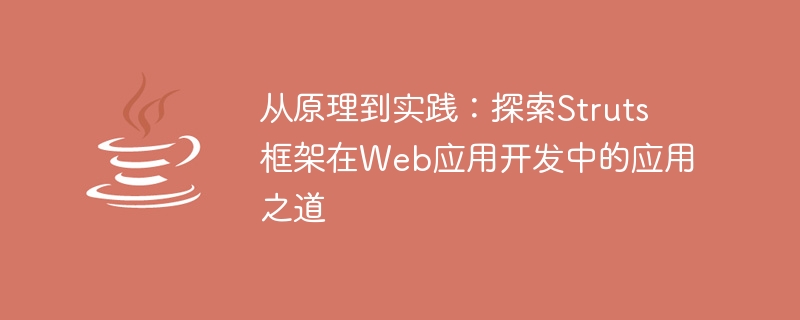
Title: From Principle to Practice: Exploring the Application of Struts Framework in Web Application Development
In today's era of rapid development of information technology, the development of Web applications It has become one of the important directions in the IT industry. In order to develop web applications more efficiently, developers usually choose to use some mature development frameworks. Among them, the Struts framework is one of the most popular development frameworks in the Java language and is deeply loved by developers. This article will deeply explore the principles and applications of the Struts framework, and demonstrate its application in Web application development through specific code examples.
1. Introduction to Struts Framework
Struts is a development framework based on the MVC (Model-View-Controller) pattern, designed to help developers better organize and manage the structure of Web applications. The core idea is to divide the application into three levels: model layer (Model), view layer (View) and control layer (Controller), thereby achieving code decoupling and reuse. In this way, developers can more easily develop and maintain functional modules.
2. Principle of Struts framework
- Model layer: The Model layer usually contains the business logic and data operations of the application. In the Struts framework, Java Beans can be used to represent business objects and implement data encapsulation and processing. Developers can write specific Java classes to implement business logic, and then connect these classes with the view layer and control layer through the Struts framework.
- View layer: The View layer is responsible for displaying data and interacting with users. In the Struts framework, JSP (Java Server Pages) is usually used to implement the view layer to dynamically display data on the page. Developers can write JSP pages to interact with the control layer through the Struts tag library to achieve dynamic display and interactive functions of the page.
- Controller layer: The Controller layer is the core of the entire application. It is responsible for receiving user requests, processing business logic, and returning results to the user. In the Struts framework, the Controller layer is implemented by the Action class of Struts. Developers can write specific Action classes, map requests to Action classes through configuration files, and implement user request processing and page jumps.
3. The practice of Struts framework
In order to better understand and apply the Struts framework, a simple example will be used to demonstrate its application in Web application development. road. We will implement a simple user login function, including the user entering the user name and password, clicking the login button for verification, and displaying different pages based on the verification results.
1. Write the Model layer
First, we need to write a Java Bean to represent user information, including username and password fields. The code example is as follows:
public class User {
private String username;
private String password;
// getter和setter方法略
}2. Write the View layer
Next, we need to write a JSP page to implement the user login form for the user to enter their user name and password. The code example is as follows:
<html>
<head>
<title>用户登录</title>
</head>
<body>
<form action="login.action" method="post">
用户名:<input type="text" name="username"><br>
密码:<input type="password" name="password"><br>
<input type="submit" value="登录">
</form>
</body>
</html>3. Write the Controller layer
Finally, we need to write an Action class to handle user login requests and verify them. The code examples are as follows:
public class LoginAction extends Action {
public ActionForward execute(ActionMapping mapping, ActionForm form, HttpServletRequest request, HttpServletResponse response) {
User user = (User) form;
if (user.getUsername().equals("admin") && user.getPassword().equals("admin123")) {
return mapping.findForward("success");
} else {
return mapping.findForward("failure");
}
}
}Conclusion
Through the above examples, we can see how the Struts framework can be used in Web application development. By dividing the application into three levels: Model, View and Controller, developers can organize and manage code more clearly and achieve efficient development and maintenance of functional modules. I hope this article will help you understand and apply the Struts framework!
The above is the detailed content of In-depth analysis: Practical guide for Struts framework in Web application development. For more information, please follow other related articles on the PHP Chinese website!

Hot AI Tools

Undresser.AI Undress
AI-powered app for creating realistic nude photos

AI Clothes Remover
Online AI tool for removing clothes from photos.

Undress AI Tool
Undress images for free

Clothoff.io
AI clothes remover

AI Hentai Generator
Generate AI Hentai for free.

Hot Article

Hot Tools

Notepad++7.3.1
Easy-to-use and free code editor

SublimeText3 Chinese version
Chinese version, very easy to use

Zend Studio 13.0.1
Powerful PHP integrated development environment

Dreamweaver CS6
Visual web development tools

SublimeText3 Mac version
God-level code editing software (SublimeText3)

Hot Topics
 1384
1384
 52
52
 How to stop Outlook from automatically adding events to my calendar
Feb 26, 2024 am 09:49 AM
How to stop Outlook from automatically adding events to my calendar
Feb 26, 2024 am 09:49 AM
As an email manager application, Microsoft Outlook allows us to schedule events and appointments. It enables us to stay organized by providing tools to create, manage and track these activities (also called events) in the Outlook application. However, sometimes unwanted events are added to the calendar in Outlook, which creates confusion for users and spams the calendar. In this article, we will explore various scenarios and steps that can help us prevent Outlook from automatically adding events to my calendar. Outlook Events – A brief overview Outlook events serve multiple purposes and have many useful features as follows: Calendar Integration: In Outlook
 In-depth discussion of the principles and practices of the Struts framework
Feb 18, 2024 pm 06:10 PM
In-depth discussion of the principles and practices of the Struts framework
Feb 18, 2024 pm 06:10 PM
Principle analysis and practical exploration of the Struts framework. As a commonly used MVC framework in JavaWeb development, the Struts framework has good design patterns and scalability and is widely used in enterprise-level application development. This article will analyze the principles of the Struts framework and explore it with actual code examples to help readers better understand and apply the framework. 1. Analysis of the principles of the Struts framework 1. MVC architecture The Struts framework is based on MVC (Model-View-Con
 Dreamweaver CMS station group practice sharing
Mar 18, 2024 am 10:18 AM
Dreamweaver CMS station group practice sharing
Mar 18, 2024 am 10:18 AM
Dream Weaver CMS Station Group Practice Sharing In recent years, with the rapid development of the Internet, website construction has become more and more important. When building multiple websites, site group technology has become a very effective method. Among the many website construction tools, Dreamweaver CMS has become the first choice of many website enthusiasts due to its flexibility and ease of use. This article will share some practical experience about Dreamweaver CMS station group, as well as some specific code examples, hoping to provide some help to readers who are exploring station group technology. 1. What is Dreamweaver CMS station group? Dream Weaver CMS
 Best Practices for Traffic Management with Golang
Mar 07, 2024 am 08:27 AM
Best Practices for Traffic Management with Golang
Mar 07, 2024 am 08:27 AM
Golang is a powerful and efficient programming language that is widely used to build web services and applications. In network services, traffic management is a crucial part. It can help us control and optimize data transmission on the network and ensure the stability and performance of services. This article will introduce the best practices for traffic management using Golang and provide specific code examples. 1. Use Golang’s net package for basic traffic management. Golang’s net package provides a way to handle network data.
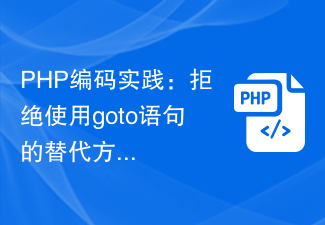 PHP Coding Practices: Refusing Alternatives to Goto Statements
Mar 28, 2024 pm 09:24 PM
PHP Coding Practices: Refusing Alternatives to Goto Statements
Mar 28, 2024 pm 09:24 PM
PHP Coding Practices: Refusal to Use Alternatives to Goto Statements In recent years, with the continuous updating and iteration of programming languages, programmers have begun to pay more attention to coding specifications and best practices. In PHP programming, the goto statement has existed as a control flow statement for a long time, but in practical applications it often leads to a decrease in the readability and maintainability of the code. This article will share some alternatives to help developers refuse to use goto statements and improve code quality. 1. Why refuse to use goto statement? First, let's think about why
 One-click connection to remote server: PyCharm implements efficient development method
Feb 21, 2024 am 08:03 AM
One-click connection to remote server: PyCharm implements efficient development method
Feb 21, 2024 am 08:03 AM
One-click connection to remote servers: PyCharm implements efficient development methods. In the daily software development process, we often encounter situations where we need to connect to remote servers for development, debugging, or deployment. As a powerful integrated development environment, PyCharm has good support and advantages in this regard. This article will introduce how to use PyCharm to connect to a remote server, and give specific code examples to help developers improve efficiency and convenience. PyCharm is a P developed by JetBrains.
 Python's key role in blockchain smart contracts
Mar 16, 2024 pm 11:50 PM
Python's key role in blockchain smart contracts
Mar 16, 2024 pm 11:50 PM
Python is highly respected in the blockchain space for its clear and concise syntax, rich libraries, and extensive developer community. It is widely used to develop smart contracts, which are self-executing protocols executed on the blockchain. Smart contract development Python provides many tools and libraries to make smart contract development simple and efficient. These tools include: Web3.py: A library for interacting with the Ethereum blockchain, enabling developers to easily deploy, invoke and manage smart contracts. Vyper: A smart contract programming language with syntax similar to Python, simplifying the writing and auditing of smart contracts. Truffle: A framework for smart contract development, testing, and deployment that provides rich tooling and automation support. Testing and security
 A practical guide to remote development using PyCharm
Feb 25, 2024 pm 07:18 PM
A practical guide to remote development using PyCharm
Feb 25, 2024 pm 07:18 PM
Using PyCharm for remote development is an efficient way that allows developers to easily edit, debug and run code on the remote server in the local environment. This article will introduce how to use PyCharm for remote development practice, and combine it with specific code examples to help readers better understand and apply this technology. What is PyCharmPyCharm is a Python integrated development environment (IDE) developed by JetBrains, which provides a wealth of functions and tools to help



