How to activate WeChat clone on Xiaomi mobile phone
php editor Youzi will give you the answer: The WeChat clone function of Xiaomi mobile phone can help users log in to multiple WeChat accounts at the same time, which is convenient and practical. Turning on the WeChat clone function requires only a few simple steps, and there is no need to download third-party applications. This article will introduce you in detail how to open WeChat avatar on Xiaomi mobile phones, allowing you to easily manage multiple WeChat accounts and improve usage efficiency.

How to activate WeChat clone on Xiaomi mobile phone
1. First, open the [Settings] function in the Xiaomi phone and select the [Application Settings] service on the page;

2. Then enter the application settings page and click [App Dual Open];

3. Then select [WeChat] APP on the dual-open interface of the application;

4. Finally, jump to the non-personalized settings page and slide the button behind [App Double Open] to open it.

The above is the detailed content of How to activate WeChat clone on Xiaomi mobile phone. For more information, please follow other related articles on the PHP Chinese website!

Hot AI Tools

Undresser.AI Undress
AI-powered app for creating realistic nude photos

AI Clothes Remover
Online AI tool for removing clothes from photos.

Undress AI Tool
Undress images for free

Clothoff.io
AI clothes remover

AI Hentai Generator
Generate AI Hentai for free.

Hot Article

Hot Tools

Notepad++7.3.1
Easy-to-use and free code editor

SublimeText3 Chinese version
Chinese version, very easy to use

Zend Studio 13.0.1
Powerful PHP integrated development environment

Dreamweaver CS6
Visual web development tools

SublimeText3 Mac version
God-level code editing software (SublimeText3)

Hot Topics
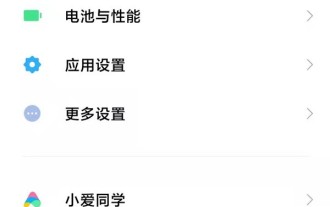 How to disable screen time management on Xiaomi mobile phone_Steps to disable screen time management on Xiaomi mobile phone
Mar 25, 2024 pm 06:50 PM
How to disable screen time management on Xiaomi mobile phone_Steps to disable screen time management on Xiaomi mobile phone
Mar 25, 2024 pm 06:50 PM
1. Open [Settings] on your phone and click [Screen Time Management]. 2. After entering, click the three-dot icon in the upper right corner. 3. In the pop-up options, click [Disable Screen Time Management]. 4. Click [OK]. The screen usage record will be automatically cleared after successful closing.
 Xiaomi Civi 4 Pro Disney Princess Limited Edition Invitation Gift Box Photo Gallery: Magic Mirror, Poison Apple...
Jun 26, 2024 pm 05:08 PM
Xiaomi Civi 4 Pro Disney Princess Limited Edition Invitation Gift Box Photo Gallery: Magic Mirror, Poison Apple...
Jun 26, 2024 pm 05:08 PM
According to news on June 26, Xiaomi Civi4Pro Disney Princess Limited Edition mobile phone has been officially announced and will be officially released at 19:00 tomorrow (June 27). At present, the evaluation room has received the Xiaomi Civi4Pro Disney Princess limited edition invitation gift box. Next, I will bring you real-life pictures of this set of deeply customized invitation gift boxes! Let me briefly introduce the content of this invitation. It looks like a huge square purple box with a deep color and a sense of mystery. After opening the box, it contains a purple limited edition poison apple and a mirror. The combination of poisonous apple and magic mirror reminds us of the classic story of Snow White. In addition, there is also a purple invitation card with information about the press conference printed on it. Last year, Xiaomi based on Civi3
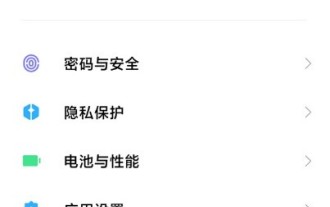 Where to change the input method of Xiaomi mobile phone_The steps to set up the input method of Xiaomi mobile phone
Mar 25, 2024 pm 01:36 PM
Where to change the input method of Xiaomi mobile phone_The steps to set up the input method of Xiaomi mobile phone
Mar 25, 2024 pm 01:36 PM
1. Click [More settings] in the phone settings menu. 2. Click [Language and Input Method]. 3. Click [Input Method Management]. 4. Click [Settings] to set the input method.
 Where to set up WeChat dual-opening on Huawei mobile phones_Share how to set up WeChat dual-opening on Huawei mobile phones
Mar 21, 2024 am 11:03 AM
Where to set up WeChat dual-opening on Huawei mobile phones_Share how to set up WeChat dual-opening on Huawei mobile phones
Mar 21, 2024 am 11:03 AM
Many friends use two WeChat accounts to separate work and life. If you want to log in and manage two WeChat accounts at the same time, you need to use the WeChat clone function. How to enable it on Huawei mobile phones? Come and learn with the editor below! How to set up WeChat dual-opening on Huawei mobile phones: 1. Open the [Settings] page of the Huawei device, select [Apps and Services] 2. Find the [Application Clone] function in the list, then find WeChat and turn on the Clone function. 3. After opening, two application icons will be generated on the desktop. Click on them to correspond to different accounts. 4. For example, WeChat or QQ can enable the clone function, but not all applications can use clones. For details, please refer to the software in the settings list. 5. The above is about Huawei setting dual
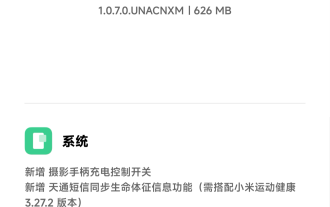 Xiaomi Mi 14 Ultra mobile phone received HyperOS 1.0.7.0 public beta update: new camera handle charging control switch
Mar 22, 2024 pm 12:27 PM
Xiaomi Mi 14 Ultra mobile phone received HyperOS 1.0.7.0 public beta update: new camera handle charging control switch
Mar 22, 2024 pm 12:27 PM
According to news on March 21, Xiaomi Mi 14 Ultra mobile phone received a public beta update of HyperOS today, with the version number 1.0.7.0.UNACNXM and the update package size being 626MB. The content of this update is as follows: the system has added a charging control switch for the camera handle; a new function of synchronizing vital sign information via Tiantong SMS (requires Xiaomi Sports Health version 3.27.2); a new function of automatically sending help after using satellite calls in SOS mode SMS function; optimized touch experience. The camera optimizes the HDR imaging effect in some scenes; optimizes the clarity of portrait scene shooting; optimizes the metering weight-face brightness strategy under the environment priority option. It is reported that Xiaomi’s professional photography handle uses a Type-C interface connection, eliminating the need for accessories.
 Introduction to how to clone Android in WeChat
Mar 25, 2024 pm 01:36 PM
Introduction to how to clone Android in WeChat
Mar 25, 2024 pm 01:36 PM
1. Click Settings. 2. Find the application clone and click to enter. 3. Click WeChat. 4. Check the box to enable the application clone.
 How to restore deleted notes on "Xiaomi Phone"
Mar 22, 2024 pm 12:20 PM
How to restore deleted notes on "Xiaomi Phone"
Mar 22, 2024 pm 12:20 PM
If you accidentally deleted notes on your Xiaomi phone, don’t worry as you can restore them with some simple steps. In this article, we will teach you how to recover deleted Xiaomi phone notes so that you can easily retrieve important information. How to recover deleted sticky notes on Xiaomi mobile phone 1. First, use the sticky notes function in Xiaomi mobile phone and enter the main page; 2. Then find the [Sticky Notes] guided by the arrow shown in the figure below on the main page; 3. Then the function bar will expand and select Among them, [Trash]; 4. Then on the Trash function page, find the note file you want to restore and click on it; 5. Finally, expand the latest window at the bottom and click [Restore].
 How to uninstall the software that comes with Xiaomi phones_How to uninstall the software that comes with Xiaomi phones
Mar 25, 2024 pm 06:51 PM
How to uninstall the software that comes with Xiaomi phones_How to uninstall the software that comes with Xiaomi phones
Mar 25, 2024 pm 06:51 PM
1. First enter the Xiaomi mobile phone system, find settings in the app store, and click to enter the settings page. 2. Enter the app store, find My in the lower right corner, and click to enter the personal center settings. 3. On the My Apps page, find App Uninstall and click to enter. 4. Find the software that needs to be uninstalled, check the box on the right, and then click One-Click Uninstall. 5. According to the system prompts, click Uninstall and select the application. After uninstalling, all data of this software will be deleted. So the above is all about how to uninstall the software that comes with Xiaomi phones. I hope it will be helpful to you!






