 Technology peripherals
Technology peripherals
 It Industry
It Industry
 It is reported that Baidu mobile ecological adjustment: the library business is upgraded to the BU business unit, and Zhao Shiqi returns from Huawei to take charge of search
It is reported that Baidu mobile ecological adjustment: the library business is upgraded to the BU business unit, and Zhao Shiqi returns from Huawei to take charge of search
It is reported that Baidu mobile ecological adjustment: the library business is upgraded to the BU business unit, and Zhao Shiqi returns from Huawei to take charge of search
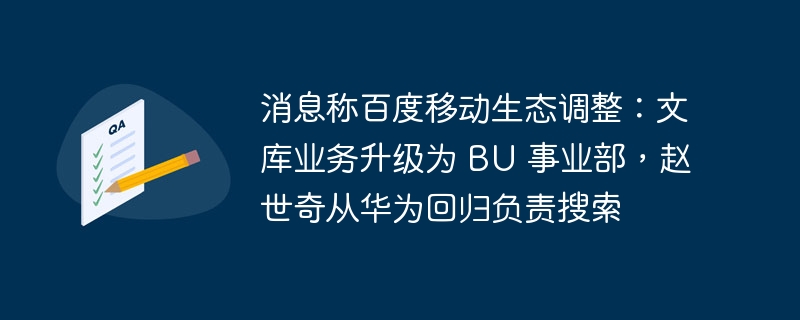
According to news from this site on February 23, according to 36 Krypton reports, Baidu MEG (Mobile Ecological Business Group) has recently completed a new round of organizational adjustments:
Baidu Wenku Business Department was upgraded to BU (Business Unit), and Baidu Vice President Wang Ying continued to serve as the head of Wenku BU.
Baidu Vice President Zhao Shiqi returned from Huawei and served as the person in charge of the search platform. The person in charge of all aspects of search reported to Zhao Shiqi.
Baijiahao Business Operation Department, Hotspot Operation Department, Content Ecosystem Operation Management Department, Artificial Intelligence Creation Product Department and other departments were integrated into the information distribution platform. Relevant business leaders reported to Li Xiaowan, general manager of Baidu App, reported . Song Jian, the former general manager of Baidu’s content ecosystem platform, submitted his resignation two years ago.
As of the publication of this website, Baidu has not yet responded to the above message.
According to public information, Zhao Shiqi was admitted to the School of Computer Science and Technology of Harbin Institute of Technology in 2000, and was subsequently recommended to study for a postgraduate degree in 2004. In 2006, he began studying for a master's and doctoral degree. His main research The direction is natural language processing. After successfully obtaining his PhD in 2010, he joined Baidu and became the first postdoctoral researcher at Baidu Postdoctoral Workstation.
Zhao Shiqi once served as the head of Baidu's recommendation technology platform department, and was subsequently responsible for the management of Baidu's search algorithm department and Baidu Internet data R&D department; in 2020, Zhao Shiqi joined Huawei and served as Huawei's terminal cloud service search and map BU President.
The above is the detailed content of It is reported that Baidu mobile ecological adjustment: the library business is upgraded to the BU business unit, and Zhao Shiqi returns from Huawei to take charge of search. For more information, please follow other related articles on the PHP Chinese website!

Hot AI Tools

Undresser.AI Undress
AI-powered app for creating realistic nude photos

AI Clothes Remover
Online AI tool for removing clothes from photos.

Undress AI Tool
Undress images for free

Clothoff.io
AI clothes remover

AI Hentai Generator
Generate AI Hentai for free.

Hot Article

Hot Tools

Notepad++7.3.1
Easy-to-use and free code editor

SublimeText3 Chinese version
Chinese version, very easy to use

Zend Studio 13.0.1
Powerful PHP integrated development environment

Dreamweaver CS6
Visual web development tools

SublimeText3 Mac version
God-level code editing software (SublimeText3)

Hot Topics
 1378
1378
 52
52
 How to set QQ browser default Baidu search engine
Apr 11, 2024 pm 02:22 PM
How to set QQ browser default Baidu search engine
Apr 11, 2024 pm 02:22 PM
How to set QQ Browser as the default Baidu search engine? QQ Browser is a web browser tool that is very suitable for office or study. This browser has a simple interface. The default search engine is Search Dog. However, many users are more accustomed to using Baidu search. We can change the default search engine to Searching on Baidu, many friends still don’t know exactly how to operate. Next, the editor will bring you a guide to setting Baidu as the default search engine for QQ browser. Friends who are interested must not miss it. Tips for setting Baidu as the default search engine in QQ Browser 1. Enable QQ Browser and click the [three] icon that appears in the upper right corner (as shown in the picture). 2. At this time, a function window will pop up below. In this window, click to enter the [Settings] option.
 How to add Baidu search engine on Google Chrome
Mar 02, 2024 pm 01:31 PM
How to add Baidu search engine on Google Chrome
Mar 02, 2024 pm 01:31 PM
How to add Baidu search engine on Google Chrome? Google Chrome is the choice of many young people today. Under normal circumstances, we install Google Chrome and open the main page to the official Google search engine. However, Google search cannot be used in China, so we need to change the search engine to another Yes, many users like to use Baidu search, so how to set the Google main page to Baidu search. The editor below will bring you a tutorial on adding Baidu search engine to Google Chrome, hoping to help you. Tutorial on adding Baidu search engine to Google Chrome 1. Open Google Chrome and enter the settings in the upper right corner, as shown in the figure below. 2. Click the settings button on the left, and then select "Search Engine", as shown in the figure below. 3. In the search engine, search
 How to set Google Chrome to open Baidu
Mar 14, 2024 pm 07:30 PM
How to set Google Chrome to open Baidu
Mar 14, 2024 pm 07:30 PM
How to set Google Chrome to open Baidu? Under normal circumstances, after everyone downloads and installs Google Chrome, the search engine that opens by default is Google Search. Although Google Search is very powerful, it cannot be used in China. Therefore, many friends like to set the search engine of the browser to Baidu Search. , so how to modify it specifically. The editor below will give you a detailed introduction to the specific method of setting up Google Chrome to open Baidu. Friends who are interested can come and take a look to find out. The specific method of opening Google Chrome settings is Baidu. First, open Google Chrome on your computer, and then find the three dots icon in the upper right corner. Next, click on this icon and select the Settings option. Some users' versions may require clicking the "Options" button
 How does opening Google Chrome turn into Baidu?
Mar 27, 2024 pm 03:50 PM
How does opening Google Chrome turn into Baidu?
Mar 27, 2024 pm 03:50 PM
Why does it turn into Baidu when I open Google Chrome? The default home page search interface of the Google Chrome we downloaded and installed is Google Search. However, the home page of this browser has also been tampered with by other browsers. Many users said that when they open the Google Chrome home page, Baidu Search is displayed. So how do we change the default search of Google Chrome to the default in this situation? Now let the editor bring you the solution of Baidu page opening on Google Chrome. Friends in need must not miss it. Opening Google Chrome is the Baidu page solution. Method 1: 1. Click the three dots in the upper right corner of Google Chrome, then enter settings and modify what URL is opened at startup. For example, Bing or other URLs can be used (as shown in the picture). 2. You can also
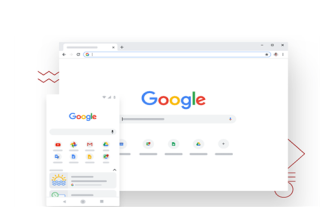 How to set Baidu as the homepage in Google Chrome
Mar 19, 2024 pm 07:50 PM
How to set Baidu as the homepage in Google Chrome
Mar 19, 2024 pm 07:50 PM
How to set Baidu as the homepage of Google Chrome? Nowadays, many people like to use Google Chrome. After downloading and installing this browser, the default search engine is usually Google. However, Google search is not available in China, so we need to change the homepage search engine of Google Chrome to another one. Yes, many friends like Baidu search, so how to set the homepage of Google Chrome to Baidu. This article will bring you a graphic tutorial on setting Baidu as the homepage of Google Chrome. I hope it can be helpful to you. Graphical tutorial on setting Baidu as the homepage of Google Chrome 1. Click to open Google Chrome. You can see that the current default is Google search, as shown in the figure below. 2. Click the three dots icon in the upper right corner of the interface, and then select
 PHP crawler practice: crawling Baidu search results
Jun 13, 2023 pm 12:39 PM
PHP crawler practice: crawling Baidu search results
Jun 13, 2023 pm 12:39 PM
With the development of the Internet, we can easily obtain various information through various search engines. For developers, how to obtain various data from search engines is a very important skill. Today, we will learn how to use PHP to write a crawler to crawl Baidu search results. 1. How the crawler works Before we start, let’s first understand the basic principles of how the crawler works. First, the crawler will send a request to the server to request the content of the website. After the server receives the request, it will return the content of the web page. The crawler received the
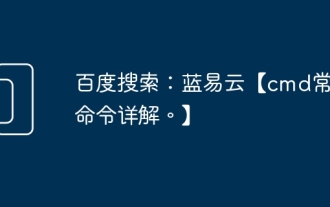 Baidu search: Lan Yiyun [detailed explanation of common cmd commands. 】
Mar 27, 2024 pm 02:06 PM
Baidu search: Lan Yiyun [detailed explanation of common cmd commands. 】
Mar 27, 2024 pm 02:06 PM
The following is a detailed explanation and usage of some commonly used CMD commands: dir: Displays a list of files and subdirectories in the current directory. Usage: dir [directory path] cd: change the current directory. Usage: cd [directory path] mkdir: Create a new directory. Usage: mkdir [directory name] copy: copy a file or directory. Usage: copy[source file path][destination file path]move: move files or directories. Usage: move[source file path][destination file path]del: delete the file. Usage: del[file path]rmdir: delete directory. Usage: rmdir[directory path]ren: Rename a file or directory. Usage: ren[original name][new name]
 How to use Vue to implement Baidu-like search effects
Sep 19, 2023 pm 01:24 PM
How to use Vue to implement Baidu-like search effects
Sep 19, 2023 pm 01:24 PM
How to use Vue to implement Baidu-like search effects requires specific code examples. Baidu search engine has always been one of the most used search engines by domestic users, and its unique search effects also bring a good experience to users. Among them, the drop-down box effect that imitates Baidu search is also very popular. This article will introduce how to use Vue to implement Baidu-like search effects and provide specific code examples. First, we need to create a Vue project. In the project's entry file (main.js), introduce Vue and related components: impo



