
Microsoft recently announced in an official blog post that they have added a checkbox feature to the web version of Word. This update provides users with more convenience and flexibility, making it easier to edit documents.
According to Microsoft, checkboxes are useful in a variety of situations, especially when you need to follow a series of steps, follow a specific standard or procedure. In addition, checkboxes can also be used to monitor the progress of projects and help users form good working habits.
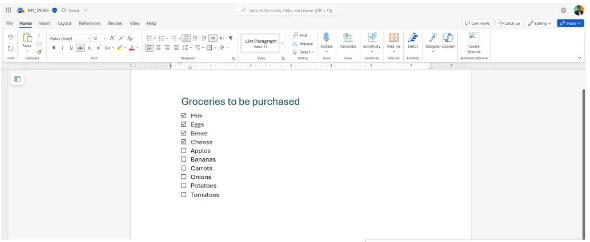
According to the editor’s understanding, after opening the web version of Word, users can directly edit and insert check boxes on existing documents, or create a new document to try this new function. The checkbox insertion method is very convenient. Users only need to find the "Checklist" button in the main menu and click to insert it. In addition, users can also use the "Ctrl, (comma button)" key combination to quickly insert check boxes.
Users can use checkboxes in documents to mark task completion. They can select the square icon to the left of each checklist item, or they can achieve the same effect by pressing the "Ctrl Alt Enter" key. This flexibility allows users to choose which way to mark task completion based on their preferences and habits.
Microsoft also shared some example scenarios for using check boxes in the blog post, such as making fitness plans, organizing travel itineraries, and managing daily to-do lists. These examples vividly demonstrate the flexible application of the checkbox function in various practical scenarios, providing users with a more convenient and efficient work and life experience.
The above is the detailed content of Microsoft's web version of Word adds a new checkbox function to improve the convenience of document editing. For more information, please follow other related articles on the PHP Chinese website!




