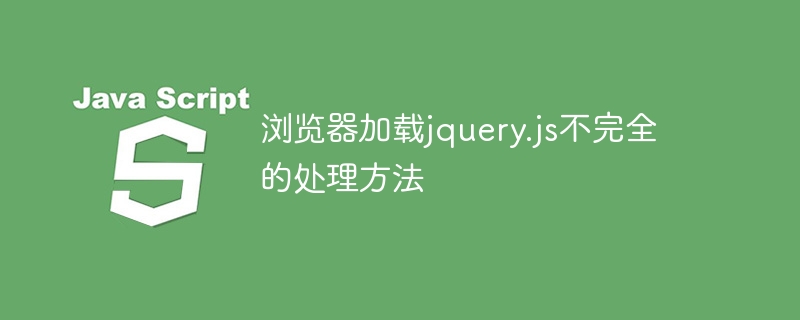How to handle incomplete browser loading of jquery.js
In website development, jQuery, a powerful JavaScript library, is often used to simplify DOM operations and events. Processing and other operations. However, sometimes we encounter situations where the browser does not load jquery.js completely, causing the page function to not function properly. In this case, we need some processing methods to solve this problem.
- CDN link failure
Sometimes we directly reference jQuery's CDN link, but when the network is unstable or the CDN link fails, jquery.js will not be fully loaded. To avoid this situation, it is recommended to use a locally stored jquery.js file or choose a stable CDN link.
- Use the defer attribute
Add the defer attribute in the script tag that introduces jquery.js, which allows the browser to execute the script after loading the entire document. This can avoid the situation where jquery.js is not fully loaded due to loading order issues.
<script src="jquery.js" defer></script>
Copy after login
- Detect whether it is fully loaded
In order to ensure that jquery.js has been fully loaded, you can add judgment conditions to the page and wait for the jquery object to be available before performing related operations.
function checkJqueryLoaded() {
if (window.jQuery) {
//执行相关操作
} else {
setTimeout(checkJqueryLoaded, 50);
}
}
checkJqueryLoaded();Copy after login
- Use noConflict mode
If the page introduces other JavaScript libraries at the same time, a naming conflict may occur, resulting in incomplete loading of jquery.js. You can use jQuery's noConflict mode to solve this problem.
var $jq = jQuery.noConflict();
$jq(document).ready(function() {
//执行相关操作
});Copy after login
- Debug console to check error information
Use the browser's developer tools (such as Chrome's console) to check whether there are loading errors or other problems. The error information can be used to correct Quickly locate the cause of incomplete loading.
Summary:
When the browser does not load jquery.js completely, we can take the above method to solve this problem. By ensuring the smooth loading of jquery.js, page functions can run normally. I hope these code examples can help developers in need.
The above is the detailed content of Solve the problem of incomplete loading of jquery.js by the browser. For more information, please follow other related articles on the PHP Chinese website!